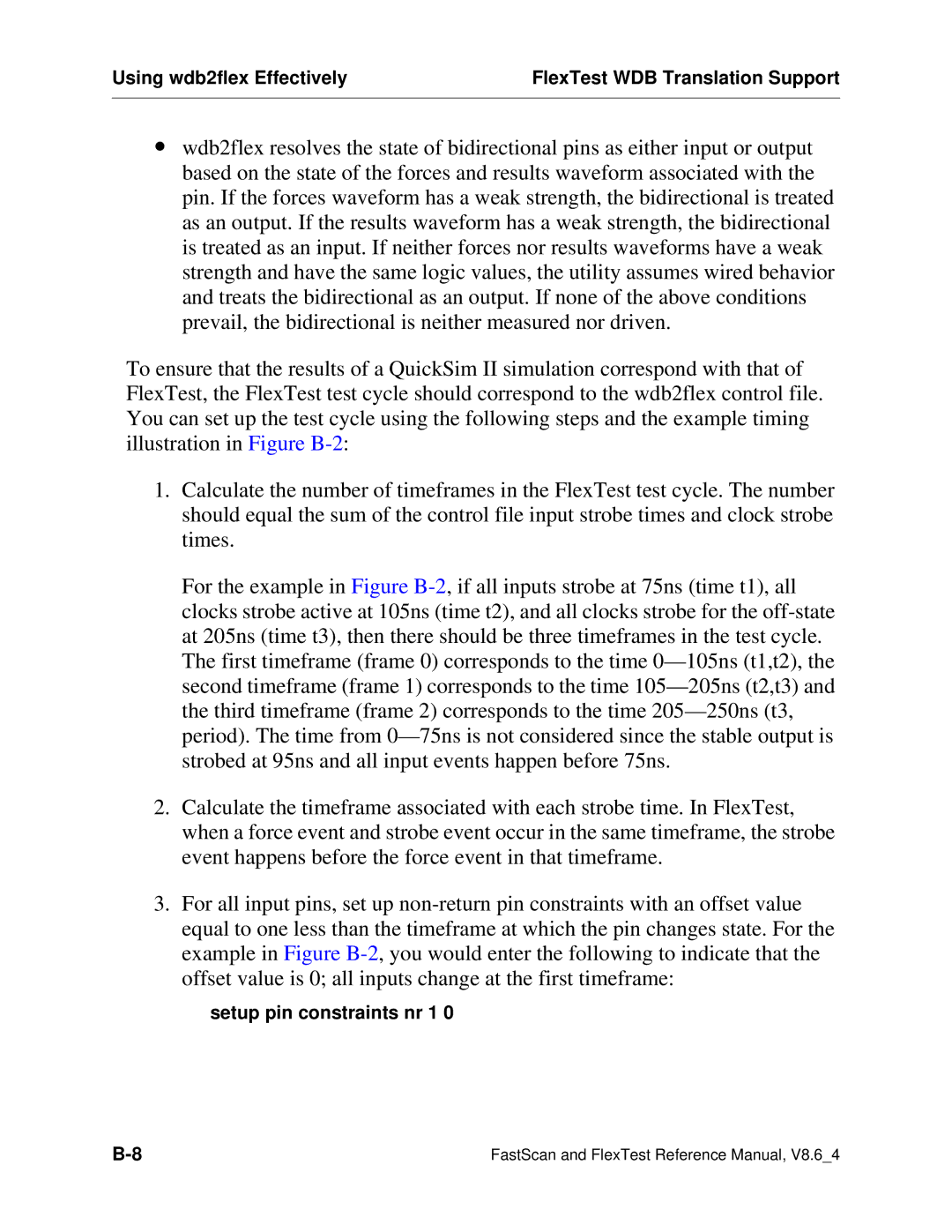Using wdb2flex Effectively | FlexTest WDB Translation Support |
|
|
∙wdb2flex resolves the state of bidirectional pins as either input or output based on the state of the forces and results waveform associated with the pin. If the forces waveform has a weak strength, the bidirectional is treated as an output. If the results waveform has a weak strength, the bidirectional is treated as an input. If neither forces nor results waveforms have a weak strength and have the same logic values, the utility assumes wired behavior and treats the bidirectional as an output. If none of the above conditions prevail, the bidirectional is neither measured nor driven.
To ensure that the results of a QuickSim II simulation correspond with that of FlexTest, the FlexTest test cycle should correspond to the wdb2flex control file. You can set up the test cycle using the following steps and the example timing illustration in Figure
1.Calculate the number of timeframes in the FlexTest test cycle. The number should equal the sum of the control file input strobe times and clock strobe times.
For the example in Figure
2.Calculate the timeframe associated with each strobe time. In FlexTest, when a force event and strobe event occur in the same timeframe, the strobe event happens before the force event in that timeframe.
3.For all input pins, set up
setup pin constraints nr 1 0
FastScan and FlexTest Reference Manual, V8.6_4 |