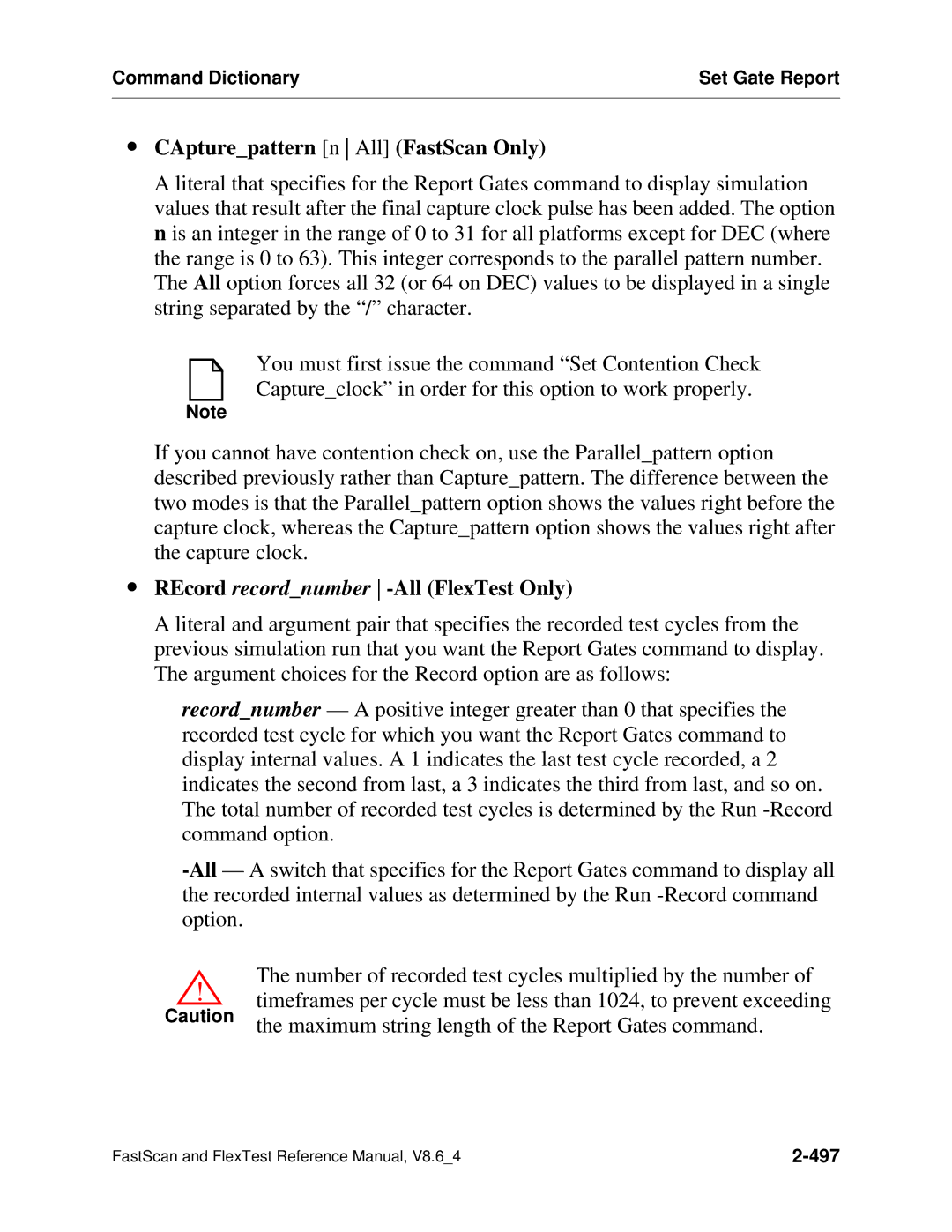Command Dictionary | Set Gate Report |
|
|
∙CApture_pattern [n All] (FastScan Only)
A literal that specifies for the Report Gates command to display simulation values that result after the final capture clock pulse has been added. The option n is an integer in the range of 0 to 31 for all platforms except for DEC (where the range is 0 to 63). This integer corresponds to the parallel pattern number. The All option forces all 32 (or 64 on DEC) values to be displayed in a single string separated by the “/” character.
You must first issue the command “Set Contention Check
Capture_clock” in order for this option to work properly.
Note
If you cannot have contention check on, use the Parallel_pattern option described previously rather than Capture_pattern. The difference between the two modes is that the Parallel_pattern option shows the values right before the capture clock, whereas the Capture_pattern option shows the values right after the capture clock.
∙REcord record_number -All (FlexTest Only)
A literal and argument pair that specifies the recorded test cycles from the previous simulation run that you want the Report Gates command to display. The argument choices for the Record option are as follows:
record_number — A positive integer greater than 0 that specifies the recorded test cycle for which you want the Report Gates command to display internal values. A 1 indicates the last test cycle recorded, a 2 indicates the second from last, a 3 indicates the third from last, and so on. The total number of recorded test cycles is determined by the Run
! | The number of recorded test cycles multiplied by the number of |
timeframes per cycle must be less than 1024, to prevent exceeding | |
Caution | the maximum string length of the Report Gates command. |
|
FastScan and FlexTest Reference Manual, V8.6_4 |