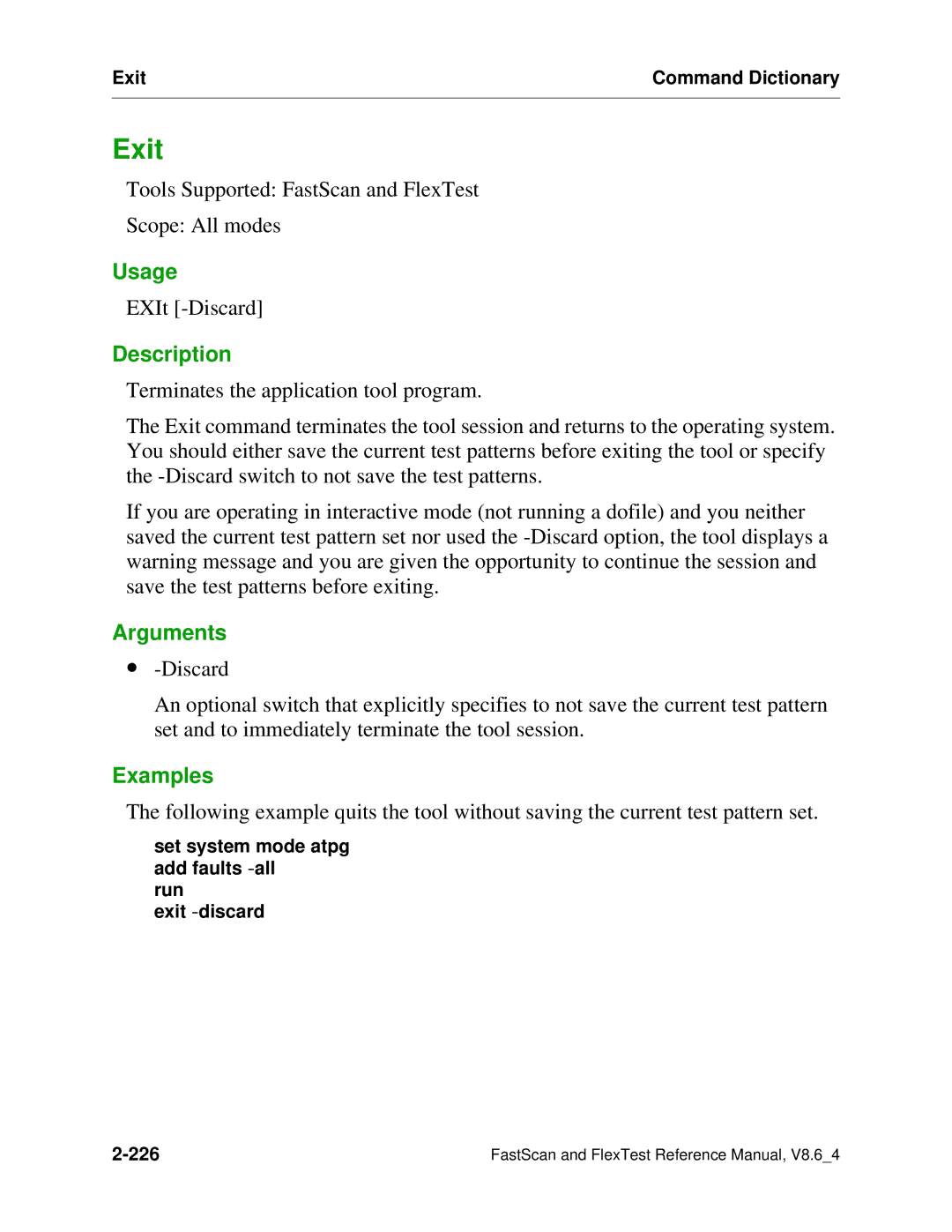Exit | Command Dictionary |
|
|
Exit
Tools Supported: FastScan and FlexTest
Scope: All modes
Usage
EXIt
Description
Terminates the application tool program.
The Exit command terminates the tool session and returns to the operating system. You should either save the current test patterns before exiting the tool or specify the
If you are operating in interactive mode (not running a dofile) and you neither saved the current test pattern set nor used the
Arguments
∙
An optional switch that explicitly specifies to not save the current test pattern set and to immediately terminate the tool session.
Examples
The following example quits the tool without saving the current test pattern set.
set system mode atpg add faults
run
exit
FastScan and FlexTest Reference Manual, V8.6_4 |