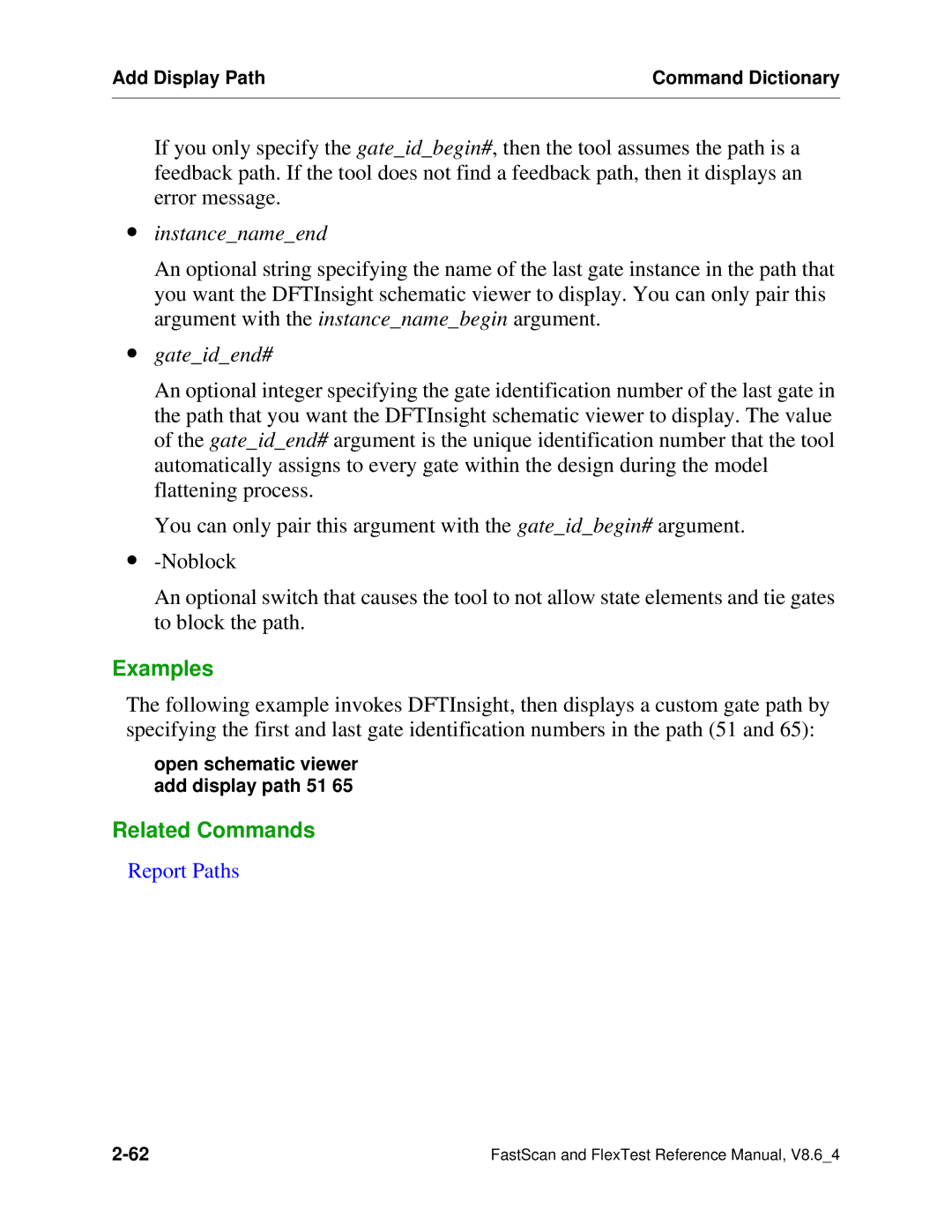Add Display Path | Command Dictionary |
|
|
If you only specify the gate_id_begin#, then the tool assumes the path is a feedback path. If the tool does not find a feedback path, then it displays an error message.
∙instance_name_end
An optional string specifying the name of the last gate instance in the path that you want the DFTInsight schematic viewer to display. You can only pair this argument with the instance_name_begin argument.
∙gate_id_end#
An optional integer specifying the gate identification number of the last gate in the path that you want the DFTInsight schematic viewer to display. The value of the gate_id_end# argument is the unique identification number that the tool automatically assigns to every gate within the design during the model flattening process.
You can only pair this argument with the gate_id_begin# argument.
∙
An optional switch that causes the tool to not allow state elements and tie gates to block the path.
Examples
The following example invokes DFTInsight, then displays a custom gate path by specifying the first and last gate identification numbers in the path (51 and 65):
open schematic viewer add display path 51 65
Related Commands
Report Paths
FastScan and FlexTest Reference Manual, V8.6_4 |