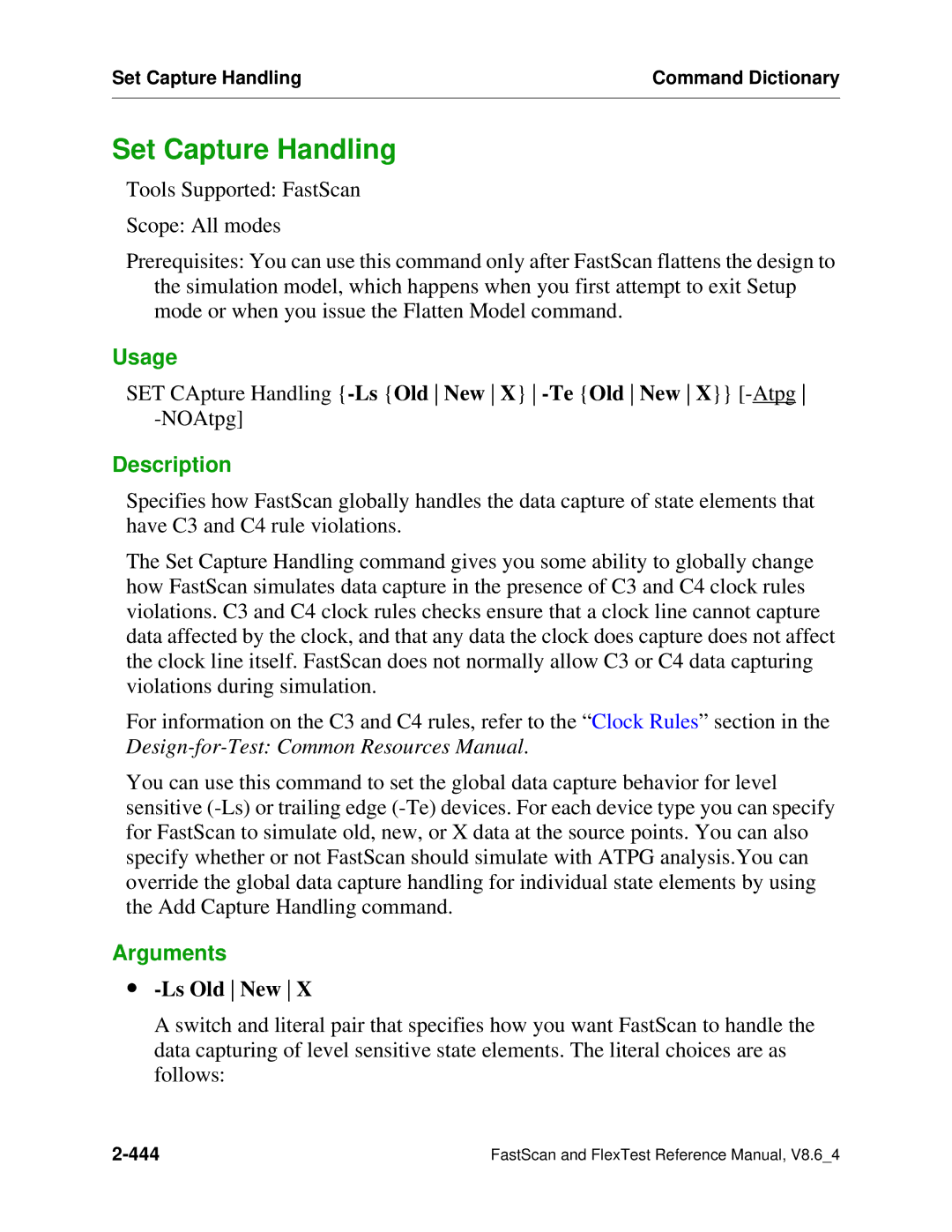Set Capture Handling | Command Dictionary |
|
|
Set Capture Handling
Tools Supported: FastScan
Scope: All modes
Prerequisites: You can use this command only after FastScan flattens the design to the simulation model, which happens when you first attempt to exit Setup mode or when you issue the Flatten Model command.
Usage
SET CApture Handling
Description
Specifies how FastScan globally handles the data capture of state elements that have C3 and C4 rule violations.
The Set Capture Handling command gives you some ability to globally change how FastScan simulates data capture in the presence of C3 and C4 clock rules violations. C3 and C4 clock rules checks ensure that a clock line cannot capture data affected by the clock, and that any data the clock does capture does not affect the clock line itself. FastScan does not normally allow C3 or C4 data capturing violations during simulation.
For information on the C3 and C4 rules, refer to the “ Clock Rules” section in the
You can use this command to set the global data capture behavior for level sensitive
Arguments
∙-Ls Old New X
A switch and literal pair that specifies how you want FastScan to handle the data capturing of level sensitive state elements. The literal choices are as follows:
FastScan and FlexTest Reference Manual, V8.6_4 |