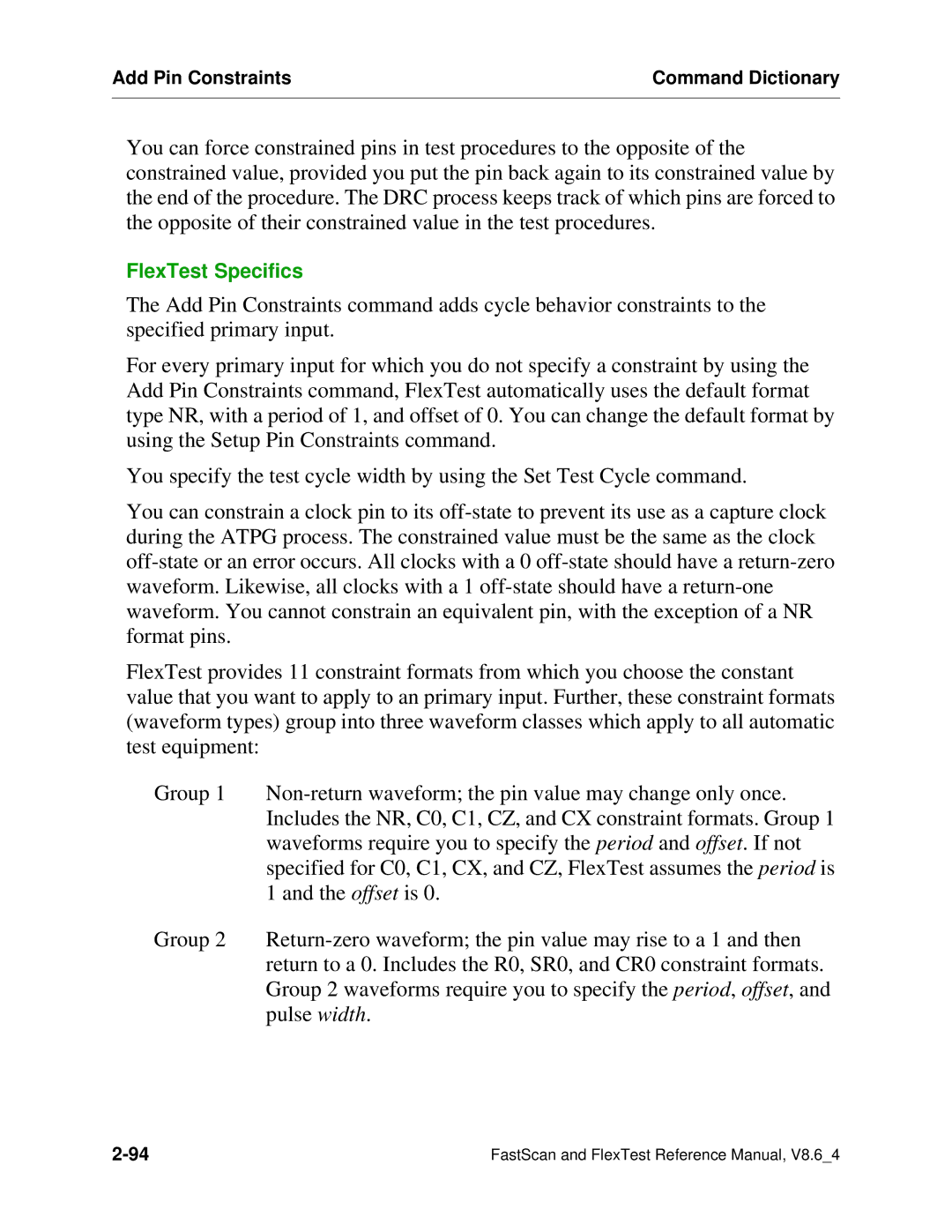Add Pin Constraints | Command Dictionary |
|
|
You can force constrained pins in test procedures to the opposite of the constrained value, provided you put the pin back again to its constrained value by the end of the procedure. The DRC process keeps track of which pins are forced to the opposite of their constrained value in the test procedures.
FlexTest Specifics
The Add Pin Constraints command adds cycle behavior constraints to the specified primary input.
For every primary input for which you do not specify a constraint by using the Add Pin Constraints command, FlexTest automatically uses the default format type NR, with a period of 1, and offset of 0. You can change the default format by using the Setup Pin Constraints command.
You specify the test cycle width by using the Set Test Cycle command.
You can constrain a clock pin to its
FlexTest provides 11 constraint formats from which you choose the constant value that you want to apply to an primary input. Further, these constraint formats (waveform types) group into three waveform classes which apply to all automatic test equipment:
Group 1
Group 2
FastScan and FlexTest Reference Manual, V8.6_4 |