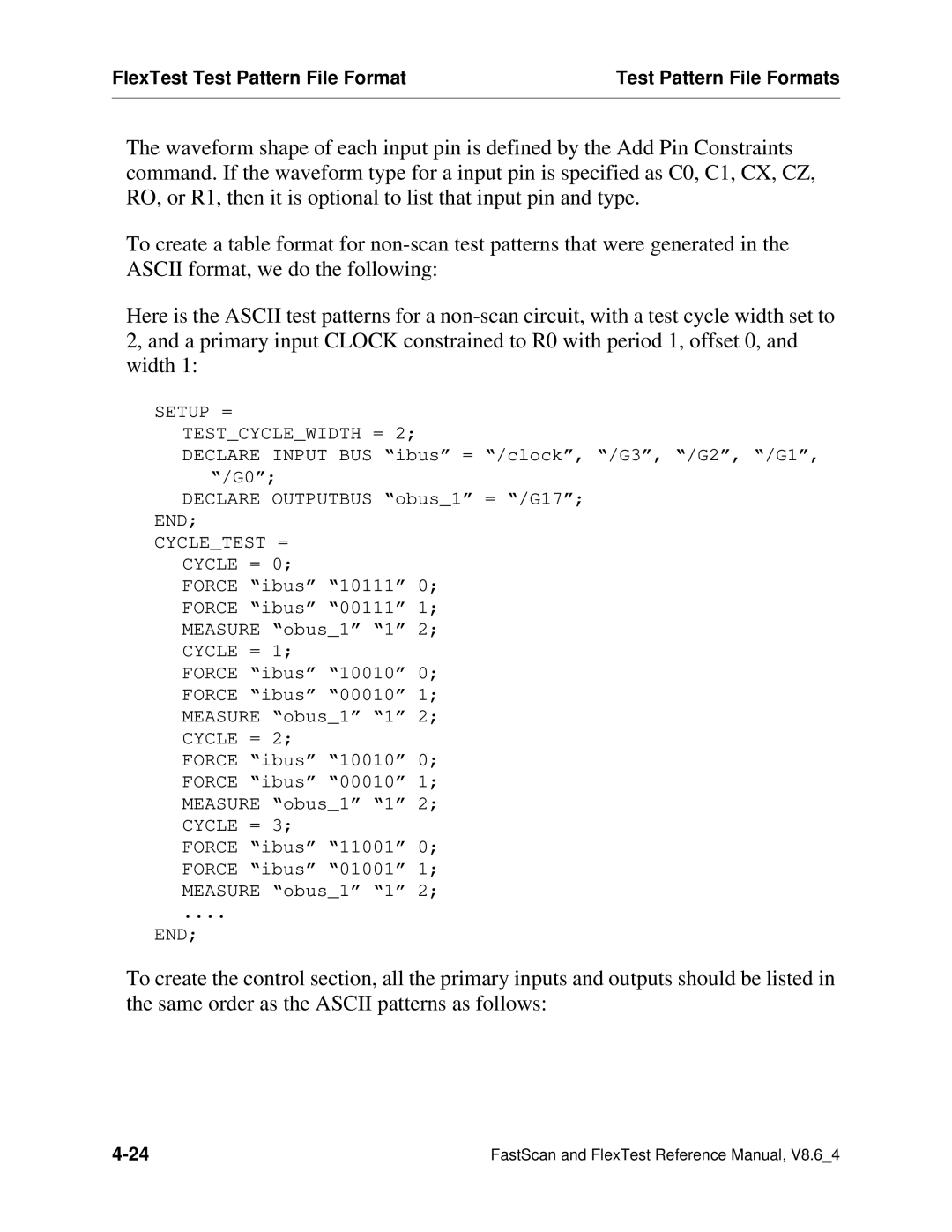FlexTest Test Pattern File Format | Test Pattern File Formats |
|
|
The waveform shape of each input pin is defined by the Add Pin Constraints command. If the waveform type for a input pin is specified as C0, C1, CX, CZ, RO, or R1, then it is optional to list that input pin and type.
To create a table format for
Here is the ASCII test patterns for a
SETUP = TEST_CYCLE_WIDTH = 2;
DECLARE INPUT BUS “ibus” = “/clock”, “/G3”, “/G2”, “/G1”, “/G0”;
DECLARE OUTPUTBUS “obus_1” = “/G17”; END;
CYCLE_TEST = CYCLE = 0;
FORCE “ibus” “10111” 0; FORCE “ibus” “00111” 1; MEASURE “obus_1” “1” 2; CYCLE = 1;
FORCE “ibus” “10010” 0; FORCE “ibus” “00010” 1; MEASURE “obus_1” “1” 2; CYCLE = 2;
FORCE “ibus” “10010” 0; FORCE “ibus” “00010” 1; MEASURE “obus_1” “1” 2; CYCLE = 3;
FORCE “ibus” “11001” 0; FORCE “ibus” “01001” 1; MEASURE “obus_1” “1” 2;
....
END;
To create the control section, all the primary inputs and outputs should be listed in the same order as the ASCII patterns as follows:
FastScan and FlexTest Reference Manual, V8.6_4 |