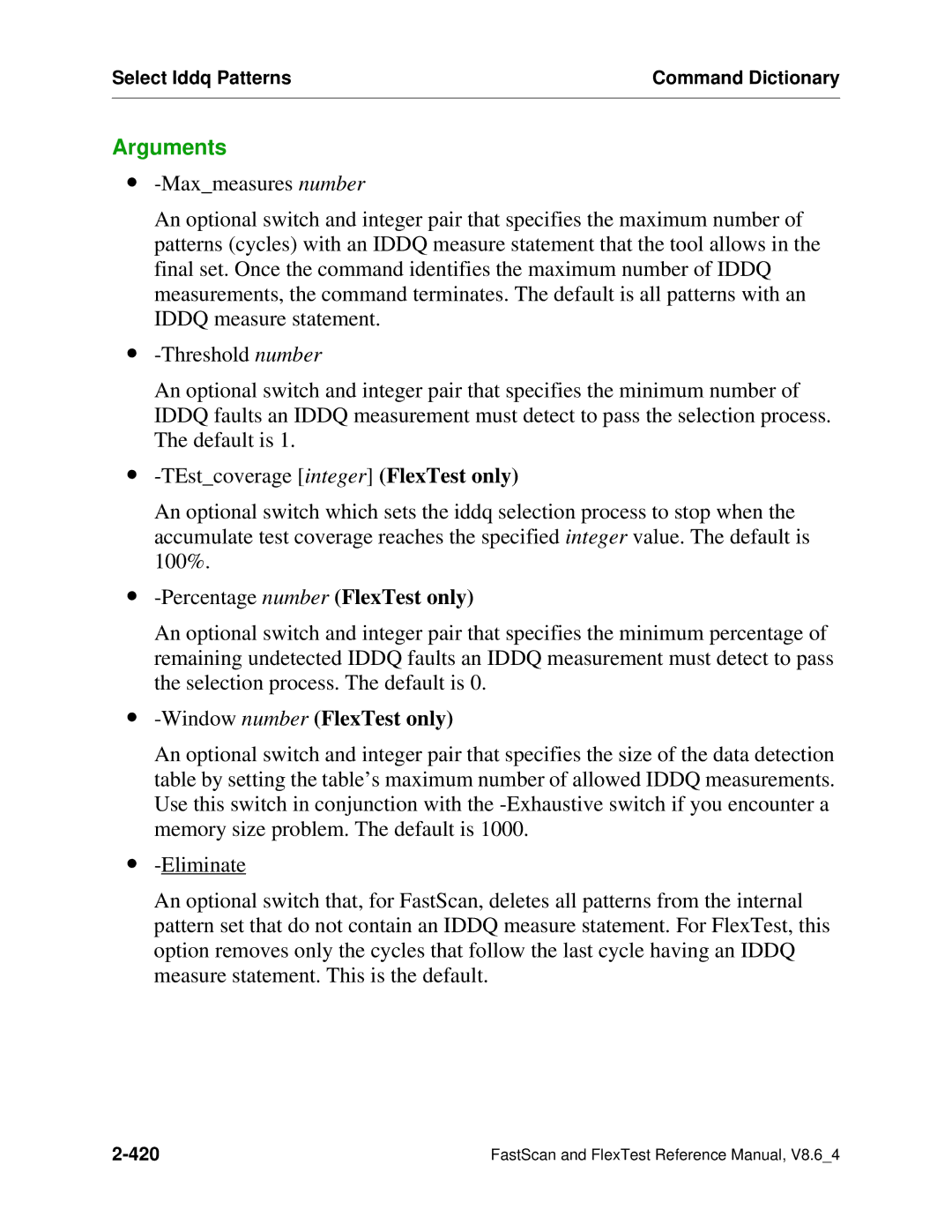Select Iddq Patterns | Command Dictionary |
|
|
Arguments
∙
An optional switch and integer pair that specifies the maximum number of patterns (cycles) with an IDDQ measure statement that the tool allows in the final set. Once the command identifies the maximum number of IDDQ measurements, the command terminates. The default is all patterns with an IDDQ measure statement.
∙
An optional switch and integer pair that specifies the minimum number of IDDQ faults an IDDQ measurement must detect to pass the selection process. The default is 1.
∙
An optional switch which sets the iddq selection process to stop when the accumulate test coverage reaches the specified integer value. The default is 100%.
∙-Percentage number (FlexTest only)
An optional switch and integer pair that specifies the minimum percentage of remaining undetected IDDQ faults an IDDQ measurement must detect to pass the selection process. The default is 0.
∙-Window number (FlexTest only)
An optional switch and integer pair that specifies the size of the data detection table by setting the table’s maximum number of allowed IDDQ measurements. Use this switch in conjunction with the
∙
An optional switch that, for FastScan, deletes all patterns from the internal pattern set that do not contain an IDDQ measure statement. For FlexTest, this option removes only the cycles that follow the last cycle having an IDDQ measure statement. This is the default.
FastScan and FlexTest Reference Manual, V8.6_4 |