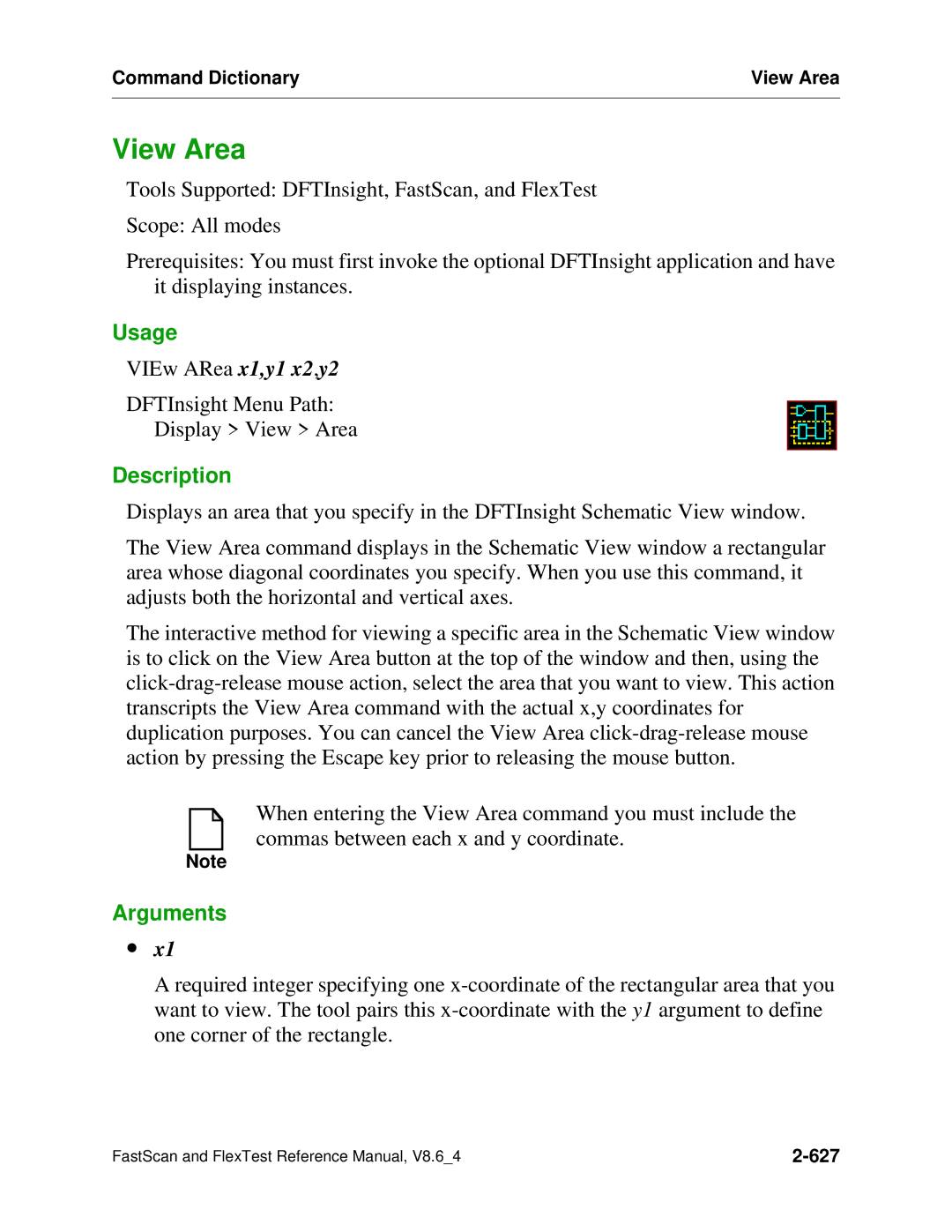Command Dictionary | View Area |
|
|
View Area
Tools Supported: DFTInsight, FastScan, and FlexTest
Scope: All modes
Prerequisites: You must first invoke the optional DFTInsight application and have it displaying instances.
Usage
VIEw ARea x1,y1 x2,y2
DFTInsight Menu Path:
Display > View > Area
Description
Displays an area that you specify in the DFTInsight Schematic View window.
The View Area command displays in the Schematic View window a rectangular area whose diagonal coordinates you specify. When you use this command, it adjusts both the horizontal and vertical axes.
The interactive method for viewing a specific area in the Schematic View window is to click on the View Area button at the top of the window and then, using the
When entering the View Area command you must include the commas between each x and y coordinate.
Note
Arguments
∙x1
A required integer specifying one
FastScan and FlexTest Reference Manual, V8.6_4 |