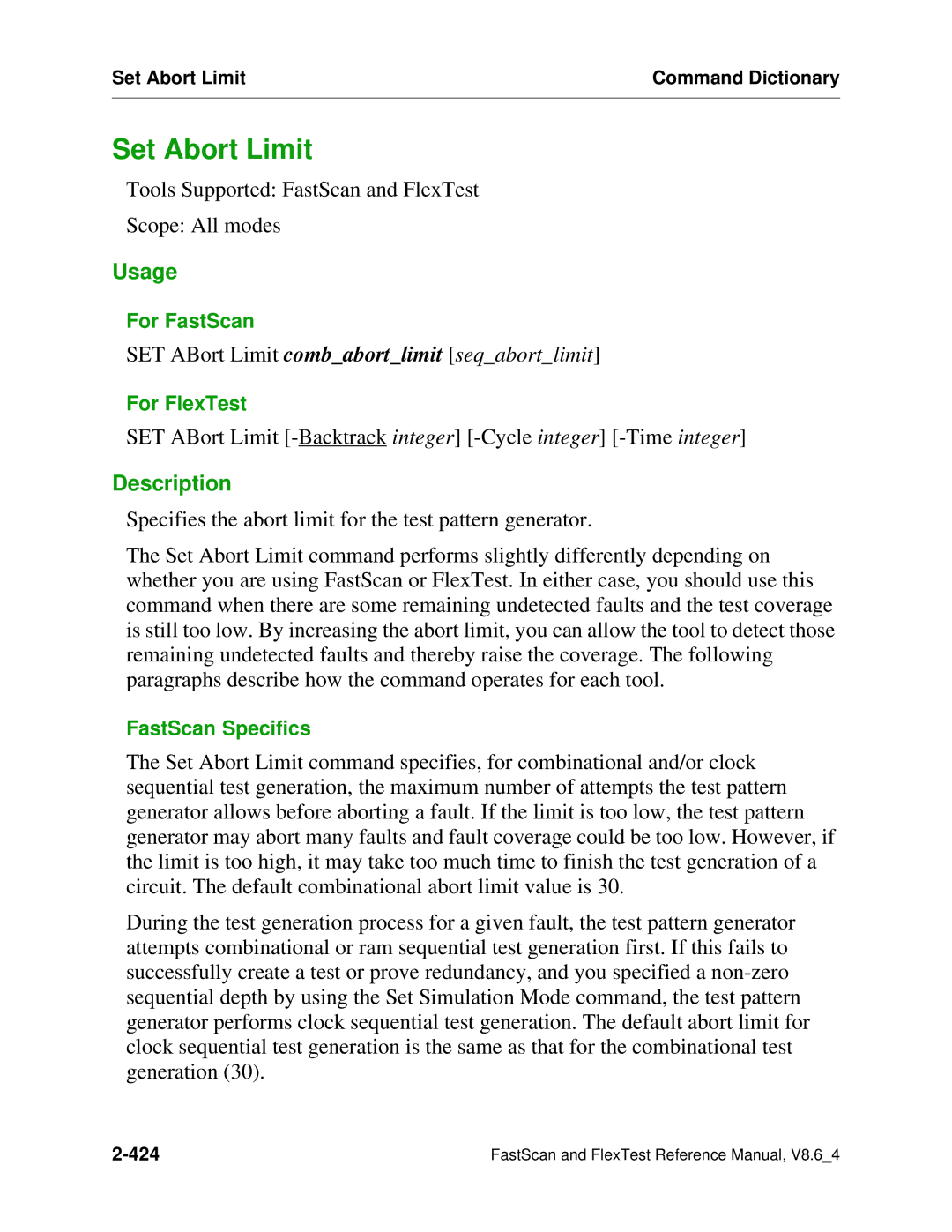Set Abort Limit | Command Dictionary |
|
|
Set Abort Limit
Tools Supported: FastScan and FlexTest
Scope: All modes
Usage
For FastScan
SET ABort Limit comb_abort_limit [seq_abort_limit]
For FlexTest
SET ABort Limit
Description
Specifies the abort limit for the test pattern generator.
The Set Abort Limit command performs slightly differently depending on whether you are using FastScan or FlexTest. In either case, you should use this command when there are some remaining undetected faults and the test coverage is still too low. By increasing the abort limit, you can allow the tool to detect those remaining undetected faults and thereby raise the coverage. The following paragraphs describe how the command operates for each tool.
FastScan Specifics
The Set Abort Limit command specifies, for combinational and/or clock sequential test generation, the maximum number of attempts the test pattern generator allows before aborting a fault. If the limit is too low, the test pattern generator may abort many faults and fault coverage could be too low. However, if the limit is too high, it may take too much time to finish the test generation of a circuit. The default combinational abort limit value is 30.
During the test generation process for a given fault, the test pattern generator attempts combinational or ram sequential test generation first. If this fails to successfully create a test or prove redundancy, and you specified a
FastScan and FlexTest Reference Manual, V8.6_4 |