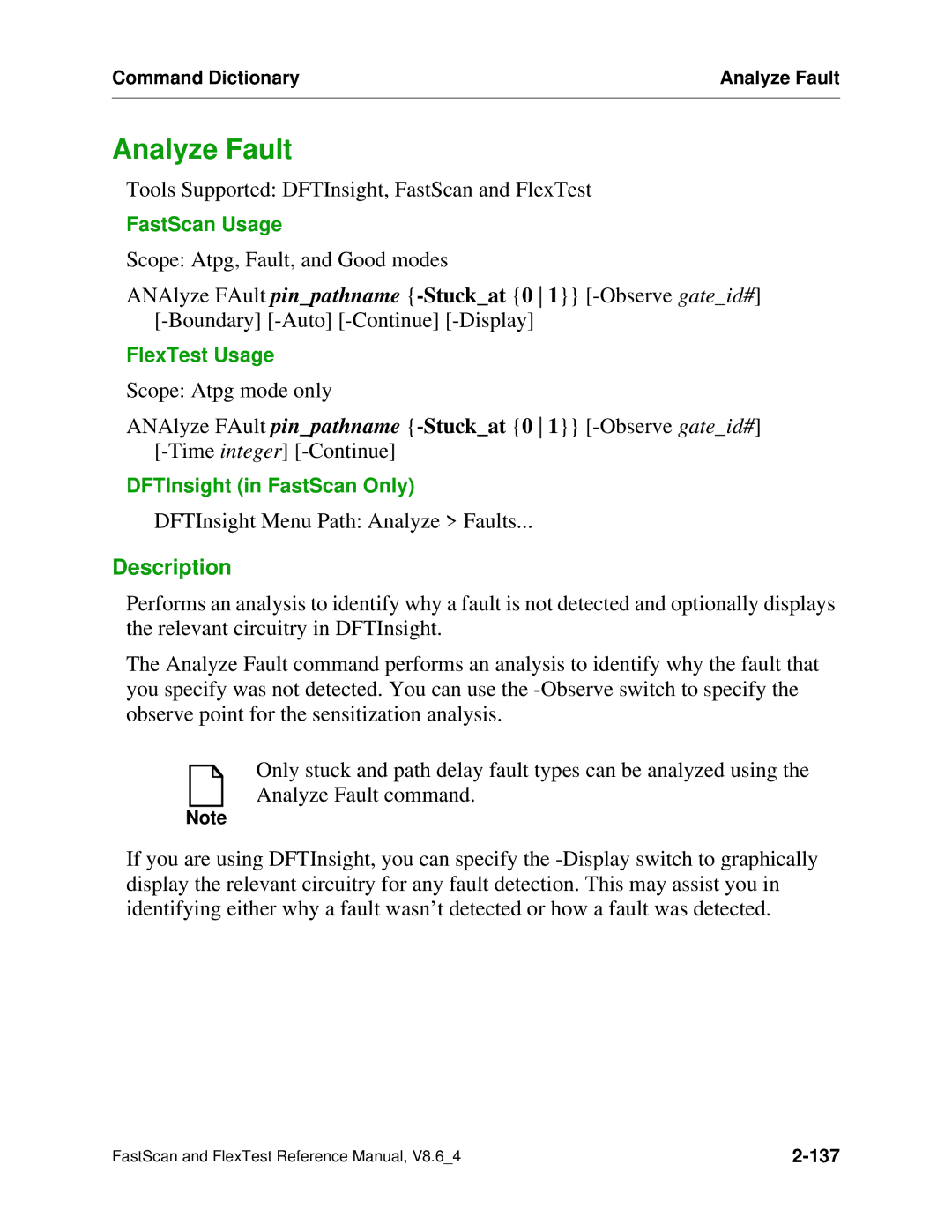Command Dictionary | Analyze Fault |
|
|
Analyze Fault
Tools Supported: DFTInsight, FastScan and FlexTest
FastScan Usage
Scope: Atpg, Fault, and Good modes
ANAlyze FAult pin_pathname
FlexTest Usage
Scope: Atpg mode only
ANAlyze FAult pin_pathname
DFTInsight (in FastScan Only)
DFTInsight Menu Path: Analyze > Faults...
Description
Performs an analysis to identify why a fault is not detected and optionally displays the relevant circuitry in DFTInsight.
The Analyze Fault command performs an analysis to identify why the fault that you specify was not detected. You can use the
Only stuck and path delay fault types can be analyzed using the Analyze Fault command.
Note
If you are using DFTInsight, you can specify the
FastScan and FlexTest Reference Manual, V8.6_4 |