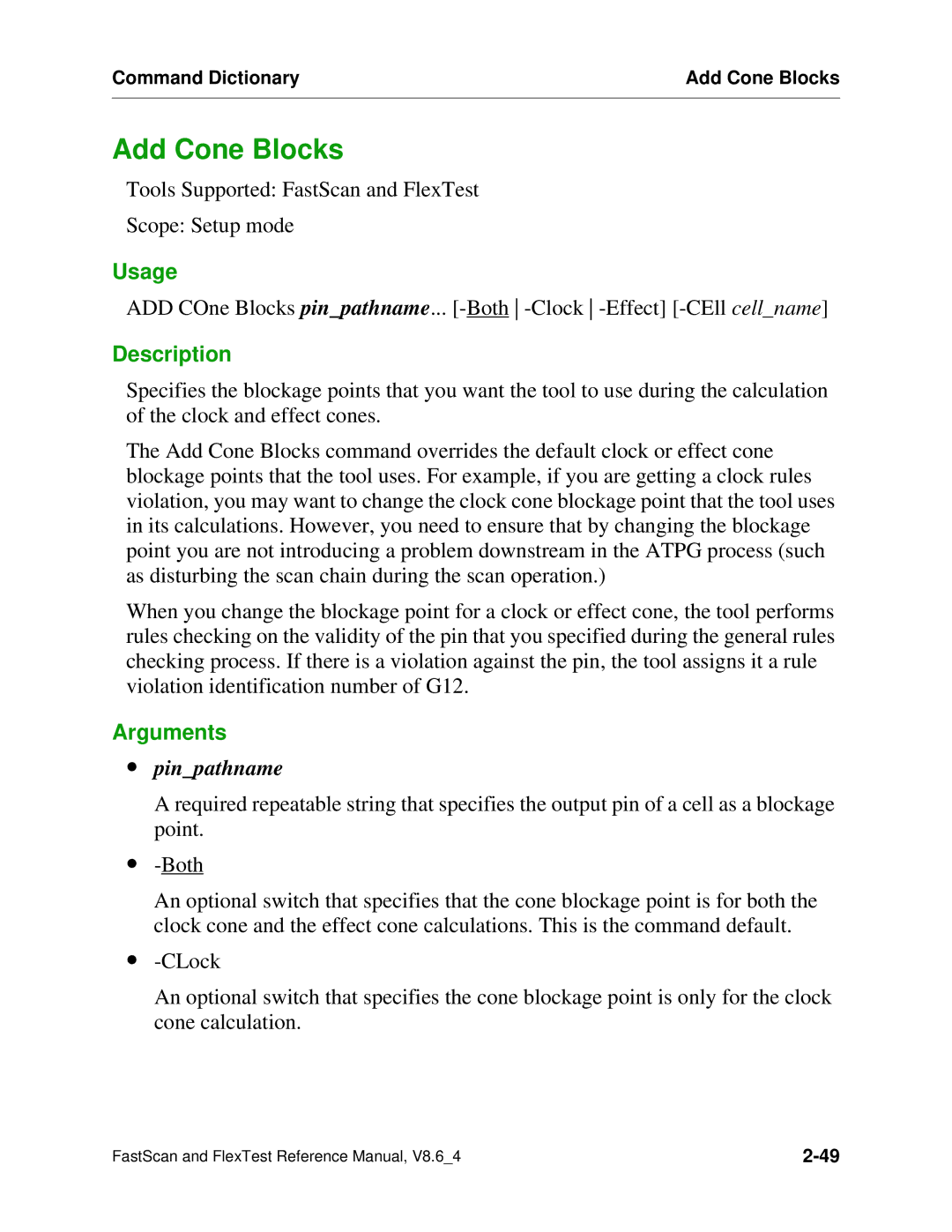Command Dictionary | Add Cone Blocks |
|
|
Add Cone Blocks
Tools Supported: FastScan and FlexTest
Scope: Setup mode
Usage
ADD COne Blocks pin_pathname...
Description
Specifies the blockage points that you want the tool to use during the calculation of the clock and effect cones.
The Add Cone Blocks command overrides the default clock or effect cone blockage points that the tool uses. For example, if you are getting a clock rules violation, you may want to change the clock cone blockage point that the tool uses in its calculations. However, you need to ensure that by changing the blockage point you are not introducing a problem downstream in the ATPG process (such as disturbing the scan chain during the scan operation.)
When you change the blockage point for a clock or effect cone, the tool performs rules checking on the validity of the pin that you specified during the general rules checking process. If there is a violation against the pin, the tool assigns it a rule violation identification number of G12.
Arguments
∙pin_pathname
A required repeatable string that specifies the output pin of a cell as a blockage point.
∙
An optional switch that specifies that the cone blockage point is for both the clock cone and the effect cone calculations. This is the command default.
∙
An optional switch that specifies the cone blockage point is only for the clock cone calculation.
FastScan and FlexTest Reference Manual, V8.6_4 |