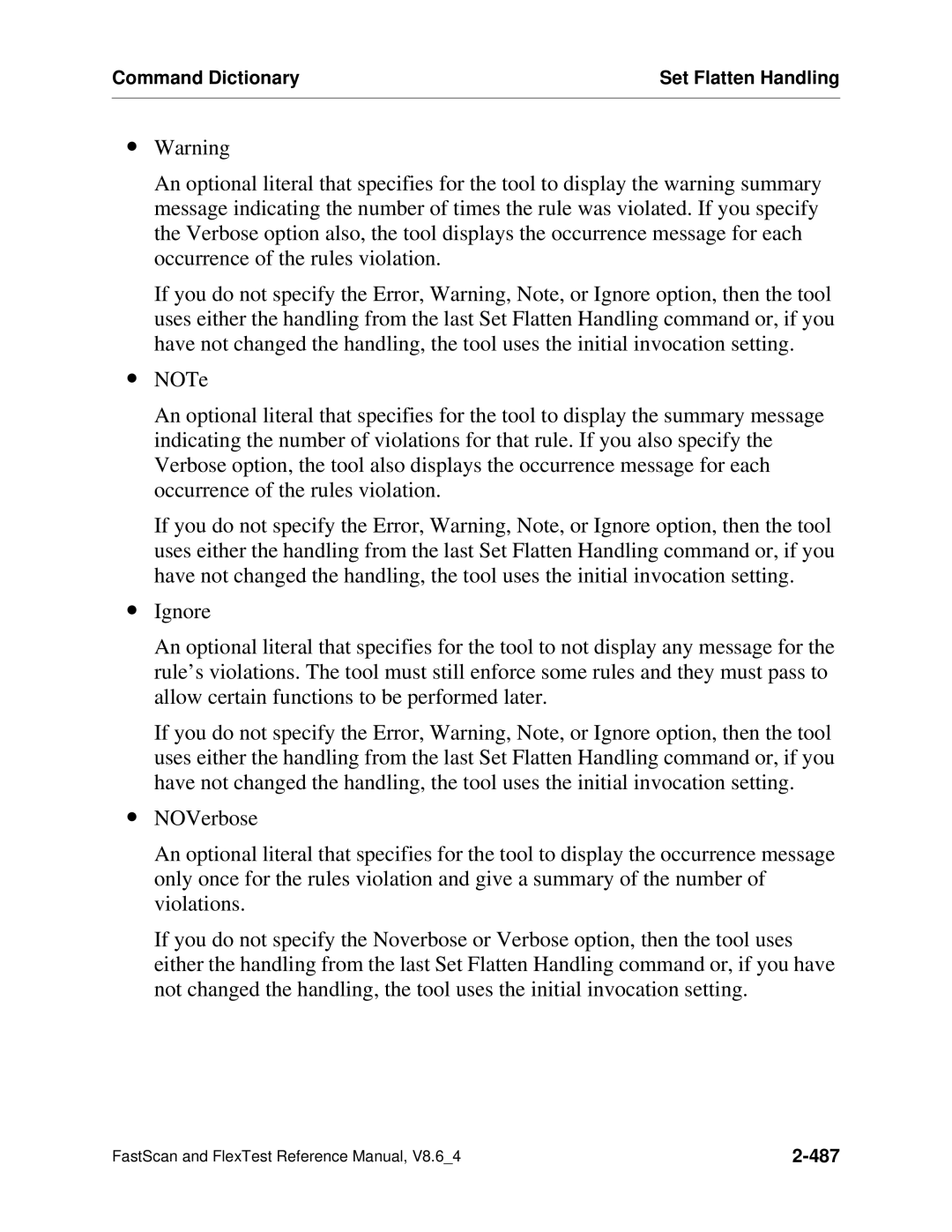Command Dictionary | Set Flatten Handling |
|
|
∙Warning
An optional literal that specifies for the tool to display the warning summary message indicating the number of times the rule was violated. If you specify the Verbose option also, the tool displays the occurrence message for each occurrence of the rules violation.
If you do not specify the Error, Warning, Note, or Ignore option, then the tool uses either the handling from the last Set Flatten Handling command or, if you have not changed the handling, the tool uses the initial invocation setting.
∙NOTe
An optional literal that specifies for the tool to display the summary message indicating the number of violations for that rule. If you also specify the Verbose option, the tool also displays the occurrence message for each occurrence of the rules violation.
If you do not specify the Error, Warning, Note, or Ignore option, then the tool uses either the handling from the last Set Flatten Handling command or, if you have not changed the handling, the tool uses the initial invocation setting.
∙Ignore
An optional literal that specifies for the tool to not display any message for the rule’s violations. The tool must still enforce some rules and they must pass to allow certain functions to be performed later.
If you do not specify the Error, Warning, Note, or Ignore option, then the tool uses either the handling from the last Set Flatten Handling command or, if you have not changed the handling, the tool uses the initial invocation setting.
∙NOVerbose
An optional literal that specifies for the tool to display the occurrence message only once for the rules violation and give a summary of the number of violations.
If you do not specify the Noverbose or Verbose option, then the tool uses either the handling from the last Set Flatten Handling command or, if you have not changed the handling, the tool uses the initial invocation setting.
FastScan and FlexTest Reference Manual, V8.6_4 |
|