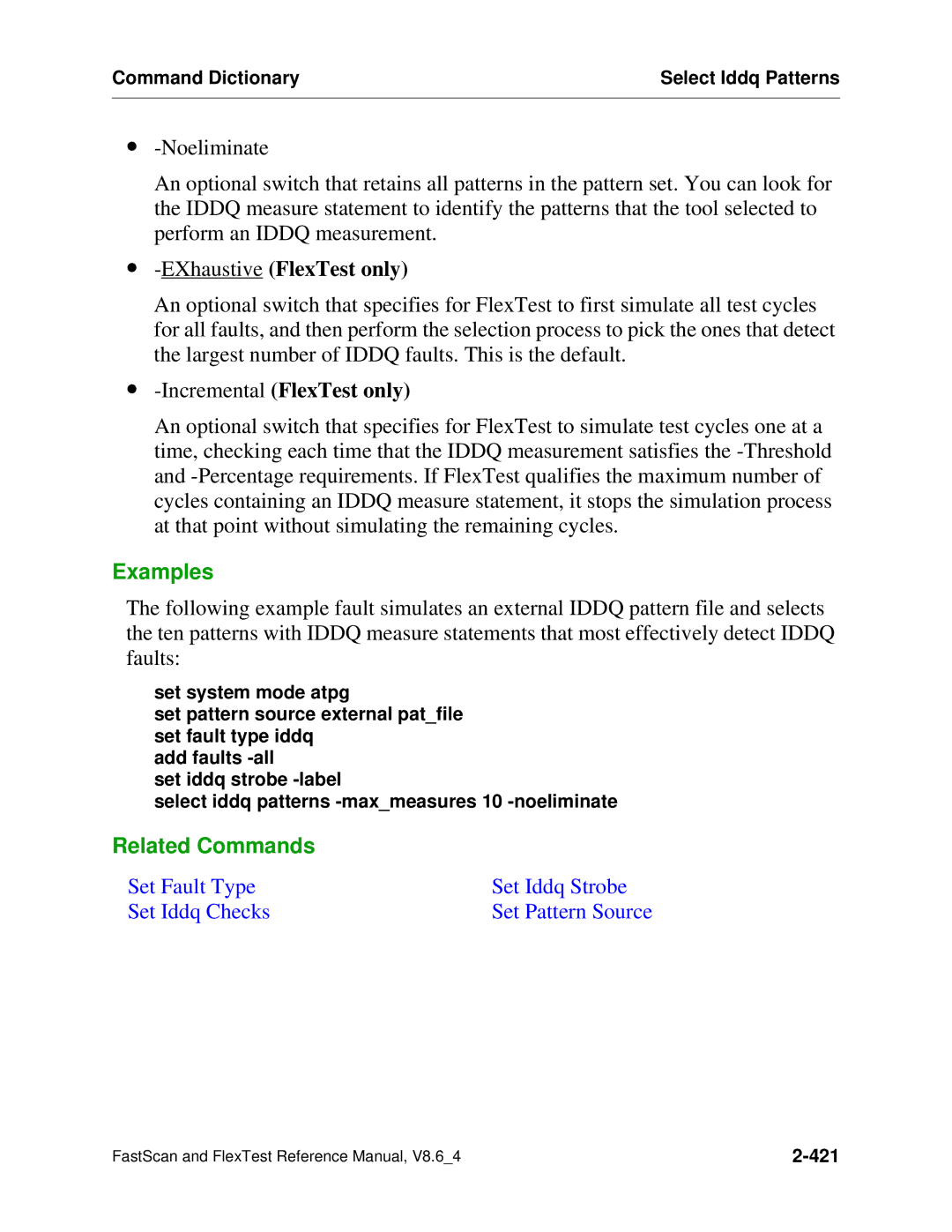Command Dictionary | Select Iddq Patterns |
|
|
∙
An optional switch that retains all patterns in the pattern set. You can look for the IDDQ measure statement to identify the patterns that the tool selected to perform an IDDQ measurement.
∙-EXhaustive (FlexTest only)
An optional switch that specifies for FlexTest to first simulate all test cycles for all faults, and then perform the selection process to pick the ones that detect the largest number of IDDQ faults. This is the default.
∙-Incremental (FlexTest only)
An optional switch that specifies for FlexTest to simulate test cycles one at a time, checking each time that the IDDQ measurement satisfies the
Examples
The following example fault simulates an external IDDQ pattern file and selects the ten patterns with IDDQ measure statements that most effectively detect IDDQ faults:
set system mode atpg
set pattern source external pat_file set fault type iddq
add faults
set iddq strobe
select iddq patterns
Related Commands |
|
Set Fault Type | Set Iddq Strobe |
Set Iddq Checks | Set Pattern Source |
FastScan and FlexTest Reference Manual, V8.6_4 |