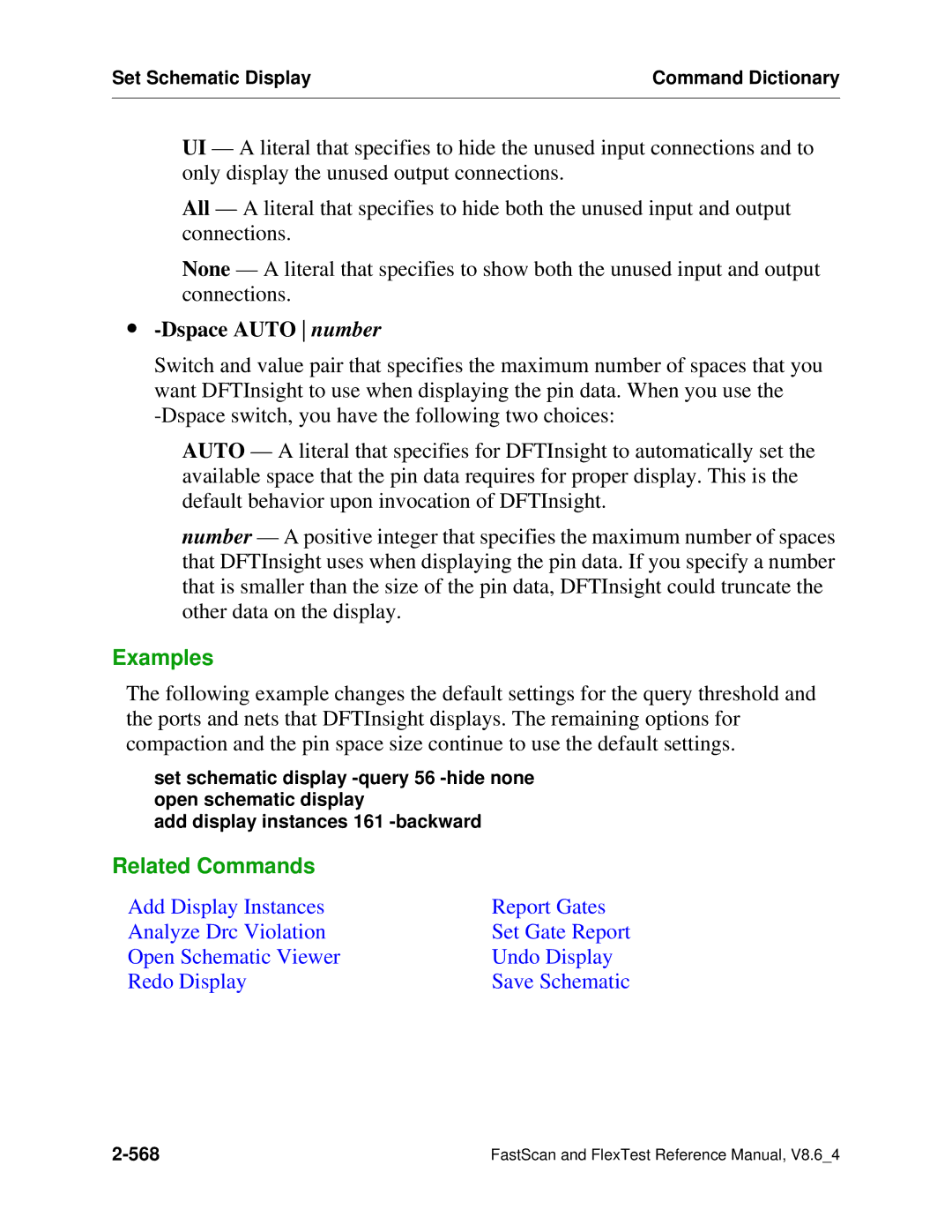Set Schematic Display | Command Dictionary |
|
|
UI — A literal that specifies to hide the unused input connections and to only display the unused output connections.
All — A literal that specifies to hide both the unused input and output connections.
None — A literal that specifies to show both the unused input and output connections.
∙-Dspace AUTO number
Switch and value pair that specifies the maximum number of spaces that you want DFTInsight to use when displaying the pin data. When you use the
AUTO — A literal that specifies for DFTInsight to automatically set the available space that the pin data requires for proper display. This is the default behavior upon invocation of DFTInsight.
number — A positive integer that specifies the maximum number of spaces that DFTInsight uses when displaying the pin data. If you specify a number that is smaller than the size of the pin data, DFTInsight could truncate the other data on the display.
Examples
The following example changes the default settings for the query threshold and the ports and nets that DFTInsight displays. The remaining options for compaction and the pin space size continue to use the default settings.
set schematic display
add display instances 161
Related Commands |
|
Add Display Instances | Report Gates |
Analyze Drc Violation | Set Gate Report |
Open Schematic Viewer | Undo Display |
Redo Display | Save Schematic |
FastScan and FlexTest Reference Manual, V8.6_4 |