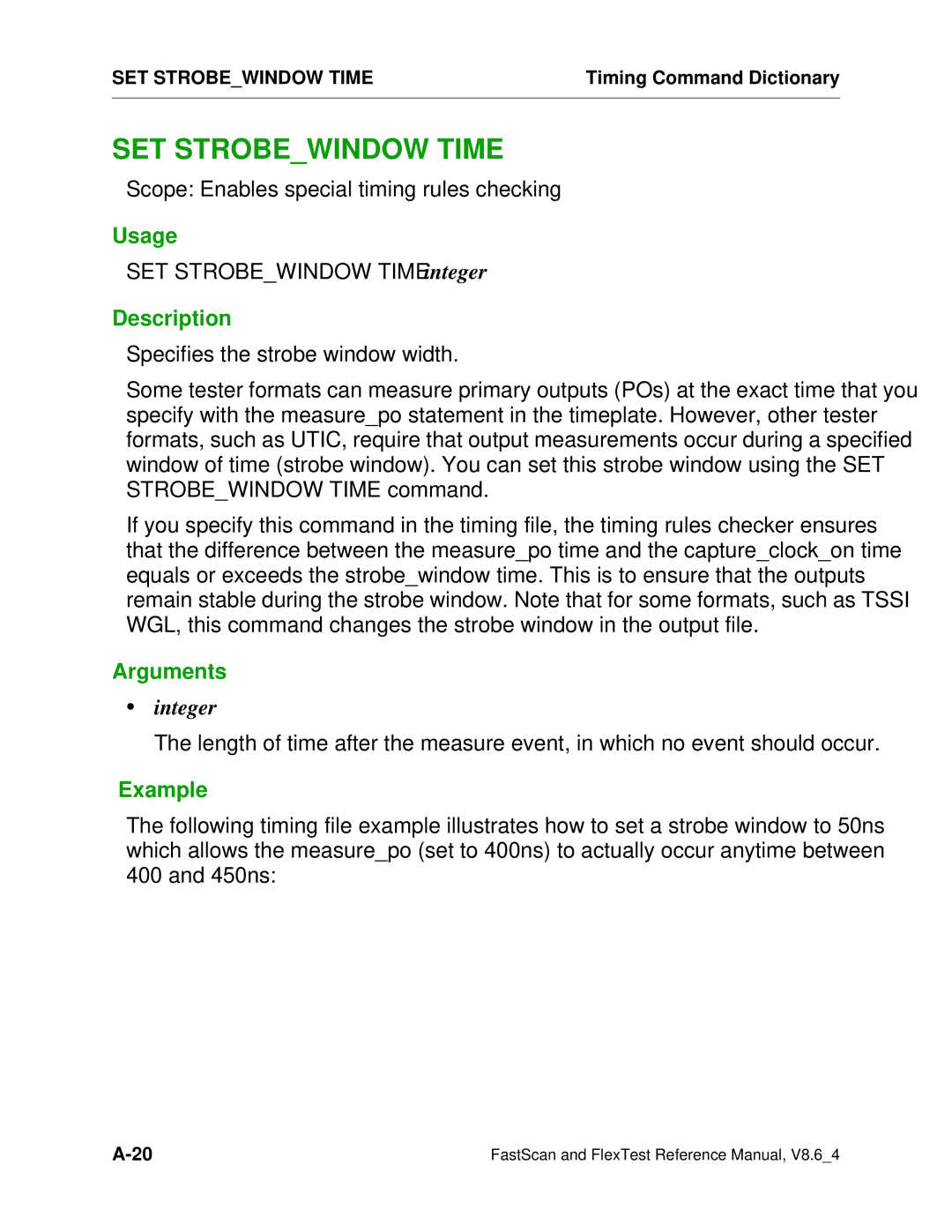SET STROBE_WINDOW TIME | Timing Command Dictionary |
|
|
SET STROBE_WINDOW TIME
Scope: Enables special timing rules checking
Usage
SET STROBE_WINDOW TIME integer
Description
Specifies the strobe window width.
Some tester formats can measure primary outputs (POs) at the exact time that you specify with the measure_po statement in the timeplate. However, other tester formats, such as UTIC, require that output measurements occur during a specified window of time (strobe window). You can set this strobe window using the SET STROBE_WINDOW TIME command.
If you specify this command in the timing file, the timing rules checker ensures that the difference between the measure_po time and the capture_clock_on time equals or exceeds the strobe_window time. This is to ensure that the outputs remain stable during the strobe window. Note that for some formats, such as TSSI WGL, this command changes the strobe window in the output file.
Arguments
∙integer
The length of time after the measure event, in which no event should occur.
Example
The following timing file example illustrates how to set a strobe window to 50ns which allows the measure_po (set to 400ns) to actually occur anytime between
400 and 450ns:
FastScan and FlexTest Reference Manual, V8.6_4 |