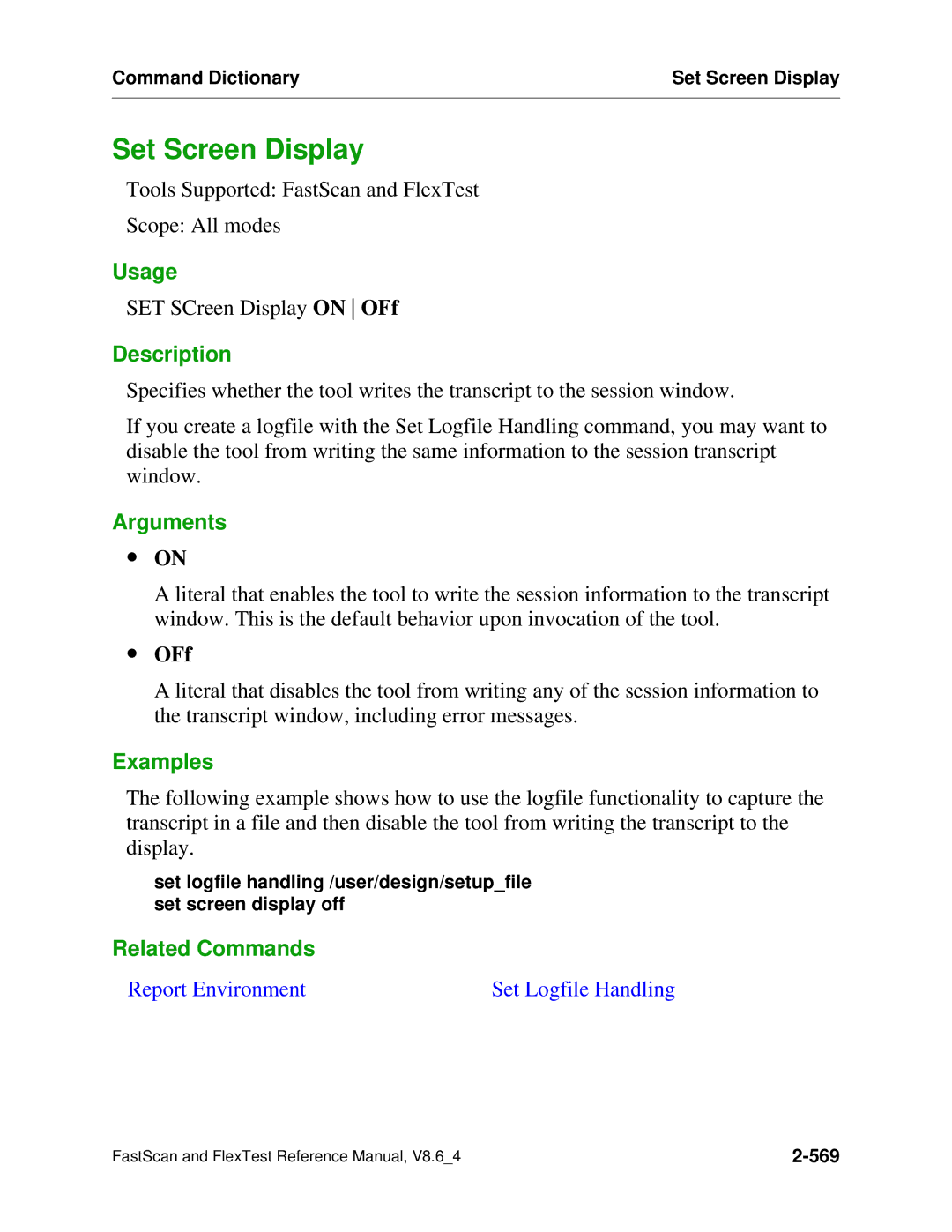Command Dictionary | Set Screen Display |
|
|
Set Screen Display
Tools Supported: FastScan and FlexTest
Scope: All modes
Usage
SET SCreen Display ON OFf
Description
Specifies whether the tool writes the transcript to the session window.
If you create a logfile with the Set Logfile Handling command, you may want to disable the tool from writing the same information to the session transcript window.
Arguments
∙ON
A literal that enables the tool to write the session information to the transcript window. This is the default behavior upon invocation of the tool.
∙OFf
A literal that disables the tool from writing any of the session information to the transcript window, including error messages.
Examples
The following example shows how to use the logfile functionality to capture the transcript in a file and then disable the tool from writing the transcript to the display.
set logfile handling /user/design/setup_file set screen display off
Related Commands
Report Environment | Set Logfile Handling |
FastScan and FlexTest Reference Manual, V8.6_4 |