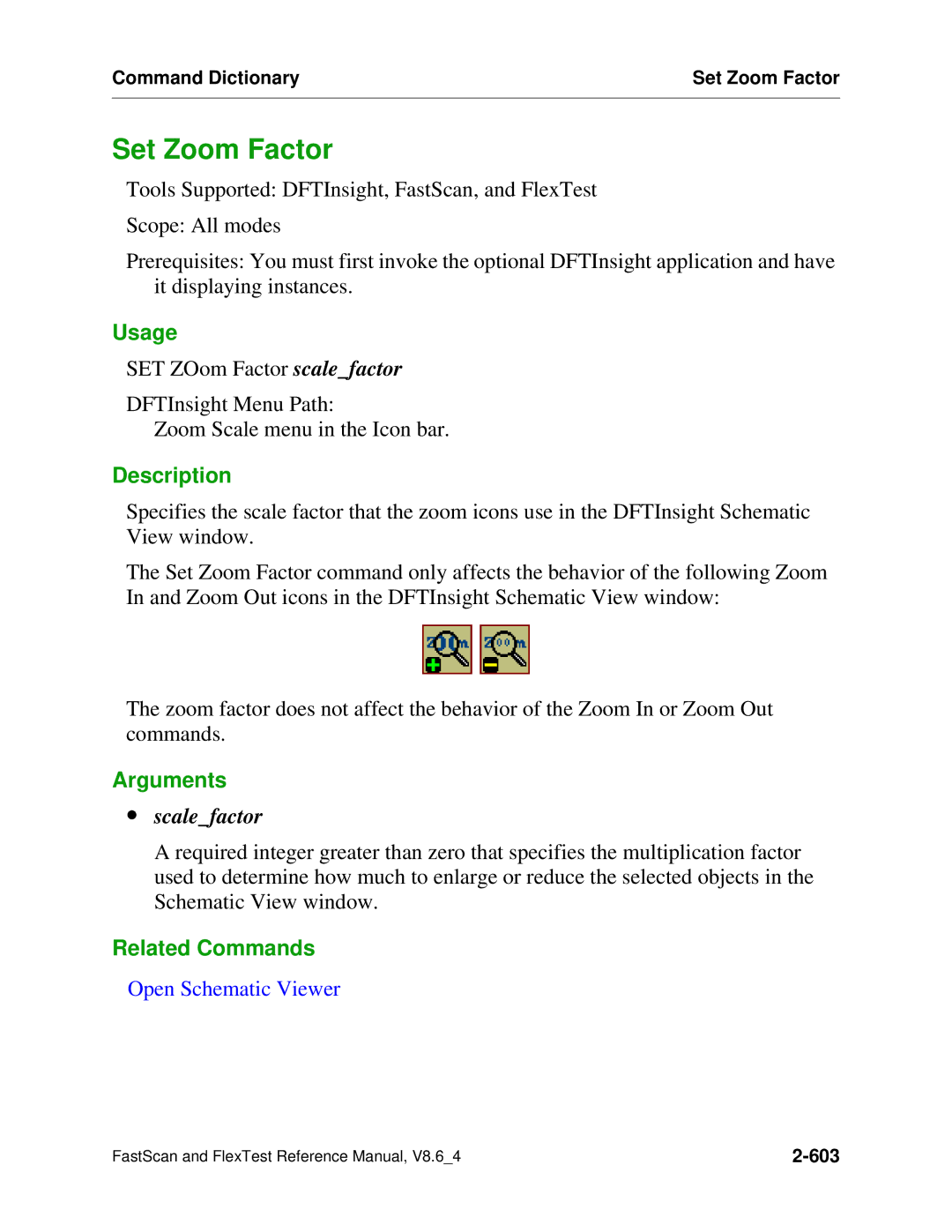Command Dictionary | Set Zoom Factor |
|
|
Set Zoom Factor
Tools Supported: DFTInsight, FastScan, and FlexTest
Scope: All modes
Prerequisites: You must first invoke the optional DFTInsight application and have it displaying instances.
Usage
SET ZOom Factor scale_factor
DFTInsight Menu Path:
Zoom Scale menu in the Icon bar.
Description
Specifies the scale factor that the zoom icons use in the DFTInsight Schematic View window.
The Set Zoom Factor command only affects the behavior of the following Zoom In and Zoom Out icons in the DFTInsight Schematic View window:
The zoom factor does not affect the behavior of the Zoom In or Zoom Out commands.
Arguments
∙scale_factor
A required integer greater than zero that specifies the multiplication factor used to determine how much to enlarge or reduce the selected objects in the Schematic View window.
Related Commands
Open Schematic Viewer
FastScan and FlexTest Reference Manual, V8.6_4 |