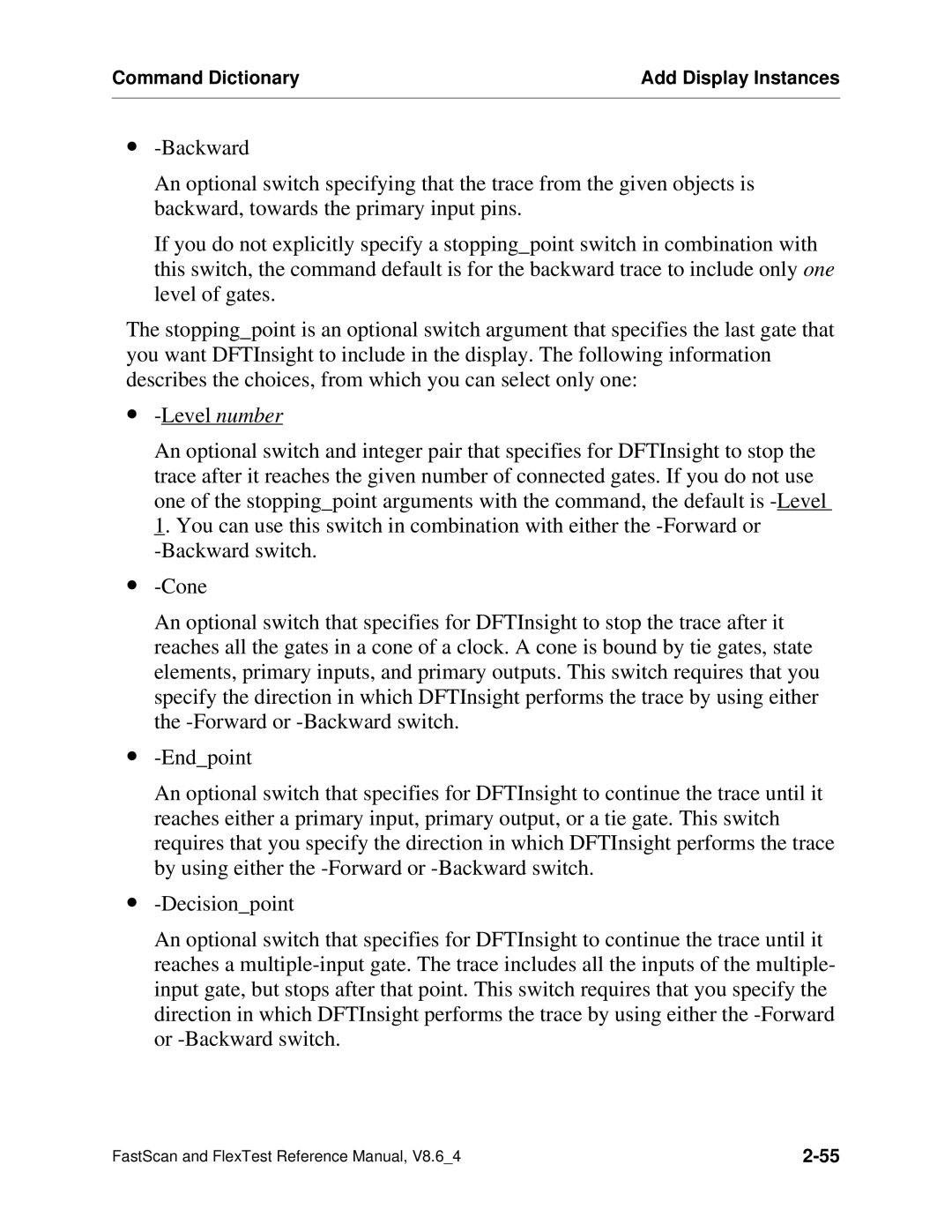Command Dictionary | Add Display Instances |
|
|
∙
An optional switch specifying that the trace from the given objects is backward, towards the primary input pins.
If you do not explicitly specify a stopping_point switch in combination with this switch, the command default is for the backward trace to include only one level of gates.
The stopping_point is an optional switch argument that specifies the last gate that you want DFTInsight to include in the display. The following information describes the choices, from which you can select only one:
∙
An optional switch and integer pair that specifies for DFTInsight to stop the trace after it reaches the given number of connected gates. If you do not use one of the stopping_point arguments with the command, the default is
∙
An optional switch that specifies for DFTInsight to stop the trace after it reaches all the gates in a cone of a clock. A cone is bound by tie gates, state elements, primary inputs, and primary outputs. This switch requires that you specify the direction in which DFTInsight performs the trace by using either the
∙
An optional switch that specifies for DFTInsight to continue the trace until it reaches either a primary input, primary output, or a tie gate. This switch requires that you specify the direction in which DFTInsight performs the trace by using either the
∙
An optional switch that specifies for DFTInsight to continue the trace until it reaches a
FastScan and FlexTest Reference Manual, V8.6_4 |