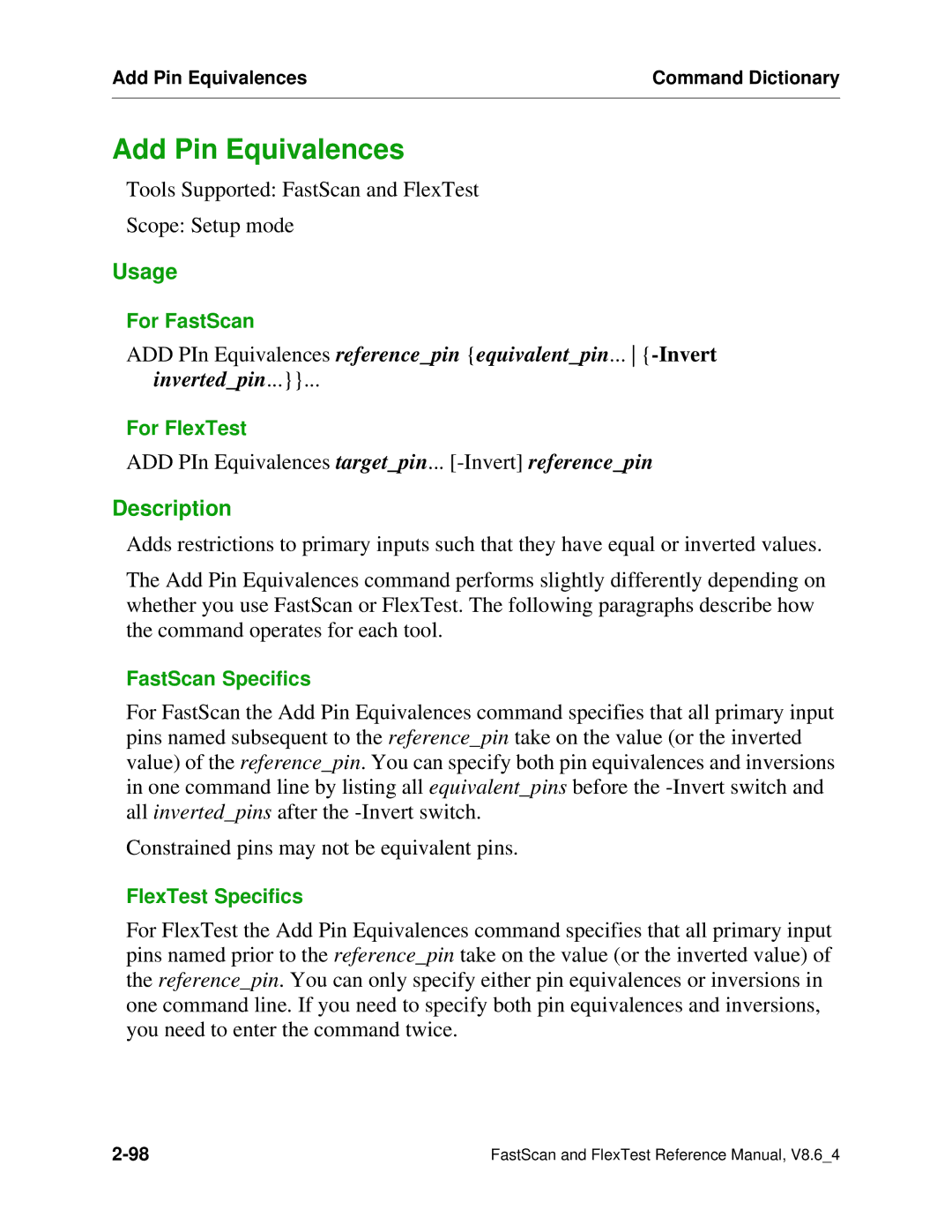Add Pin Equivalences | Command Dictionary |
|
|
Add Pin Equivalences
Tools Supported: FastScan and FlexTest
Scope: Setup mode
Usage
For FastScan
ADD PIn Equivalences reference_pin {equivalent_pin...
inverted_pin...}}...
For FlexTest
ADD PIn Equivalences target_pin...
Description
Adds restrictions to primary inputs such that they have equal or inverted values.
The Add Pin Equivalences command performs slightly differently depending on whether you use FastScan or FlexTest. The following paragraphs describe how the command operates for each tool.
FastScan Specifics
For FastScan the Add Pin Equivalences command specifies that all primary input pins named subsequent to the reference_pin take on the value (or the inverted value) of the reference_pin. You can specify both pin equivalences and inversions in one command line by listing all equivalent_pins before the
Constrained pins may not be equivalent pins.
FlexTest Specifics
For FlexTest the Add Pin Equivalences command specifies that all primary input pins named prior to the reference_pin take on the value (or the inverted value) of the reference_pin. You can only specify either pin equivalences or inversions in one command line. If you need to specify both pin equivalences and inversions, you need to enter the command twice.
FastScan and FlexTest Reference Manual, V8.6_4 |