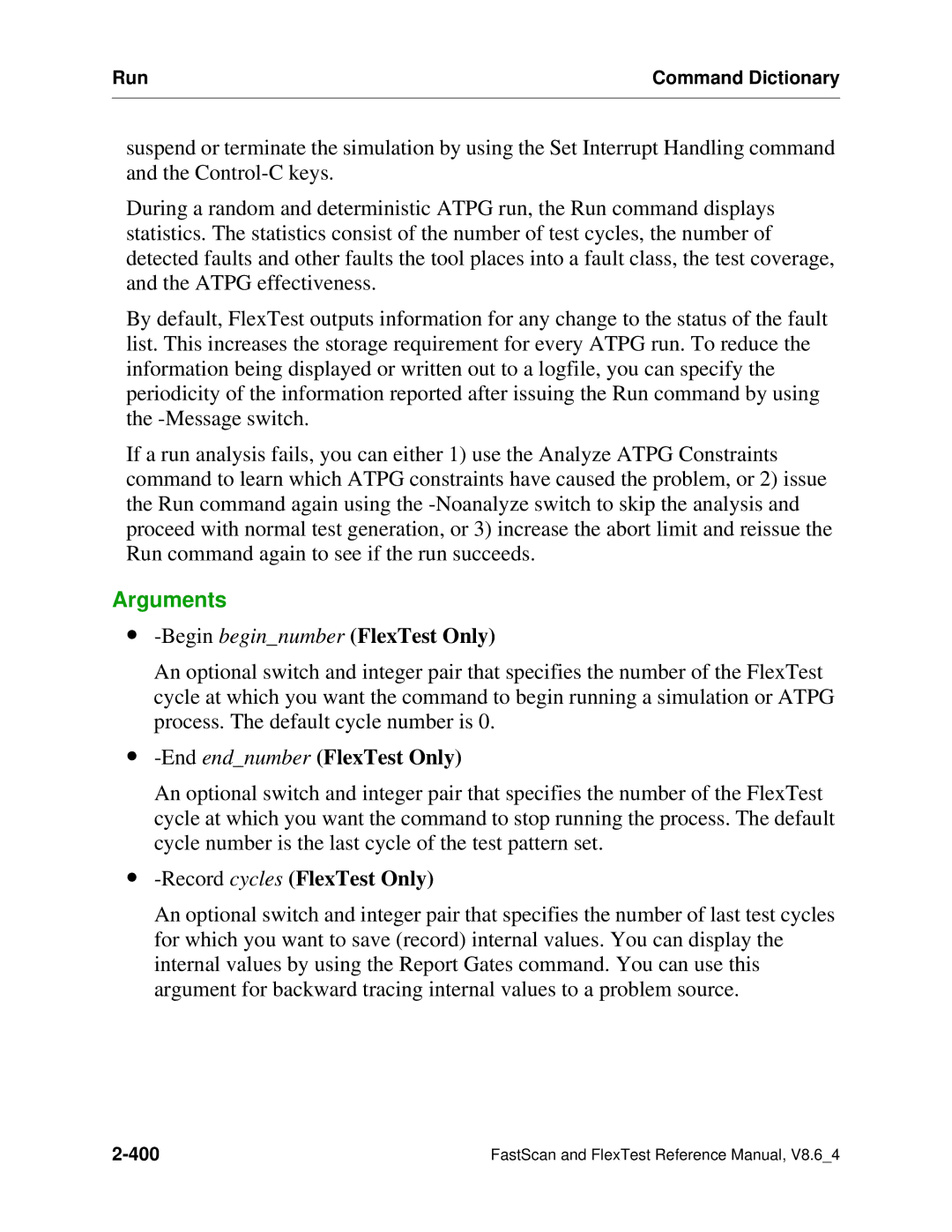Run | Command Dictionary |
|
|
suspend or terminate the simulation by using the Set Interrupt Handling command and the
During a random and deterministic ATPG run, the Run command displays statistics. The statistics consist of the number of test cycles, the number of detected faults and other faults the tool places into a fault class, the test coverage, and the ATPG effectiveness.
By default, FlexTest outputs information for any change to the status of the fault list. This increases the storage requirement for every ATPG run. To reduce the information being displayed or written out to a logfile, you can specify the periodicity of the information reported after issuing the Run command by using the
If a run analysis fails, you can either 1) use the Analyze ATPG Constraints command to learn which ATPG constraints have caused the problem, or 2) issue the Run command again using the
Arguments
∙-Begin begin_number (FlexTest Only)
An optional switch and integer pair that specifies the number of the FlexTest cycle at which you want the command to begin running a simulation or ATPG process. The default cycle number is 0.
∙-End end_number (FlexTest Only)
An optional switch and integer pair that specifies the number of the FlexTest cycle at which you want the command to stop running the process. The default cycle number is the last cycle of the test pattern set.
∙-Record cycles (FlexTest Only)
An optional switch and integer pair that specifies the number of last test cycles for which you want to save (record) internal values. You can display the internal values by using the Report Gates command. You can use this argument for backward tracing internal values to a problem source.
FastScan and FlexTest Reference Manual, V8.6_4 |