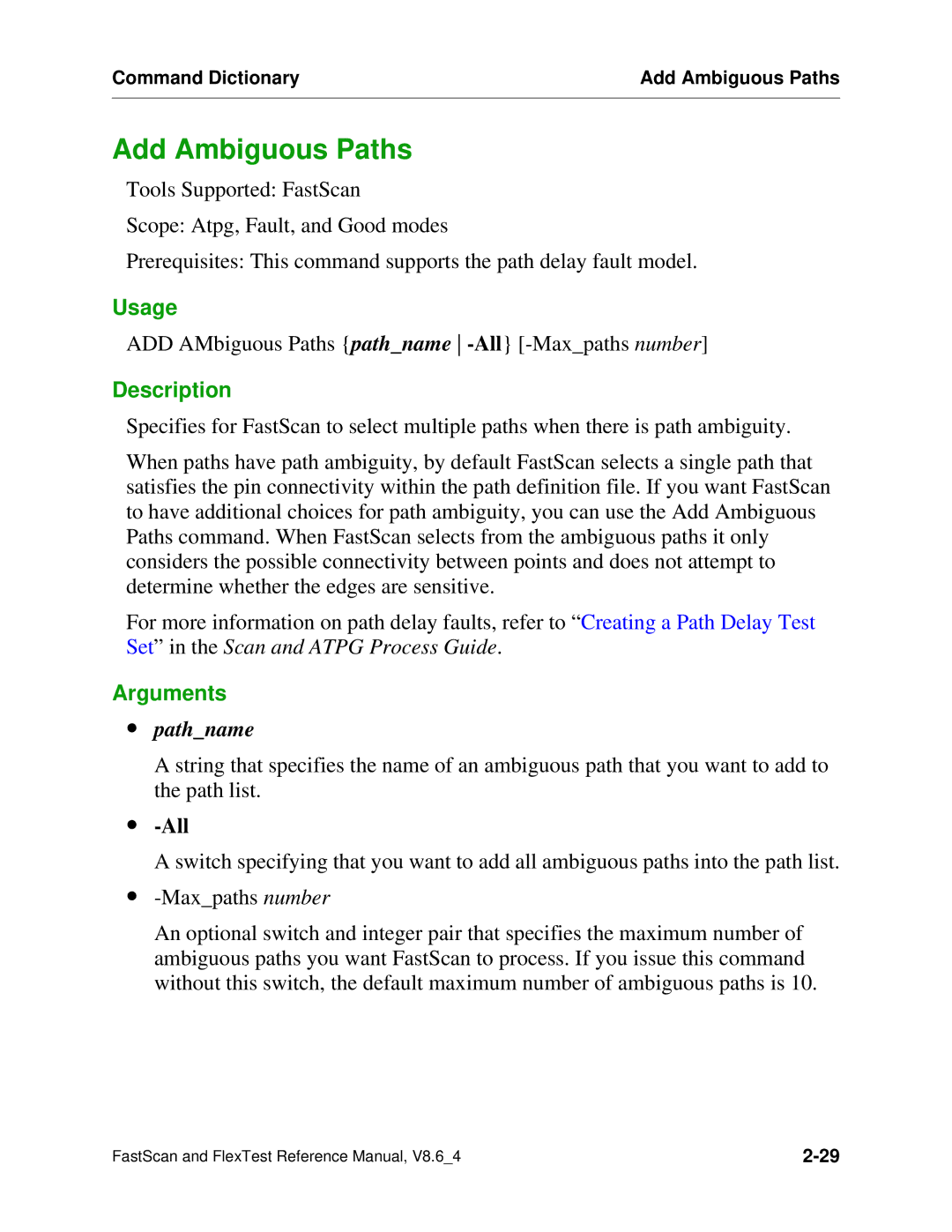Command Dictionary | Add Ambiguous Paths |
|
|
Add Ambiguous Paths
Tools Supported: FastScan
Scope: Atpg, Fault, and Good modes
Prerequisites: This command supports the path delay fault model.
Usage
ADD AMbiguous Paths {path_name
Description
Specifies for FastScan to select multiple paths when there is path ambiguity.
When paths have path ambiguity, by default FastScan selects a single path that satisfies the pin connectivity within the path definition file. If you want FastScan to have additional choices for path ambiguity, you can use the Add Ambiguous Paths command. When FastScan selects from the ambiguous paths it only considers the possible connectivity between points and does not attempt to determine whether the edges are sensitive.
For more information on path delay faults, refer to “ Creating a Path Delay Test Set” in the Scan and ATPG Process Guide.
Arguments
∙path_name
A string that specifies the name of an ambiguous path that you want to add to the path list.
∙-All
A switch specifying that you want to add all ambiguous paths into the path list.
∙
An optional switch and integer pair that specifies the maximum number of ambiguous paths you want FastScan to process. If you issue this command without this switch, the default maximum number of ambiguous paths is 10.
FastScan and FlexTest Reference Manual, V8.6_4 |