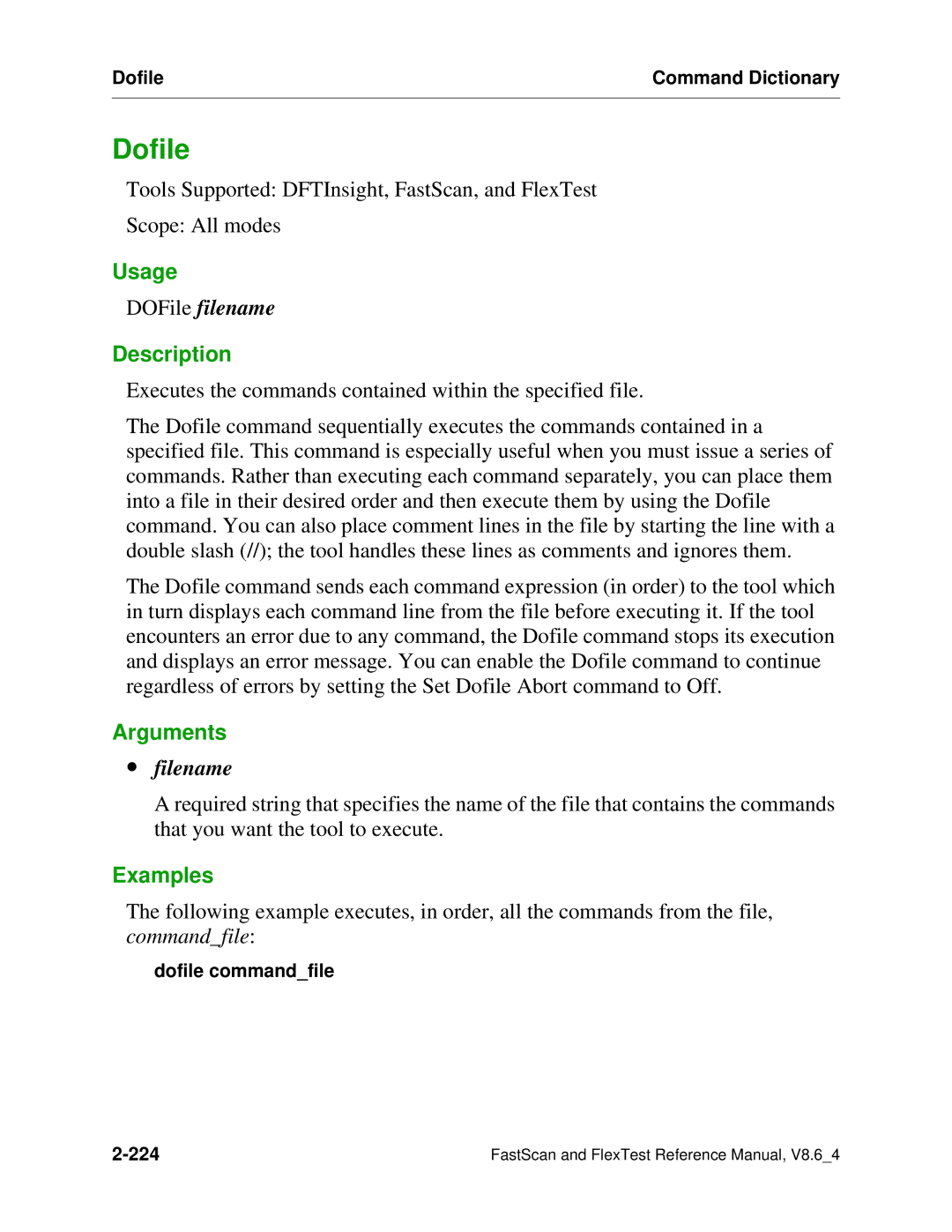Dofile | Command Dictionary |
|
|
Dofile
Tools Supported: DFTInsight, FastScan, and FlexTest
Scope: All modes
Usage
DOFile filename
Description
Executes the commands contained within the specified file.
The Dofile command sequentially executes the commands contained in a specified file. This command is especially useful when you must issue a series of commands. Rather than executing each command separately, you can place them into a file in their desired order and then execute them by using the Dofile command. You can also place comment lines in the file by starting the line with a double slash (//); the tool handles these lines as comments and ignores them.
The Dofile command sends each command expression (in order) to the tool which in turn displays each command line from the file before executing it. If the tool encounters an error due to any command, the Dofile command stops its execution and displays an error message. You can enable the Dofile command to continue regardless of errors by setting the Set Dofile Abort command to Off.
Arguments
∙filename
A required string that specifies the name of the file that contains the commands that you want the tool to execute.
Examples
The following example executes, in order, all the commands from the file, command_file:
dofile command_file
FastScan and FlexTest Reference Manual, V8.6_4 |