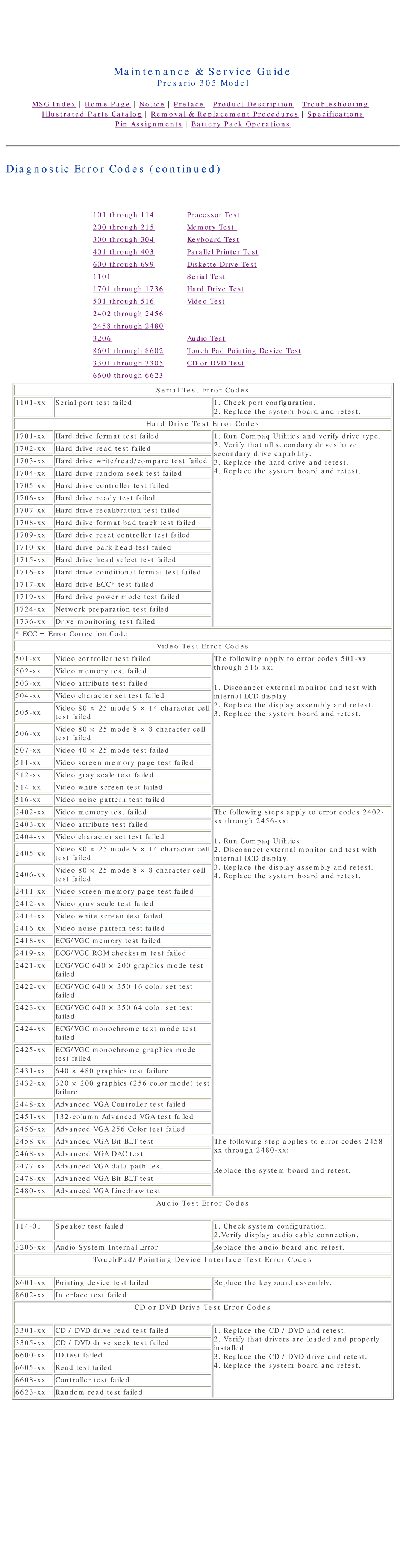Maintenance & Service Guide
Presario 305 Model
MSG Index Home Page Notice Preface Product Description Troubleshooting Illustrated Parts Catalog Removal & Replacement Procedures Specifications Pin Assignments Battery Pack Operations
Diagnostic Error Codes (continued)
| 101 through 114 | Processor Test | ||
| 200 through 215 | Memory Test | ||
| 300 through 304 | Keyboard Test | ||
| 401 through 403 | Parallel Printer Test | ||
| 600 through 699 | Diskette Drive Test | ||
| 1101 | Serial Test | ||
| 1701 through 1736 | Hard Drive Test | ||
| 501 through 516 | Video Test | ||
| 2402 through 2456 |
|
| |
| 2458 through 2480 |
|
| |
| 3206 | Audio Test | ||
| 8601 through 8602 | Touch Pad Pointing Device Test | ||
| 3301 through 3305 | CD or DVD Test | ||
| 6600 through 6623 |
|
| |
| Serial Test Error Codes | |||
Serial port test failed |
| 1. Check port configuration. | ||
|
|
| 2. Replace the system board and retest. | |
| Hard Drive Test Error Codes | |||
Hard drive format test failed |
| 1. Run Compaq Utilities and verify drive type. | ||
Hard drive read test failed |
| 2. Verify that all secondary drives have | ||
| secondary drive capability. | |||
Hard drive write/read/compare test failed | ||||
3. Replace the hard drive and retest. | ||||
Hard drive random seek test failed |
| 4. Replace the system board and retest. | ||
Hard drive controller test failed |
|
| ||
Hard drive ready test failed |
|
| ||
Hard drive recalibration test failed |
|
| ||
Hard drive format bad track test failed |
| |||
Hard drive reset controller test failed |
| |||
Hard drive park head test failed |
|
| ||
Hard drive head select test failed |
|
| ||
Hard drive conditional format test failed |
| |||
Hard drive ECC* test failed |
|
| ||
Hard drive power mode test failed |
|
| ||
Network preparation test failed |
|
| ||
Drive monitoring test failed |
|
| ||
* ECC = Error Correction Code |
|
| ||
| Video Test Error Codes | |||
Video controller test failed |
| The following apply to error codes | ||
Video memory test failed |
| through | ||
|
| |||
Video attribute test failed |
| 1. Disconnect external monitor and test with | ||
Video character set test failed |
| |||
| internal LCD display. | |||
Video 80 × 25 mode 9 × 14 character cell | 2. Replace the display assembly and retest. | |||
test failed |
| 3. Replace the system board and retest. | ||
|
|
| ||
Video 80 × 25 mode 8 × 8 character cell |
| |||
test failed |
|
| ||
|
|
| ||
Video 40 × 25 mode test failed |
|
| ||
Video screen memory page test failed |
| |||
Video gray scale test failed |
|
| ||
Video white screen test failed |
|
| ||
Video noise pattern test failed |
|
| ||
Video memory test failed |
| The following steps apply to error codes 2402- | ||
Video attribute test failed |
| xx through | ||
|
| |||
Video character set test failed |
| 1. Run Compaq Utilities. | ||
| Video 80 × 25 mode 9 × 14 character cell | |||
2. Disconnect external monitor and test with | ||||
| test failed |
| internal LCD display. | |
Video 80 × 25 mode 8 × 8 character cell | 3. Replace the display assembly and retest. | |||
test failed |
| 4. Replace the system board and retest. | ||
|
|
| ||
Video screen memory page test failed |
| |||
Video gray scale test failed |
|
| ||
Video white screen test failed |
|
| ||
Video noise pattern test failed |
|
| ||
ECG/VGC memory test failed |
|
| ||
ECG/VGC ROM checksum test failed |
|
| ||
ECG/VGC 640 × 200 graphics mode test |
| |||
| failed |
|
| |
ECG/VGC 640 × 350 16 color set test |
| |||
| failed |
|
| |
ECG/VGC 640 × 350 64 color set test |
| |||
| failed |
|
| |
ECG/VGC monochrome text mode test |
| |||
| failed |
|
| |
ECG/VGC monochrome graphics mode |
| |||
| test failed |
|
| |
640 × 480 graphics test failure |
|
| ||
320 × 200 graphics (256 color mode) test |
| |||
| failure |
|
| |
Advanced VGA Controller test failed |
|
| ||
| ||||
Advanced VGA 256 Color test failed |
|
| ||
Advanced VGA Bit BLT test |
| The following step applies to error codes 2458- | ||
Advanced VGA DAC test |
| xx through | ||
|
| |||
Advanced VGA data path test |
| Replace the system board and retest. | ||
Advanced VGA Bit BLT test |
| |||
|
| |||
Advanced VGA Linedraw test |
|
| ||
| Audio Test Error Codes | |||
Speaker test failed |
| 1. Check system configuration. | ||
|
|
| 2.Verify display audio cable connection. | |
Audio System Internal Error |
| Replace the audio board and retest. | ||
| TouchPad/Pointing Device Interface Test Error Codes | |||
Pointing device test failed |
| Replace the keyboard assembly. | ||
Interface test failed |
|
| ||
| CD or DVD Drive Test Error Codes | |||
![]() 3301-xx
3301-xx![]()
![]() CD / DVD drive read test failed
CD / DVD drive read test failed
![]() 3305-xx
3305-xx![]()
![]() CD / DVD drive seek test failed
CD / DVD drive seek test failed
![]() 6600-xx
6600-xx![]()
![]() ID test failed
ID test failed
![]() 6605-xx
6605-xx![]()
![]() Read test failed
Read test failed
![]() 6608-xx
6608-xx![]()
![]() Controller test failed
Controller test failed ![]() 6623-xx
6623-xx![]()
![]() Random read test failed
Random read test failed
1.Replace the CD / DVD and retest.
2.Verify that drivers are loaded and properly installed.
3. Replace the CD / DVD drive and retest. ![]() 4. Replace the system board and retest.
4. Replace the system board and retest.