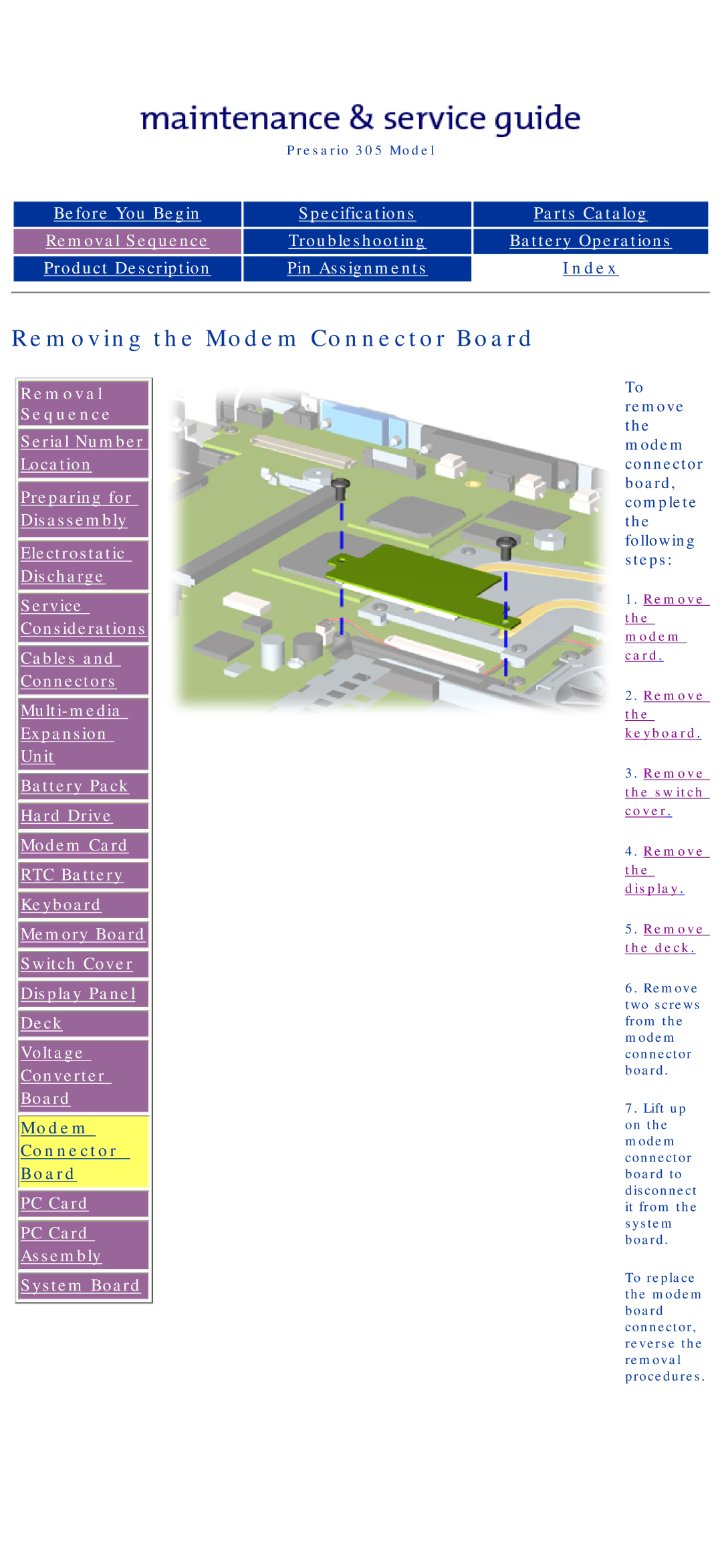Presario 305 Model
Before You Begin |
| Specifications |
| Parts Catalog |
|
|
|
|
|
|
|
|
|
|
Removal Sequence |
| Troubleshooting |
| Battery Operations |
|
|
|
|
|
|
|
|
| Index |
Product Description |
| Pin Assignments |
| |
|
|
|
|
|
Removing the Modem Connector Board
Removal
Sequence
Serial Number
Location
Preparing for
Disassembly
Electrostatic
Discharge
Service
Considerations
Cables and
Connectors
Expansion
Unit
![]() Battery Pack
Battery Pack
![]() Hard Drive
Hard Drive
![]() Modem Card
Modem Card
![]() RTC Battery
RTC Battery
![]() Keyboard
Keyboard
![]() Memory Board
Memory Board ![]()
![]() Switch Cover
Switch Cover
![]() Display Panel
Display Panel
![]() Deck
Deck
Voltage
Converter
Board
Modem
Connector
Board
 PC Card
PC Card
PC Card
Assembly
 System Board
System Board 
To remove the modem connector board, complete the following steps:
1.Remove the modem card.
2.Remove the keyboard.
3.Remove the switch cover.
4.Remove the display.
5.Remove the deck.
6.Remove two screws from the modem connector board.
7.Lift up
on the modem connector board to disconnect it from the system board.
To replace the modem board connector, reverse the removal procedures.