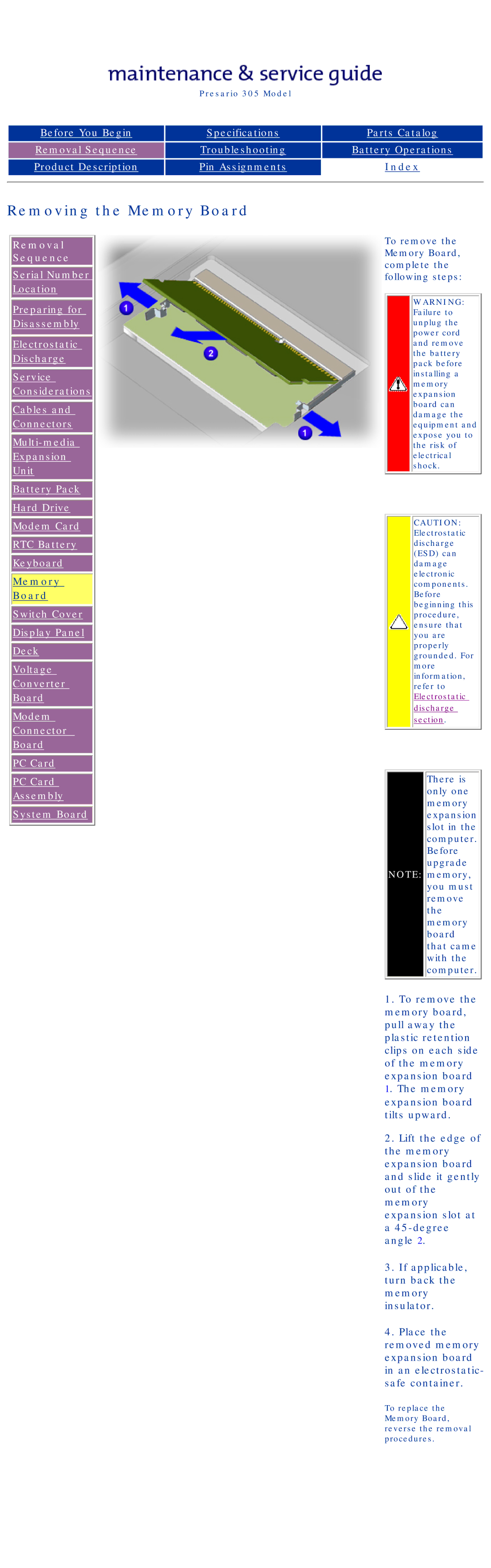Presario 305 Model
Before You Begin |
| Specifications |
|
|
|
|
|
|
Removal Sequence |
| Troubleshooting |
|
|
|
|
|
|
Product Description |
| Pin Assignments |
|
|
|
Removing the Memory Board
Removal
Sequence
Serial Number
Location
Preparing for
Disassembly
Electrostatic
Discharge
Service
Considerations
Cables and
Connectors
Expansion
Unit
![]() Battery Pack
Battery Pack
![]() Hard Drive
Hard Drive
![]() Modem Card
Modem Card
![]() RTC Battery
RTC Battery
![]() Keyboard
Keyboard
Memory
Board
![]() Switch Cover
Switch Cover
![]() Display Panel
Display Panel
![]() Deck
Deck
Voltage
Converter
Board
Modem
Connector
Board
![]() PC Card
PC Card
PC Card
Assembly
![]() System Board
System Board ![]()
Parts Catalog
Battery Operations
Index
To remove the Memory Board, complete the following steps:
WARNING: Failure to unplug the power cord and remove the battery pack before installing a memory expansion board can damage the equipment and expose you to the risk of electrical shock.
CAUTION: Electrostatic discharge (ESD) can damage electronic components. Before beginning this procedure, ensure that you are properly grounded. For more information, refer to Electrostatic
discharge section.
There is only one memory expansion slot in the computer. Before upgrade
NOTE: memory, you must remove the memory board that came with the computer.
1.To remove the memory board, pull away the plastic retention clips on each side of the memory expansion board
1.The memory expansion board tilts upward.
2.Lift the edge of the memory expansion board and slide it gently out of the memory expansion slot at a
3.If applicable, turn back the memory insulator.
4.Place the removed memory expansion board in an electrostatic- safe container.
To replace the Memory Board, reverse the removal procedures.