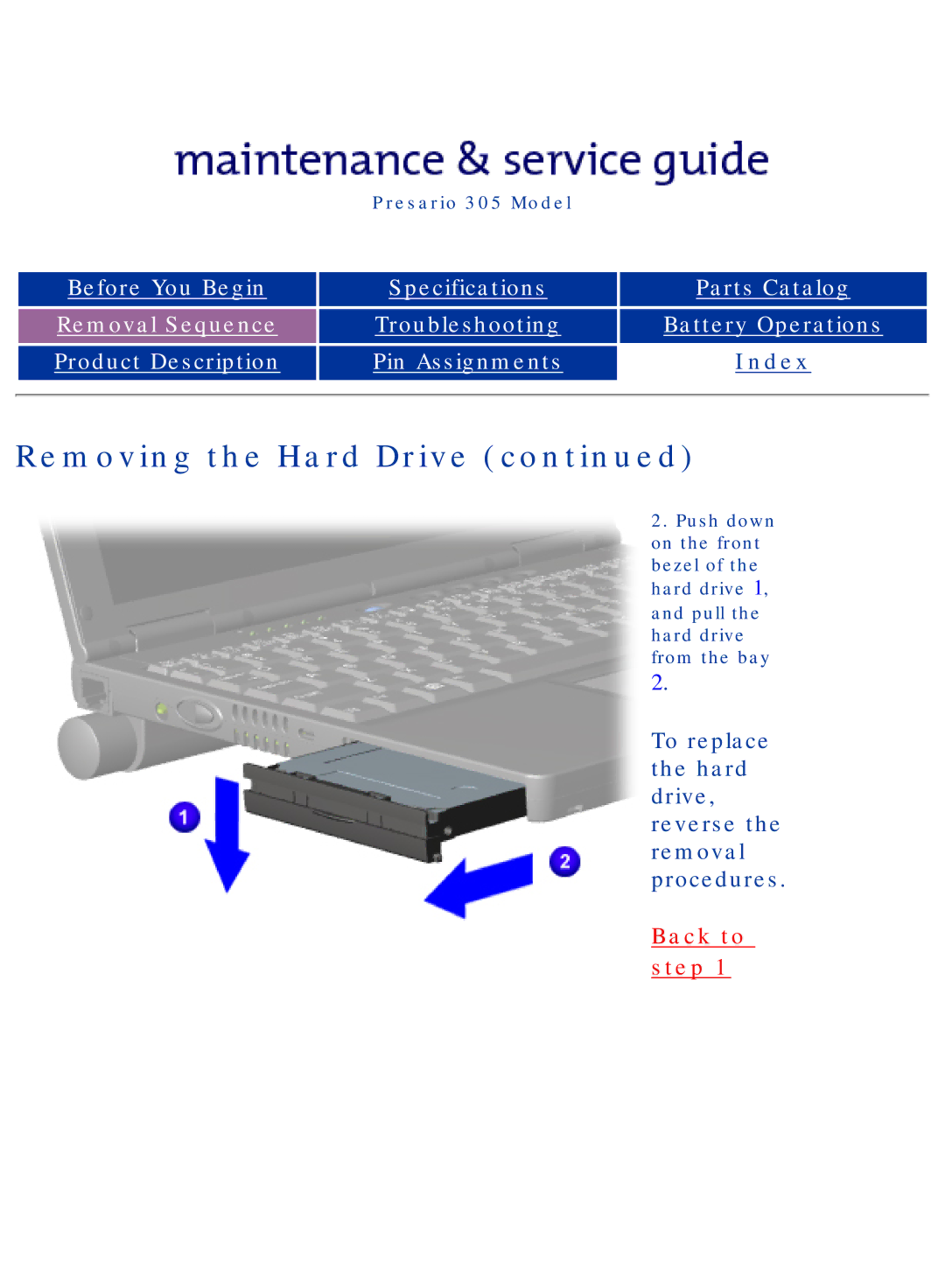Presario 305 Model
Before You Begin |
| Specifications |
| Parts Catalog |
|
|
|
|
|
|
|
|
|
|
Removal Sequence |
| Troubleshooting |
| Battery Operations |
|
|
|
|
|
|
|
|
| Index |
Product Description |
| Pin Assignments |
| |
|
|
|
|
|
Removing the Hard Drive (continued)
2. Push down on the front bezel of the hard drive 1,
and pull the hard drive from the bay
2.