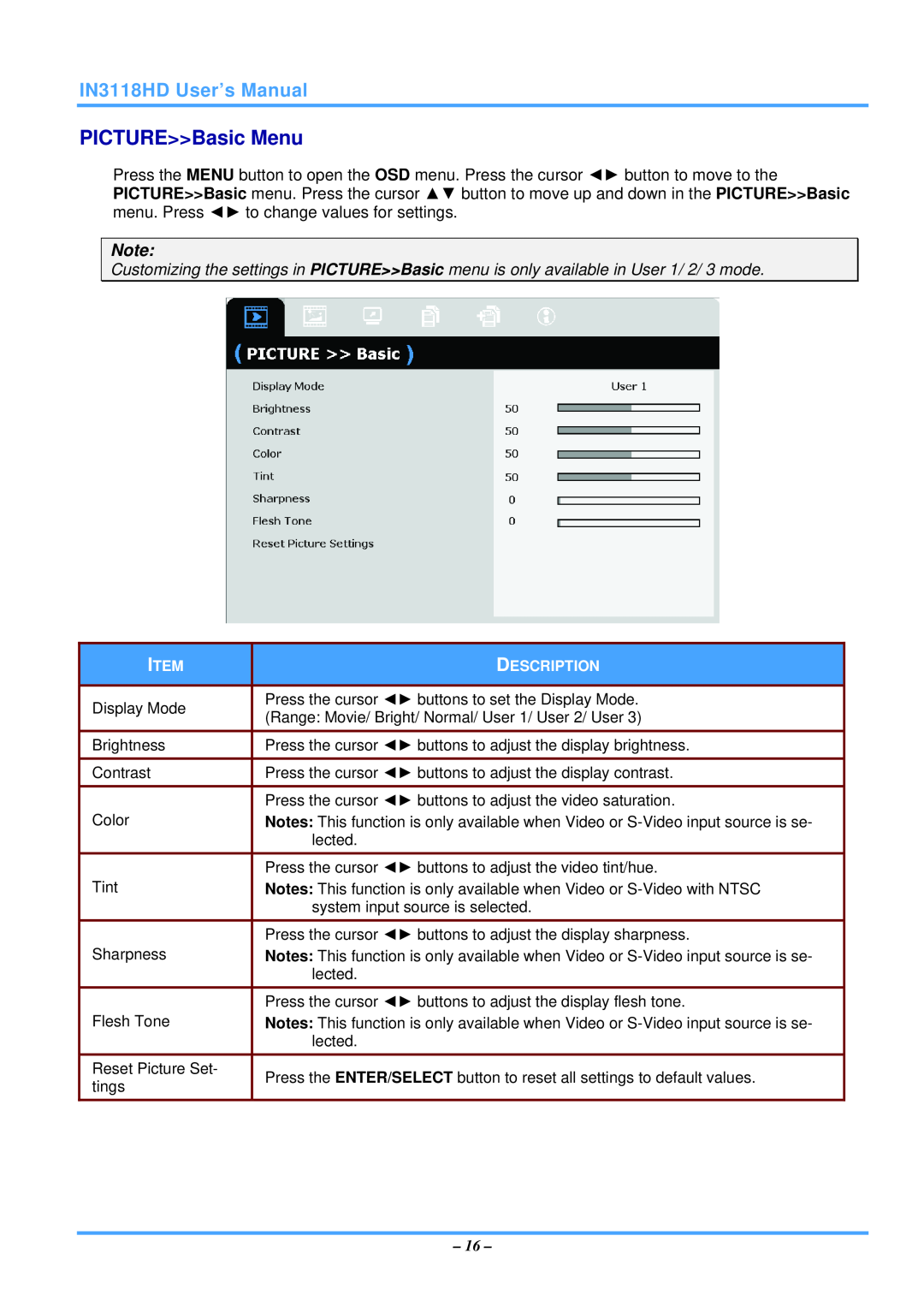IN3118HD User’s Manual
PICTURE>>Basic Menu
Press the MENU button to open the OSD menu. Press the cursor ◄► button to move to the PICTURE>>Basic menu. Press the cursor ▲▼ button to move up and down in the PICTURE>>Basic menu. Press ◄► to change values for settings.
Note:
Customizing the settings in PICTURE>>Basic menu is only available in User 1/ 2/ 3 mode.
ITEM | DESCRIPTION | |
|
| |
Display Mode | Press the cursor ◄► buttons to set the Display Mode. | |
(Range: Movie/ Bright/ Normal/ User 1/ User 2/ User 3) | ||
| ||
Brightness | Press the cursor ◄► buttons to adjust the display brightness. | |
|
| |
Contrast | Press the cursor ◄► buttons to adjust the display contrast. | |
|
| |
Color | Press the cursor ◄► buttons to adjust the video saturation. | |
Notes: This function is only available when Video or | ||
| lected. | |
Tint | Press the cursor ◄► buttons to adjust the video tint/hue. | |
Notes: This function is only available when Video or | ||
| system input source is selected. | |
Sharpness | Press the cursor ◄► buttons to adjust the display sharpness. | |
Notes: This function is only available when Video or | ||
| lected. | |
Flesh Tone | Press the cursor ◄► buttons to adjust the display flesh tone. | |
Notes: This function is only available when Video or | ||
| lected. | |
Reset Picture Set- | Press the ENTER/SELECT button to reset all settings to default values. | |
tings | ||
|
– 16 –