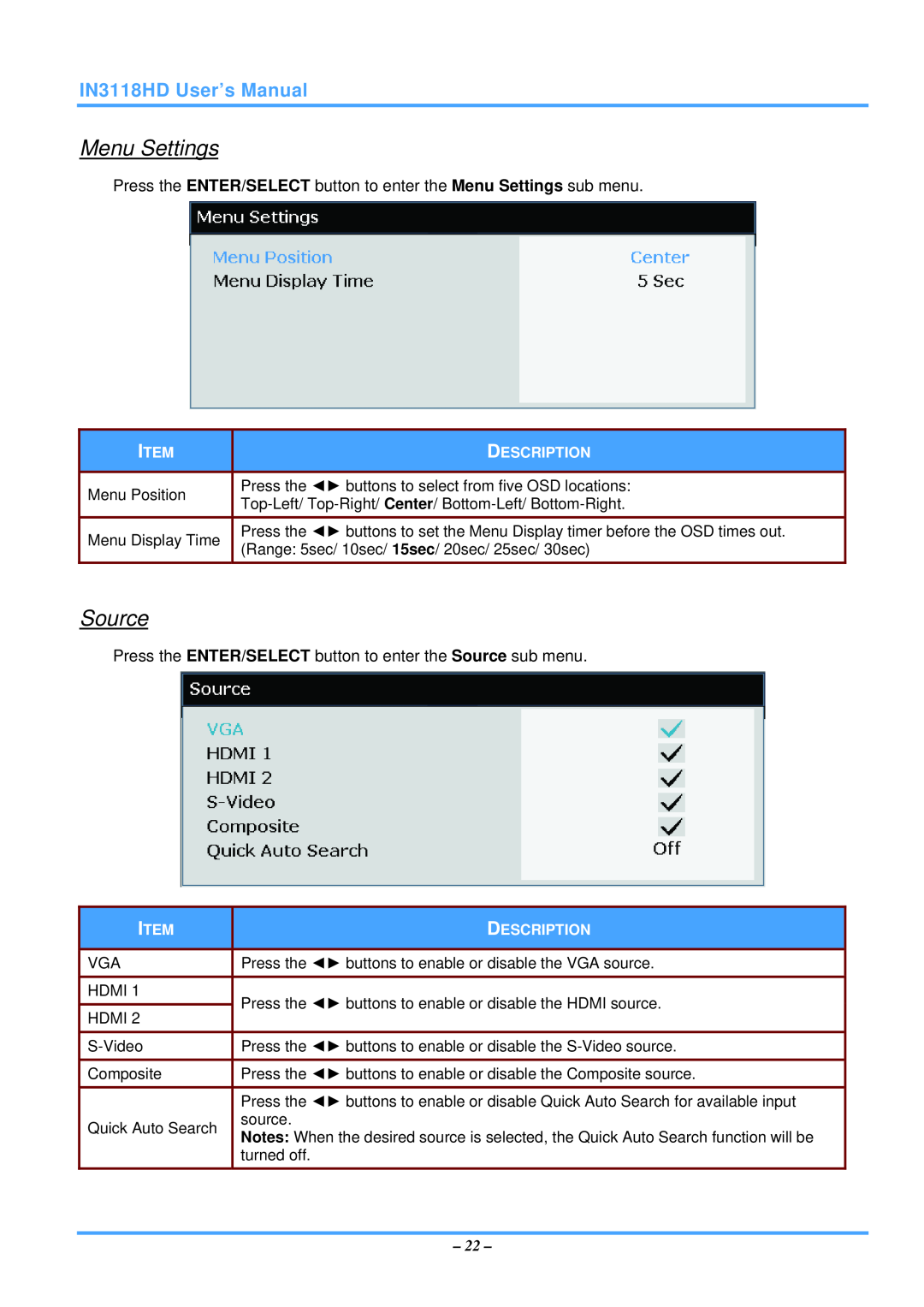IN3118HD User’s Manual
Menu Settings
Press the ENTER/SELECT button to enter the Menu Settings sub menu.
ITEM
Menu Position
Menu Display Time
DESCRIPTION
Press the ◄► buttons to select from five OSD locations:
Press the ◄► buttons to set the Menu Display timer before the OSD times out. (Range: 5sec/ 10sec/ 15sec/ 20sec/ 25sec/ 30sec)
Source
Press the ENTER/SELECT button to enter the Source sub menu.
ITEM
VGA
HDMI 1
HDMI 2
Composite
Quick Auto Search
DESCRIPTION
Press the ◄► buttons to enable or disable the VGA source.
Press the ◄► buttons to enable or disable the HDMI source.
Press the ◄► buttons to enable or disable the
Press the ◄► buttons to enable or disable Quick Auto Search for available input source.
Notes: When the desired source is selected, the Quick Auto Search function will be turned off.
– 22 –