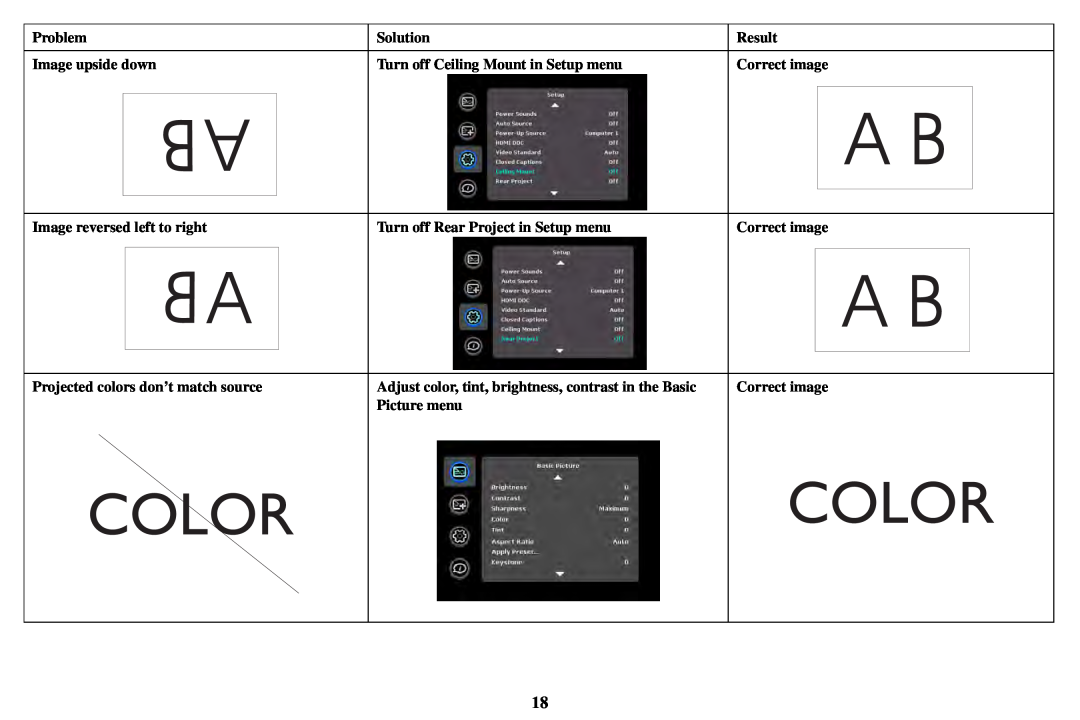Problem | Solution | Result |
|
|
|
Image upside down | Turn off Ceiling Mount in Setup menu | Correct image |
![]()
![]() A
A
Image reversed left to right | Turn off Rear Project in Setup menu | Correct image |
![]()
![]() A
A
Projected colors don’t match source | Adjust color, tint, brightness, contrast in the Basic | Correct image |
| Picture menu |
|
COLOR | COLOR |
18