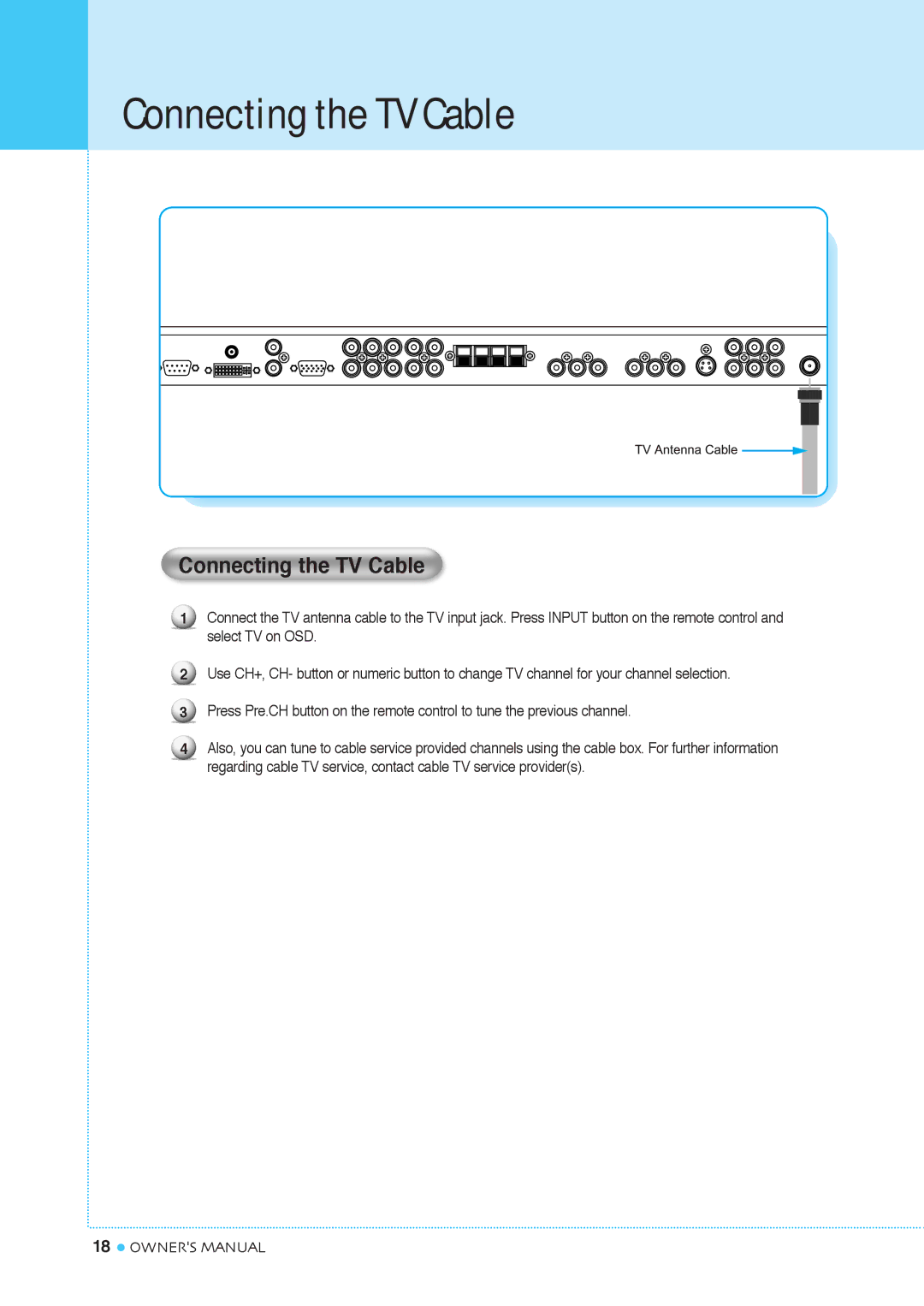Connecting the TV Cable
Connecting the TV Cable
1Connect the TV antenna cable to the TV input jack. Press INPUT button on the remote control and select TV on OSD.
2Use CH+, CH- button or numeric button to change TV channel for your channel selection.
3Press Pre.CH button on the remote control to tune the previous channel.
4Also, you can tune to cable service provided channels using the cable box. For further information regarding cable TV service, contact cable TV service provider(s).
18![]() OWNER'S MANUAL
OWNER'S MANUAL