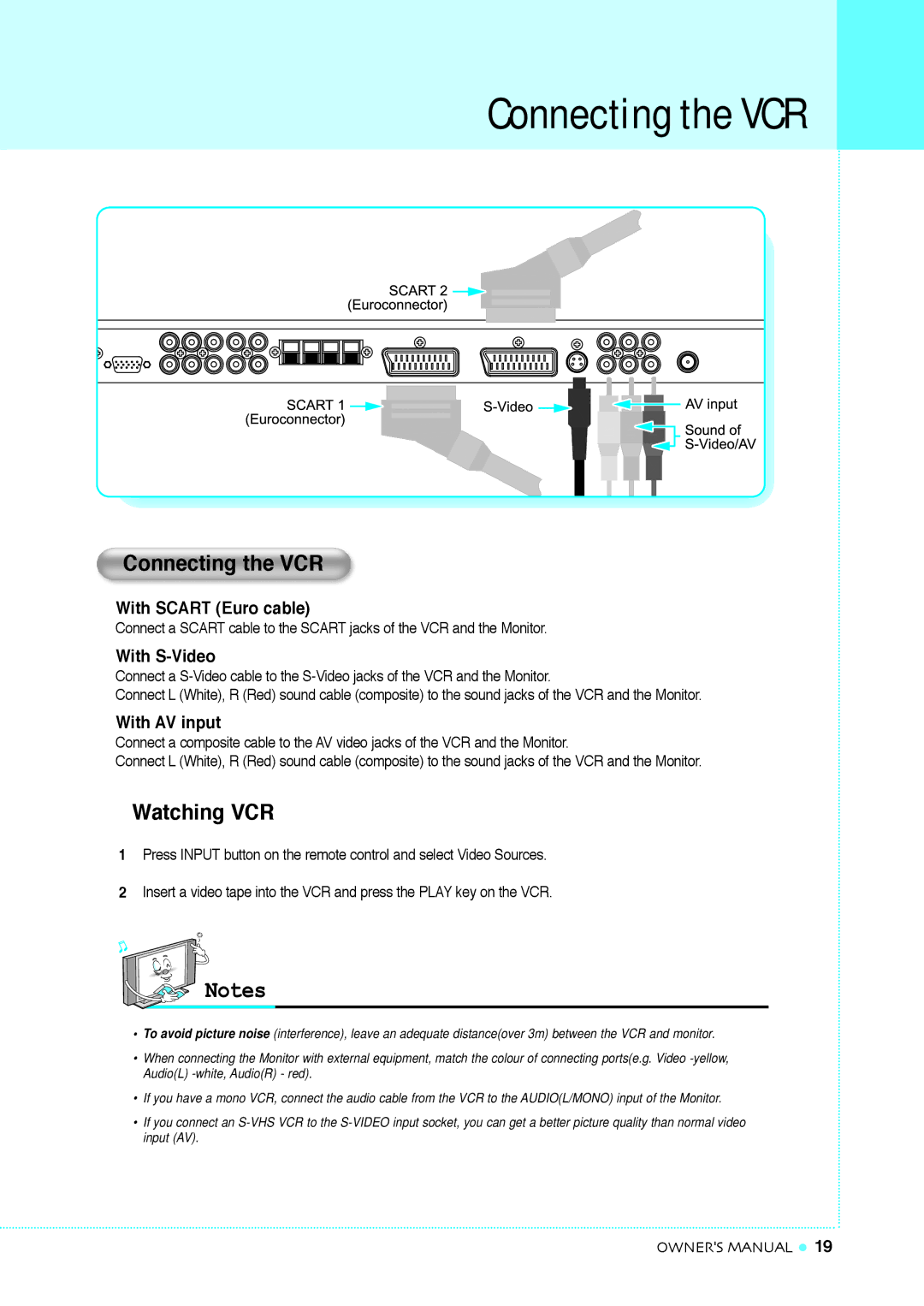Connecting the VCR
Connecting the VCR
With SCART (Euro cable)
Connect a SCART cable to the SCART jacks of the VCR and the Monitor.
With S-Video
Connect a
Connect L (White), R (Red) sound cable (composite) to the sound jacks of the VCR and the Monitor.
With AV input
Connect a composite cable to the AV video jacks of the VCR and the Monitor.
Connect L (White), R (Red) sound cable (composite) to the sound jacks of the VCR and the Monitor.
Watching VCR
1Press INPUT button on the remote control and select Video Sources.
2Insert a video tape into the VCR and press the PLAY key on the VCR.
•To avoid picture noise (interference), leave an adequate distance(over 3m) between the VCR and monitor.
•When connecting the Monitor with external equipment, match the colour of connecting ports(e.g. Video
•If you have a mono VCR, connect the audio cable from the VCR to the AUDIO(L/MONO) input of the Monitor.
•If you connect an
OWNER'S MANUAL ![]() 19
19