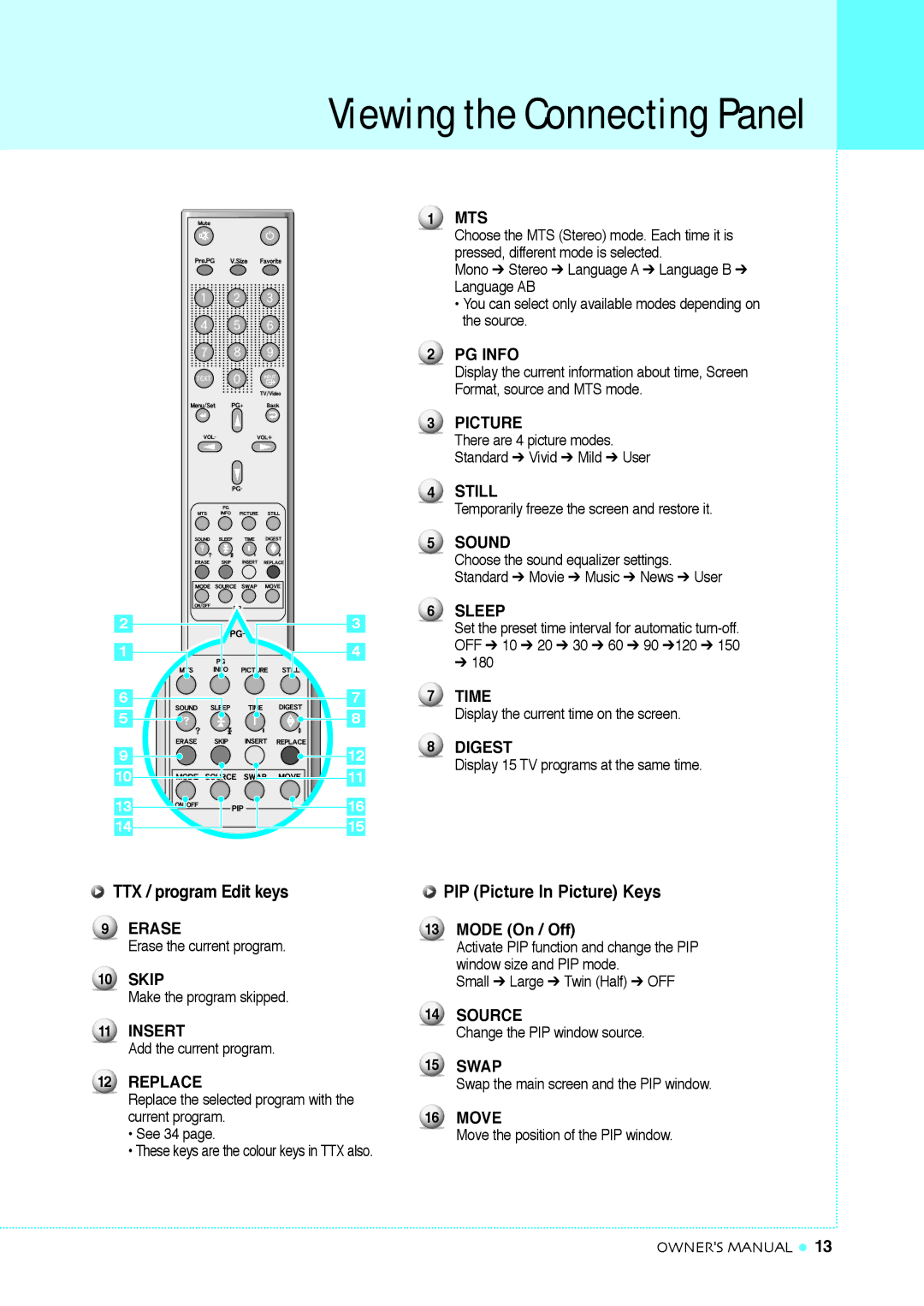Viewing the Connecting Panel
|
| 1 | MTS |
|
|
| Choose the MTS (Stereo) mode. Each time it is |
|
|
| pressed, different mode is selected. |
|
|
| Mono ➔ Stereo ➔ Language A ➔ Language B ➔ |
|
|
| Language AB |
|
|
| • You can select only available modes depending on |
|
|
| the source. |
|
| 2 | PG INFO |
|
|
| Display the current information about time, Screen |
|
|
| Format, source and MTS mode. |
|
| 3 | PICTURE |
|
|
| There are 4 picture modes. |
|
|
| Standard ➔ Vivid ➔ Mild ➔ User |
|
| 4 | STILL |
|
|
| Temporarily freeze the screen and restore it. |
|
| 5 | SOUND |
|
|
| Choose the sound equalizer settings. |
|
|
| Standard ➔ Movie ➔ Music ➔ News ➔ User |
2 | 3 | 6 | SLEEP |
| Set the preset time interval for automatic | ||
|
|
| |
1 | 4 |
| OFF ➔ 10 ➔ 20 ➔ 30 ➔ 60 ➔ 90 ➔120 ➔ 150 |
| ➔ 180 | ||
|
|
| |
6 | 7 | 7 | TIME |
5 | 8 |
| Display the current time on the screen. |
|
| ||
9 | 12 | 8 | DIGEST |
| Display 15 TV programs at the same time. | ||
10 | 11 |
| |
|
| ||
13 | 16 |
|
|
14 | 15 |
|
|
 TTX / program Edit keys
TTX / program Edit keys
9ERASE
Erase the current program.
10SKIP
Make the program skipped.
11INSERT
Add the current program.
12REPLACE
Replace the selected program with the current program.
•See 34 page.
•These keys are the colour keys in TTX also.
 PIP (Picture In Picture) Keys
PIP (Picture In Picture) Keys
13MODE (On / Off)
Activate PIP function and change the PIP window size and PIP mode.
Small ➔ Large ➔ Twin (Half) ➔ OFF
14SOURCE
Change the PIP window source.
15SWAP
Swap the main screen and the PIP window.
16MOVE
Move the position of the PIP window.
OWNER'S MANUAL ![]() 13
13