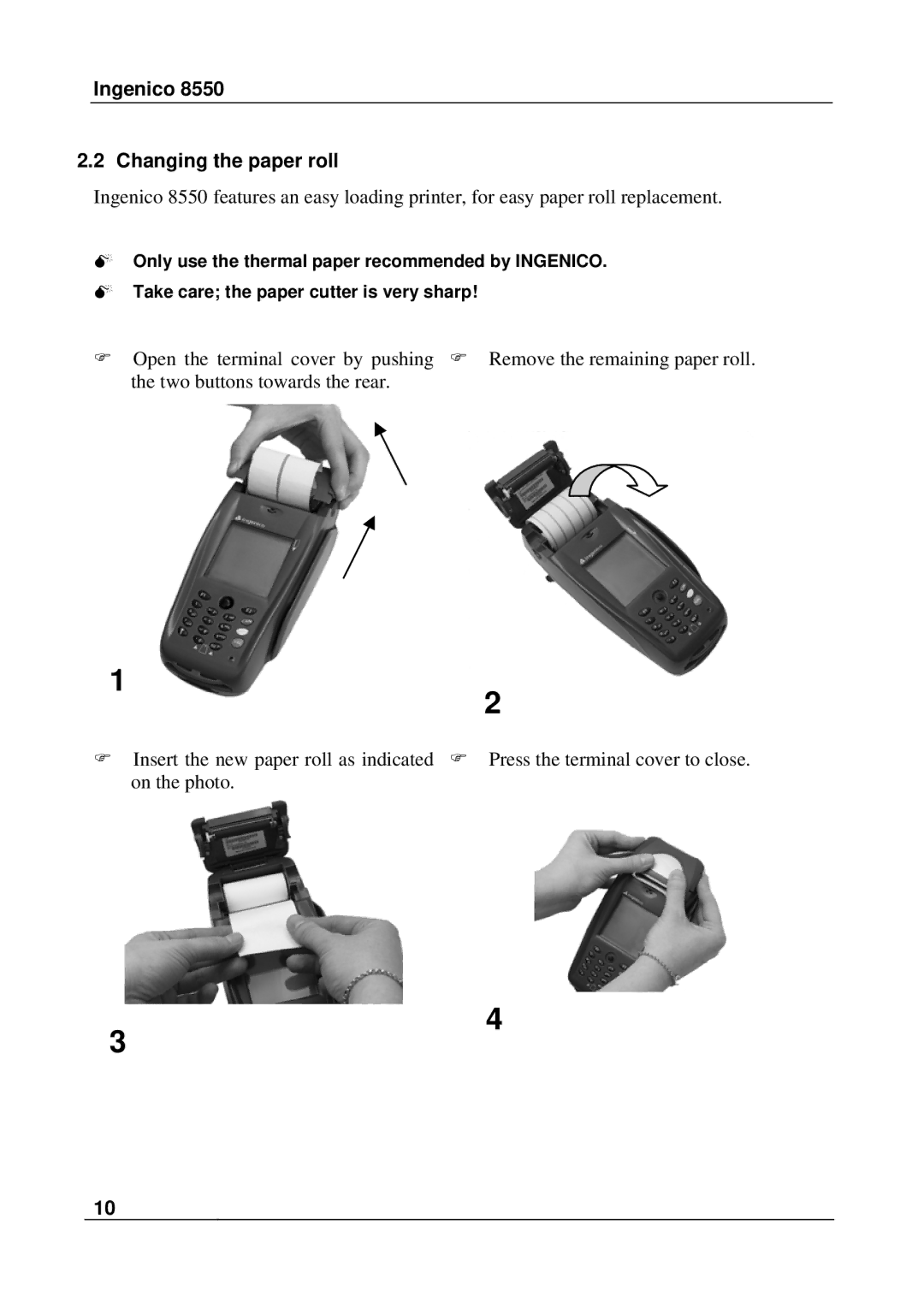Ingenico 8550
2.2 Changing the paper roll
Ingenico 8550 features an easy loading printer, for easy paper roll replacement.
0Only use the thermal paper recommended by INGENICO.
0Take care; the paper cutter is very sharp!
)Open the terminal cover by pushing ) Remove the remaining paper roll. the two buttons towards the rear.
1
2
)Insert the new paper roll as indicated ) Press the terminal cover to close. on the photo.
3
10
4