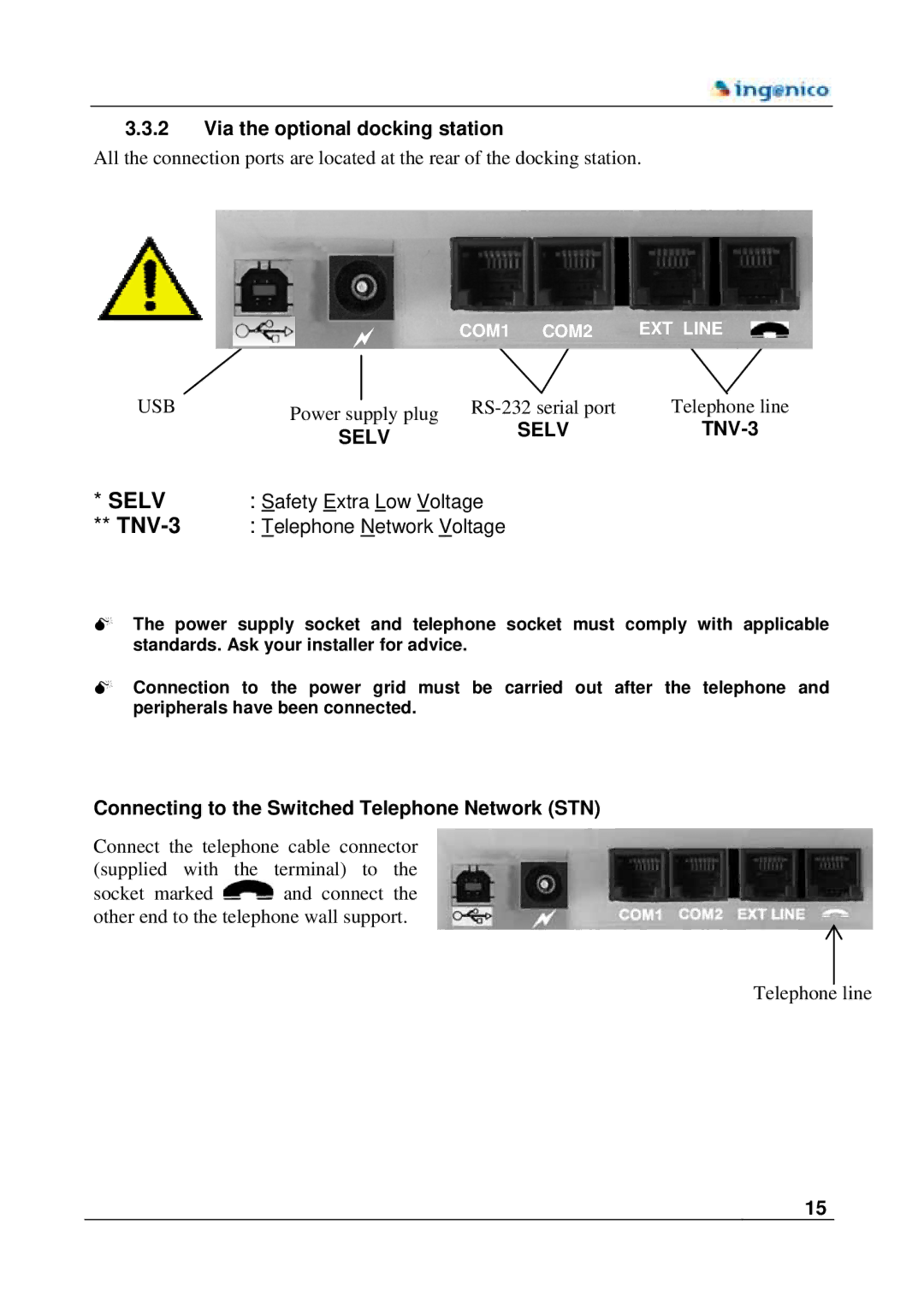3.3.2Via the optional docking station
All the connection ports are located at the rear of the docking station.
|
|
| COM1 COM2 | EXT LINE |
USB |
|
|
| |
|
| Telephone line | ||
|
| |||
Power supply plug | ||||
| SELV | SELV |
| |
|
|
| ||
* SELV | : Safety Extra Low Voltage |
| ||
**TNV-3 : Telephone Network Voltage
0The power supply socket and telephone socket must comply with applicable standards. Ask your installer for advice.
0Connection to the power grid must be carried out after the telephone and peripherals have been connected.
Connecting to the Switched Telephone Network (STN)
Connect the telephone cable connector (supplied with the terminal) to the
socket marked ![]() and connect the other end to the telephone wall support.
and connect the other end to the telephone wall support.
Telephone line
15