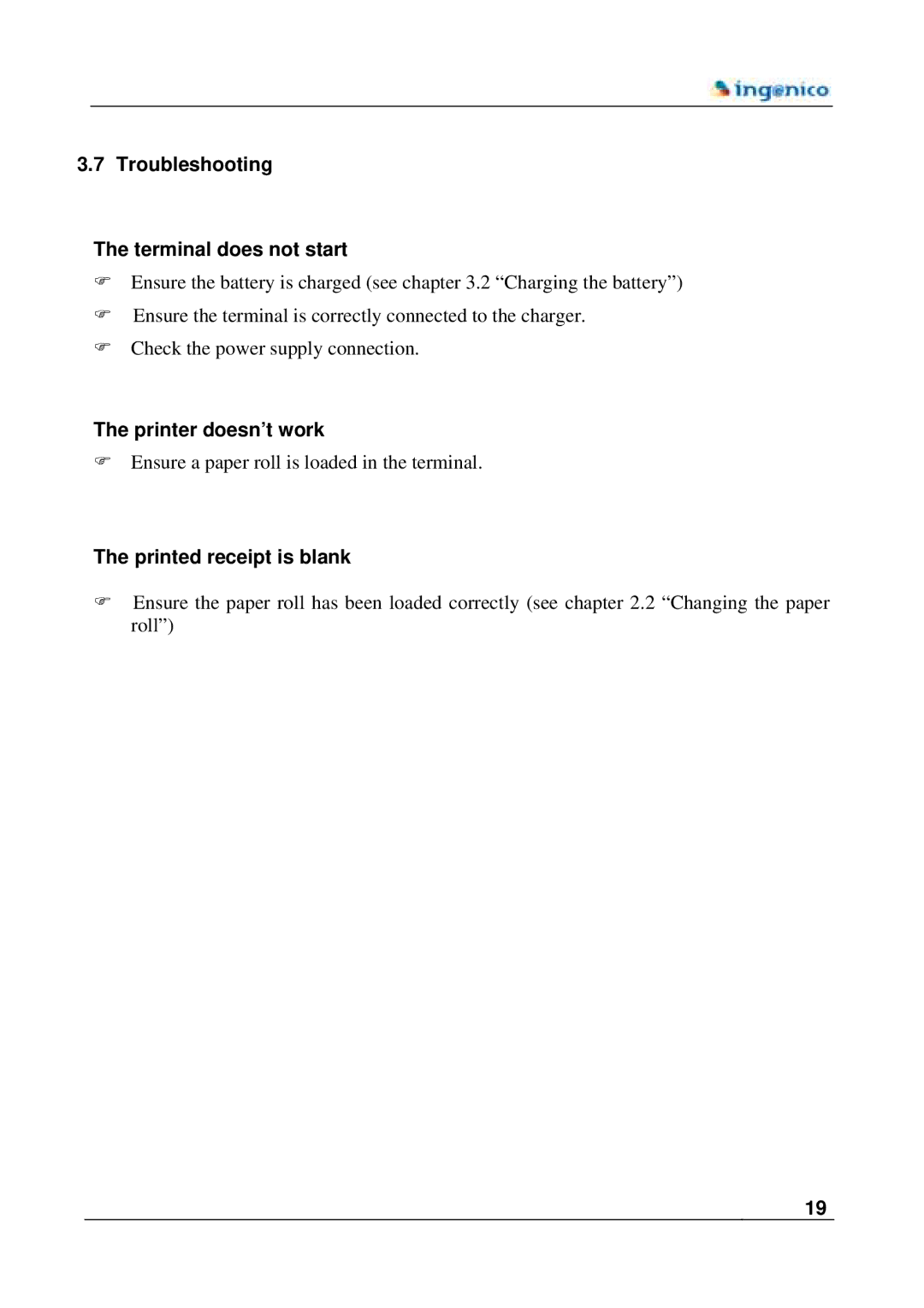3.7 Troubleshooting
The terminal does not start
)Ensure the battery is charged (see chapter 3.2 “Charging the battery”)
)Ensure the terminal is correctly connected to the charger.
)Check the power supply connection.
The printer doesn’t work
)Ensure a paper roll is loaded in the terminal.
The printed receipt is blank
)Ensure the paper roll has been loaded correctly (see chapter 2.2 “Changing the paper roll”)
19