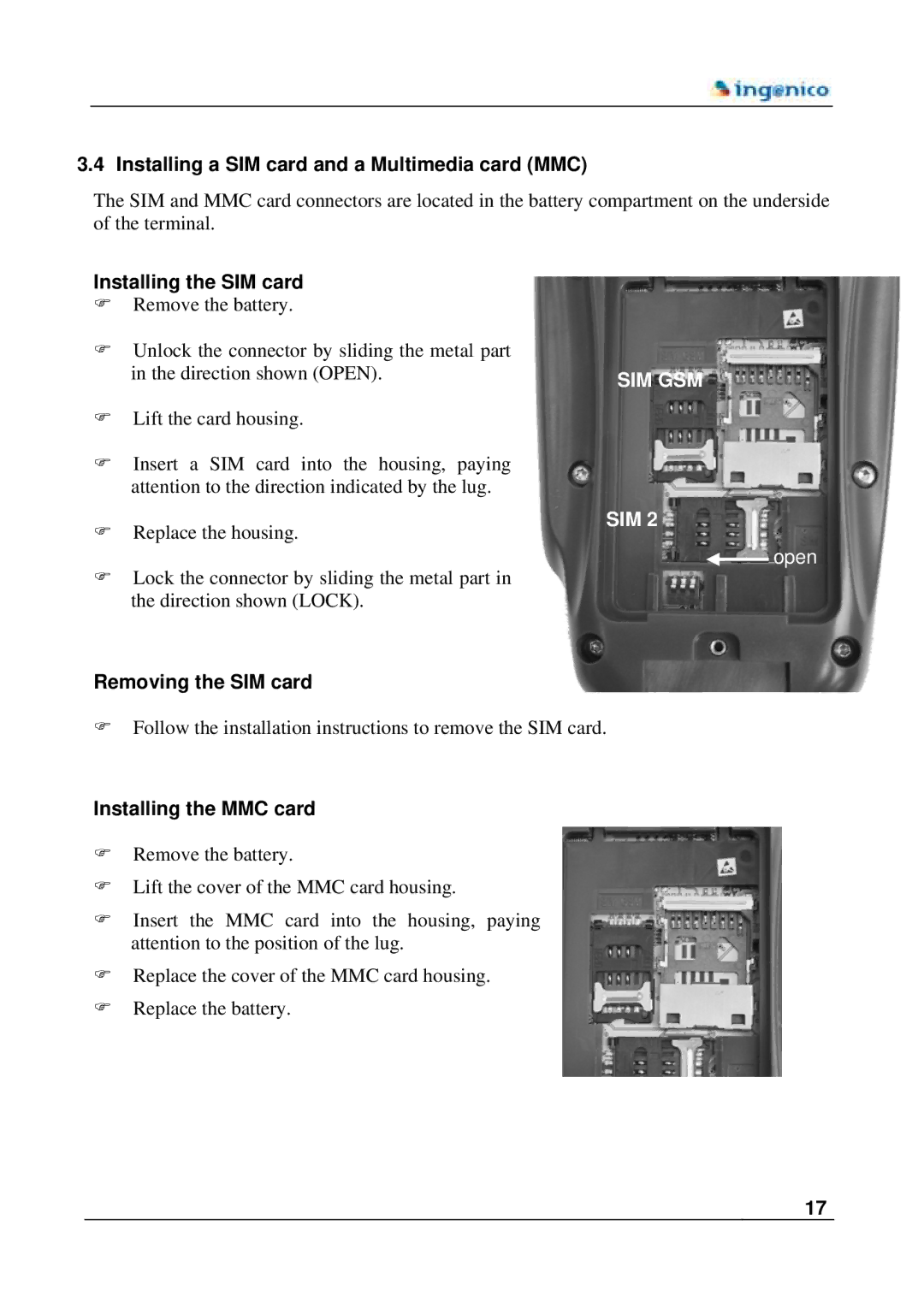3.4 Installing a SIM card and a Multimedia card (MMC)
The SIM and MMC card connectors are located in the battery compartment on the underside of the terminal.
Installing the SIM card
)Remove the battery.
)Unlock the connector by sliding the metal part in the direction shown (OPEN).
)Lift the card housing.
)Insert a SIM card into the housing, paying attention to the direction indicated by the lug.
)Replace the housing.
)Lock the connector by sliding the metal part in the direction shown (LOCK).
Removing the SIM card
SIM GSM
SIM 2
open
)Follow the installation instructions to remove the SIM card.
Installing the MMC card
)Remove the battery.
)Lift the cover of the MMC card housing.
)Insert the MMC card into the housing, paying attention to the position of the lug.
)Replace the cover of the MMC card housing.
)Replace the battery.
17