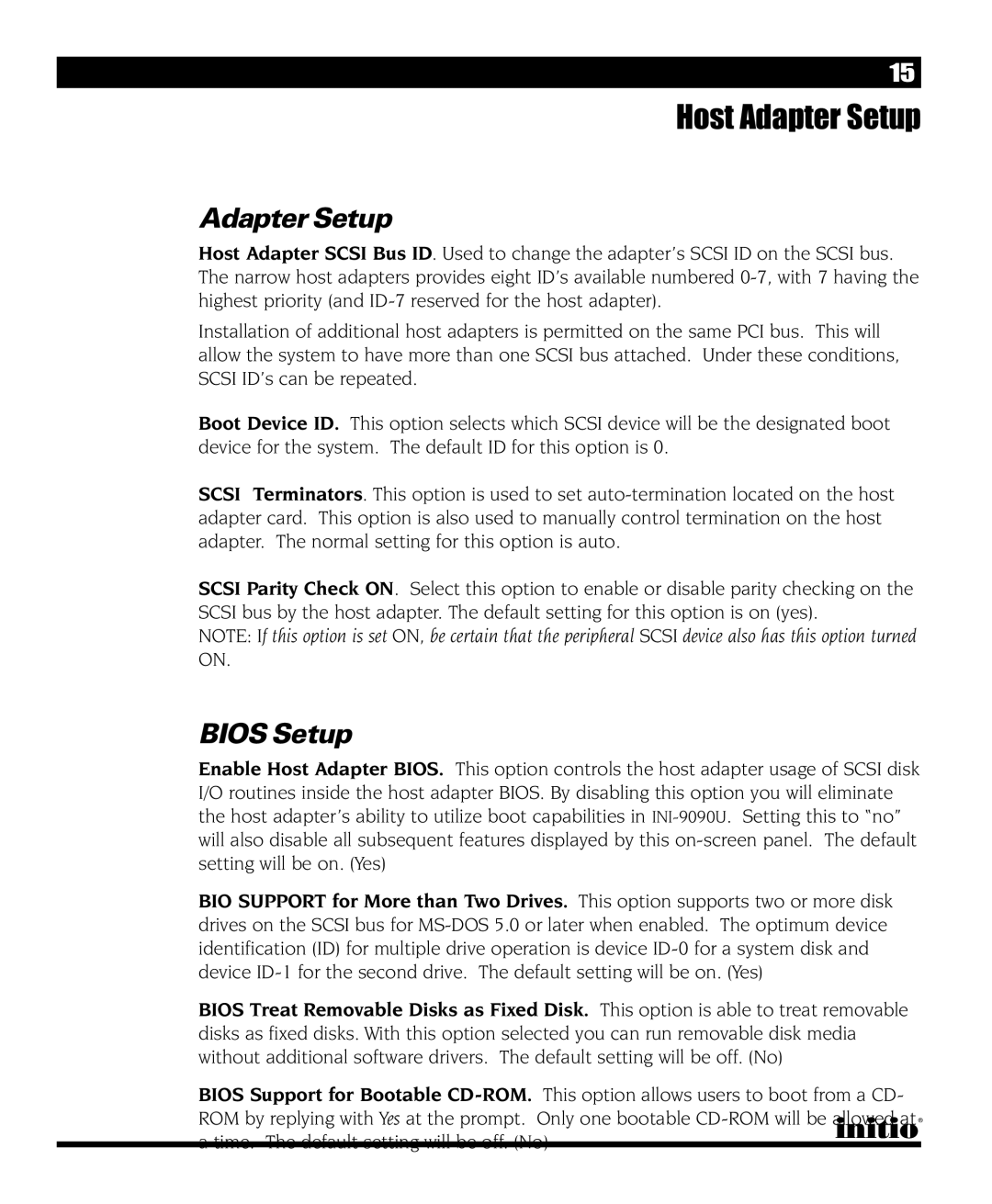INI-9090U specifications
The Initio INI-9090U is a versatile and robust controller designed to cater to the ever-evolving demands of modern storage solutions. As a high-performance USB to IDE and SATA interface controller, it stands out for its ability to bridge older technologies with contemporary data transfer requirements. This integration is particularly significant in environments where legacy systems must interface seamlessly with newer data transfer protocols.One of the main features of the INI-9090U is its support for both IDE and SATA interfaces. This dual compatibility ensures that users can connect a wide variety of storage devices, ranging from traditional hard drives to solid-state drives, facilitating easy upgrades and maintenance of storage systems. This flexibility is particularly beneficial for businesses that rely on diverse data storage solutions and need to maintain effective operational capabilities.
In terms of performance, the INI-9090U supports high-speed data transfer rates, enhancing the efficiency of data access and retrieval. With the ability to handle multiple devices simultaneously, the controller can manage complex workflows without sacrificing speed or reliability. This performance optimization is essential for applications that require rapid data processing and transfer, such as video editing, large-scale data analysis, and extensive database management.
The INI-9090U is also designed with advanced error correction technologies, ensuring that data integrity is maintained during transmission. This feature is particularly crucial in environments where data accuracy is paramount. The controller is equipped with the latest firmware updates, allowing it to adapt to various operating systems and providing users with a seamless plug-and-play experience. Compatibility with major operating systems, including Windows and Linux, further enhances its usability.
Another noteworthy characteristic of the INI-9090U is its energy efficiency. As businesses increasingly aim for sustainable technology solutions, the low power consumption of the INI-9090U makes it an attractive option. It not only reduces operating costs but also contributes to an overall decrease in the environmental footprint of data centers.
In summary, the Initio INI-9090U is a highly capable controller that combines flexibility, performance, and reliability in a single package. Its support for both IDE and SATA interfaces, high-speed data transfer, advanced error correction, and energy efficiency make it an ideal choice for businesses seeking to optimize their storage solutions while maintaining compatibility with legacy systems. As technology continues to evolve, controllers like the INI-9090U will remain integral to the seamless integration of old and new data storage solutions.