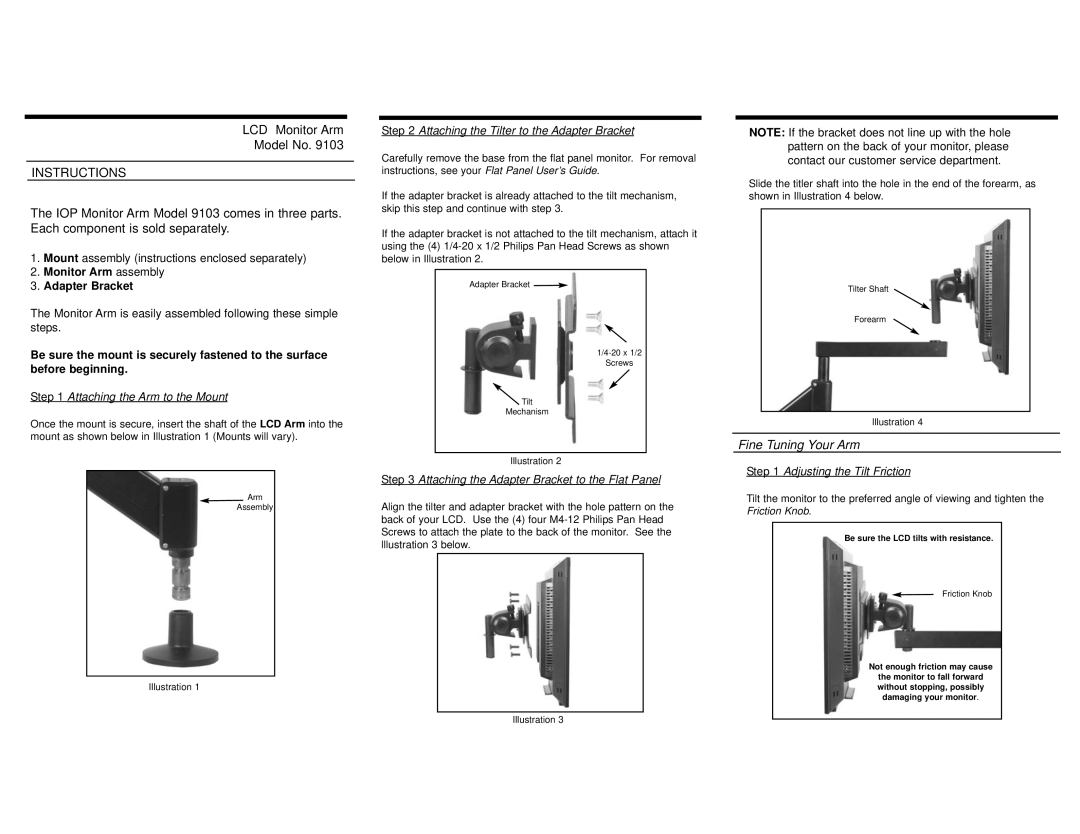LCD Monitor Arm
Model No. 9103
INSTRUCTIONS
The IOP Monitor Arm Model 9103 comes in three parts. Each component is sold separately.
1.Mount assembly (instructions enclosed separately)
2.Monitor Arm assembly
3.Adapter Bracket
The Monitor Arm is easily assembled following these simple steps.
Be sure the mount is securely fastened to the surface before beginning.
Step 1 Attaching the Arm to the Mount
Once the mount is secure, insert the shaft of the LCD Arm into the mount as shown below in Illustration 1 (Mounts will vary).
Arm
Assembly
Illustration 1
Step 2 Attaching the Tilter to the Adapter Bracket
Carefully remove the base from the flat panel monitor. For removal instructions, see your Flat Panel User’s Guide.
If the adapter bracket is already attached to the tilt mechanism, skip this step and continue with step 3.
If the adapter bracket is not attached to the tilt mechanism, attach it using the (4)
Adapter Bracket ![]()
Screws
![]() Tilt
Tilt
Mechanism
Illustration 2
Step 3 Attaching the Adapter Bracket to the Flat Panel
Align the tilter and adapter bracket with the hole pattern on the back of your LCD. Use the (4) four
Illustration 3
NOTE: If the bracket does not line up with the hole pattern on the back of your monitor, please contact our customer service department.
Slide the titler shaft into the hole in the end of the forearm, as shown in Illustration 4 below.
Tilter Shaft
Forearm
Illustration 4
Fine Tuning Your Arm
Step 1 Adjusting the Tilt Friction
Tilt the monitor to the preferred angle of viewing and tighten the Friction Knob.
Be sure the LCD tilts with resistance.
Friction Knob
Not enough friction may cause
the monitor to fall forward without stopping, possibly damaging your monitor.