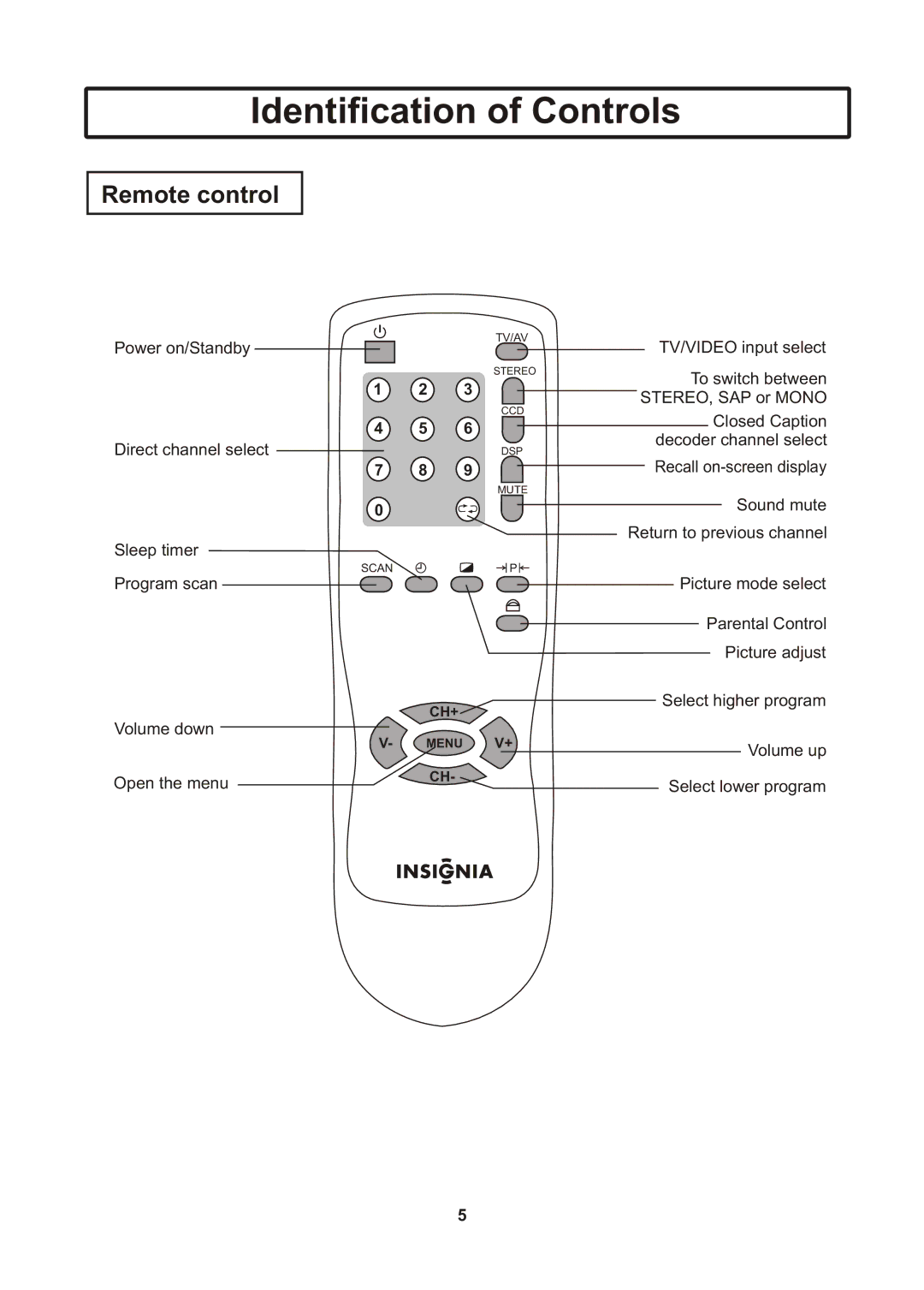IS-TV040922 specifications
The Insignia IS-TV040922 is a 40-inch LED television designed to cater to the needs of modern viewers who seek an affordable yet feature-rich entertainment solution. This television offers an array of technologies and characteristics that enhance the viewing experience, making it an attractive option for both casual viewers and serious movie enthusiasts.One of the standout features of the IS-TV040922 is its Full HD resolution, which delivers stunning picture quality with 1080p clarity. This high resolution ensures that users can enjoy their favorite TV shows, movies, and games with sharp details and vibrant colors. The LED backlighting technology used in this television contributes to improved brightness and energy efficiency, making it a smart choice for eco-conscious consumers.
The IS-TV040922 is equipped with multiple connectivity options, including HDMI ports, USB inputs, and an optical audio output. This versatility allows users to connect various external devices, such as gaming consoles, Blu-ray players, and soundbars, ensuring a seamless integration of different media sources. The inclusion of smart features further enhances its capabilities; the television supports popular streaming services, enabling viewers to enjoy a wide range of content without the need for additional devices.
Sound quality is also a critical aspect of the viewing experience, and the Insignia IS-TV040922 delivers with its built-in speakers that provide decent audio output. Additionally, the TV is compatible with external audio systems, allowing audiophiles to elevate their sound experience by connecting to premium sound systems.
Moreover, the television features a user-friendly interface that simplifies navigation across channels and apps, making it easy for anyone to operate, regardless of their technical expertise. For those who enjoy binge-watching their favorite shows, the quick access buttons on the remote control streamline the process, providing instant access to popular streaming services.
In terms of design, the Insignia IS-TV040922 boasts a sleek and modern aesthetic that can complement any living space. Its slim bezels and stand enhance the overall look, making it an elegant addition to any room. The adjustable stand allows flexibility in placement, ensuring it fits well in various setups.
In summary, the Insignia IS-TV040922 is a versatile 40-inch LED television that combines quality performance with modern features. Its Full HD resolution, multiple connectivity options, smart capabilities, and user-friendly interface make it an excellent choice for those looking to enhance their entertainment experience without breaking the bank. Whether for gaming, streaming, or general TV watching, this model offers a compelling range of features that can satisfy a diverse audience.