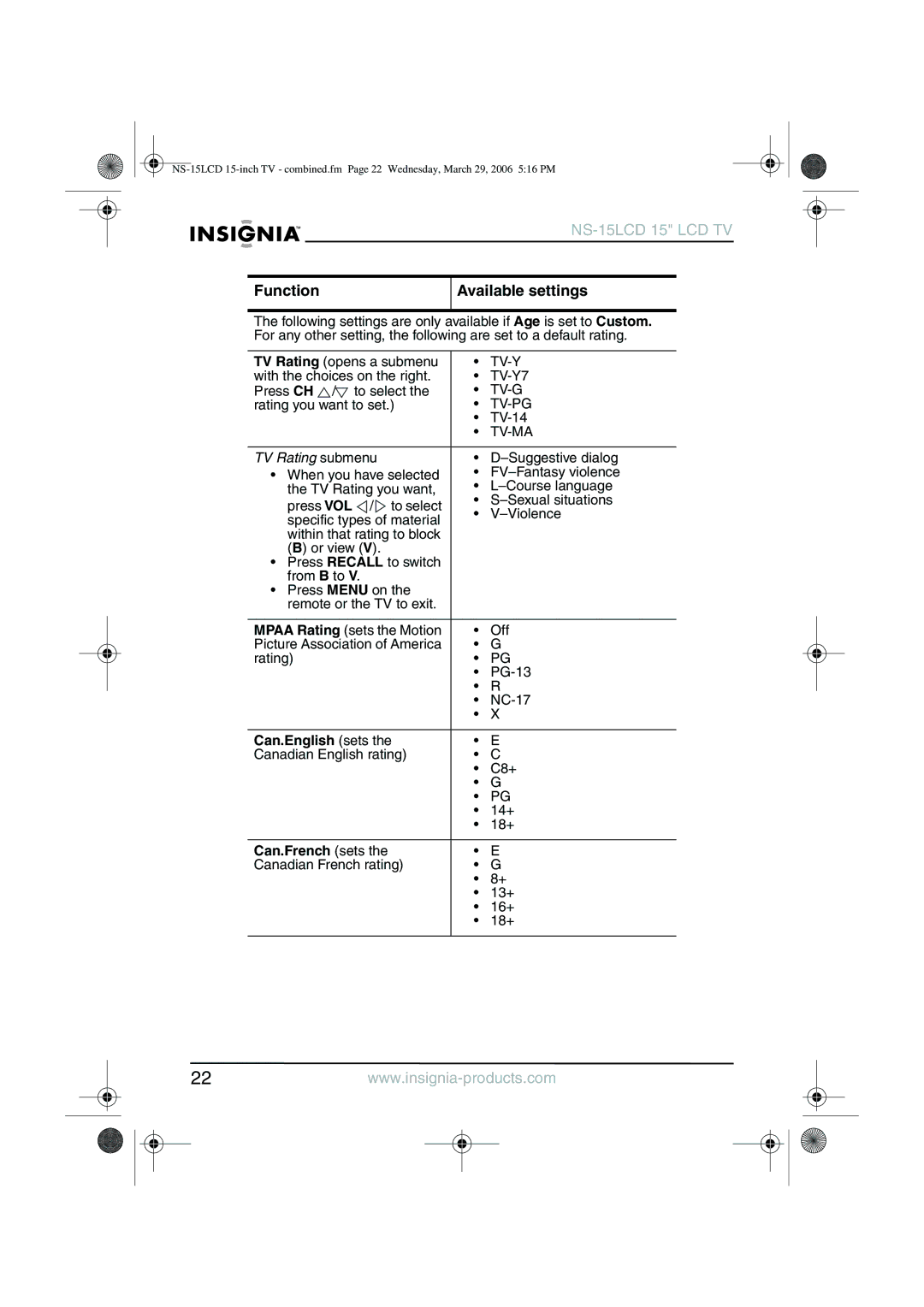NS-15LCD 15" LCD TV
Function
Available settings
The following settings are only available if Age is set to Custom. For any other setting, the following are set to a default rating.
TV Rating (opens a submenu | • |
| ||
with the choices on the right. | • |
| ||
Press CH / | to select the | • |
| |
rating you want to set.) | • |
| ||
|
| • | ||
|
| • |
| |
|
|
| ||
TV Rating submenu | • | |||
• When you have selected | • | |||
the TV Rating you want, | • | |||
press VOL | / to select | • | ||
• | ||||
specific types of material | ||||
|
| |||
within that rating to block |
|
| ||
(B) or view (V). |
|
| ||
•Press RECALL to switch from B to V.
•Press MENU on the remote or the TV to exit.
MPAA Rating (sets the Motion | • | Off |
Picture Association of America | • | G |
rating) | • | PG |
| • | |
| • | R |
| • | |
| • | X |
|
|
|
Can.English (sets the | • | E |
Canadian English rating) | • | C |
| • | C8+ |
| • | G |
| • | PG |
| • | 14+ |
| • | 18+ |
|
|
|
Can.French (sets the | • | E |
Canadian French rating) | • | G |
| • | 8+ |
| • | 13+ |
| • | 16+ |
| • | 18+ |
22www.insignia-products.com