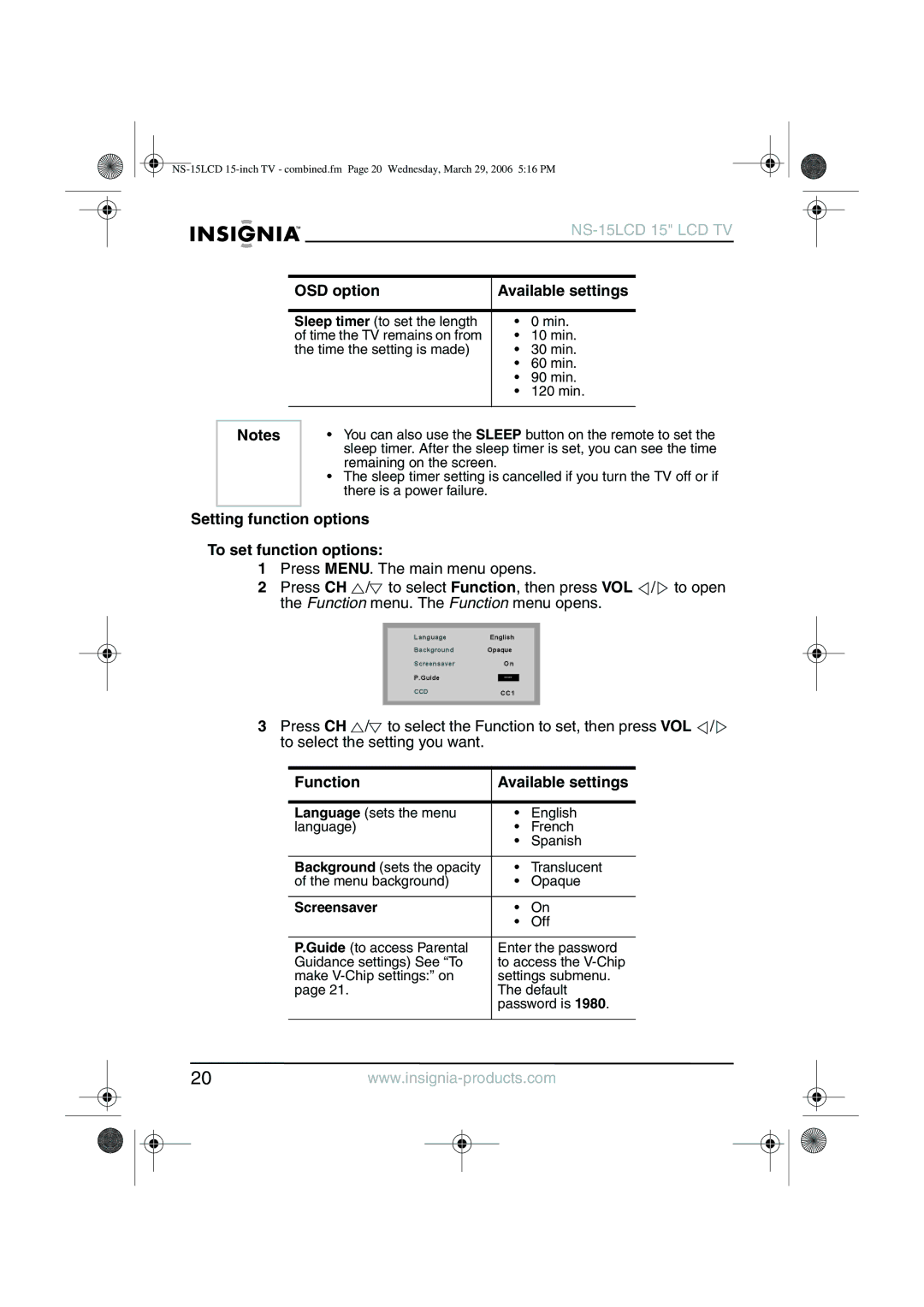|
|
|
|
|
|
|
| |
|
|
|
|
|
|
| ||
|
|
|
|
|
|
| ||
|
|
| OSD option | Available settings | ||||
|
|
|
|
|
|
|
| |
|
|
| Sleep timer (to set the length | • | 0 min. | |||
|
|
| of time the TV remains on from | • | 10 min. | |||
|
|
| the time the setting is made) | • | 30 min. | |||
|
|
|
|
|
| • | 60 min. | |
|
|
|
|
|
| • | 90 min. | |
|
|
|
|
|
| • | 120 min. | |
|
|
|
|
|
|
|
|
|
|
|
|
|
|
|
|
|
|
Notes
•You can also use the SLEEP button on the remote to set the sleep timer. After the sleep timer is set, you can see the time remaining on the screen.
•The sleep timer setting is cancelled if you turn the TV off or if there is a power failure.
Setting function options
To set function options:
1Press MENU. The main menu opens.
2Press CH ![]() /
/![]() to select Function, then press VOL
to select Function, then press VOL ![]() /
/ ![]() to open the Function menu. The Function menu opens.
to open the Function menu. The Function menu opens.
Language | English |
| ||
Background | Opaque |
| ||
Screensaver |
| On |
| |
P.Guide |
|
|
|
|
|
| |||
CCD |
| CC1 |
| |
|
|
|
|
|
3Press CH ![]() /
/![]() to select the Function to set, then press VOL
to select the Function to set, then press VOL ![]() /
/ ![]() to select the setting you want.
to select the setting you want.
Function | Available settings | |
|
|
|
Language (sets the menu | • | English |
language) | • | French |
| • | Spanish |
|
|
|
Background (sets the opacity | • | Translucent |
of the menu background) | • | Opaque |
|
|
|
Screensaver | • | On |
| • | Off |
|
| |
P.Guide (to access Parental | Enter the password | |
Guidance settings) See “To | to access the | |
make | settings submenu. | |
page 21. | The default | |
| password is 1980. | |
|
|
|
20www.insignia-products.com