Insignia
2Press  or
or  to select
to select
3Press  to go to the previous menu.
to go to the previous menu.
Erasing
To erase
1Press ENTER. The Settings menu opens.
2Press  or
or  to select
to select
3Press  or
or  to select Erase
to select Erase
4Press  or
or  to select OK, then press ENTER. All bookmarks and
to select OK, then press ENTER. All bookmarks and
5Press  to go to the previous menu.
to go to the previous menu.
Changing the Network settings
Determining if the network connection is active
To determine if the network connection is active:
1Press ENTER. The Settings menu opens.
www.insigniaproducts.com45