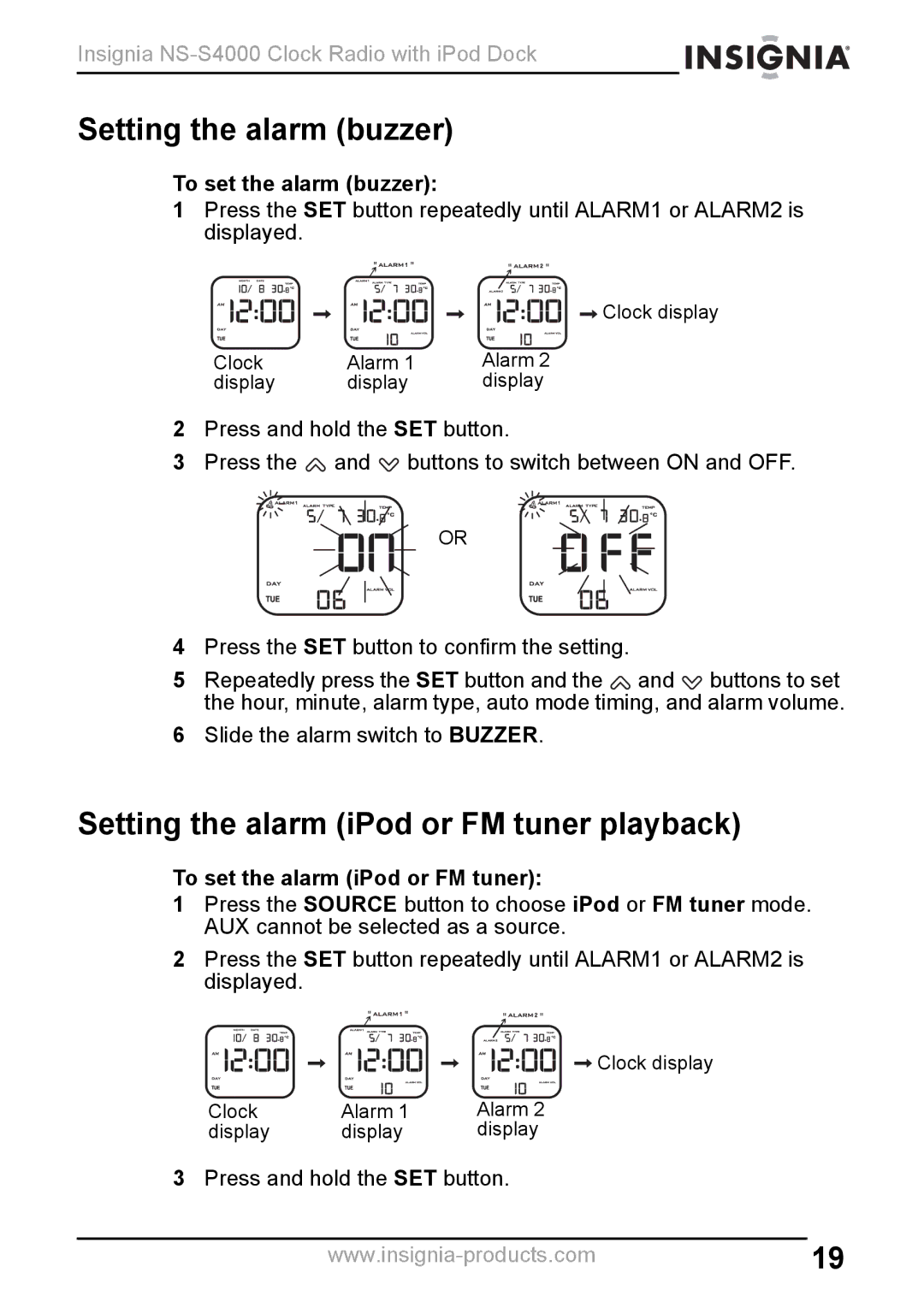Insignia
Setting the alarm (buzzer)
To set the alarm (buzzer):
1Press the SET button repeatedly until ALARM1 or ALARM2 is displayed.
|
|
|
|
|
|
| " |
|
|
| " |
|
| " |
|
|
| " |
|
|
|
| ||||
|
|
|
|
|
|
|
|
|
|
|
|
|
|
|
|
|
|
|
|
|
|
|
|
|
| Clock display |
|
|
|
|
|
|
|
|
|
|
|
|
|
|
|
|
|
|
|
|
|
|
|
|
|
| |
|
|
|
|
|
|
|
|
|
|
|
|
|
|
|
|
|
|
|
|
|
|
|
|
|
| |
Clock |
| Alarm 1 |
| Alarm 2 | ||||||||||||||||||||||
display |
| display |
|
|
|
| display |
|
|
|
|
| ||||||||||||||
2Press and hold the SET button.
3Press the ![]() and
and ![]() buttons to switch between ON and OFF.
buttons to switch between ON and OFF.
OR
4Press the SET button to confirm the setting.
5Repeatedly press the SET button and the ![]() and
and ![]() buttons to set the hour, minute, alarm type, auto mode timing, and alarm volume.
buttons to set the hour, minute, alarm type, auto mode timing, and alarm volume.
6Slide the alarm switch to BUZZER.
Setting the alarm (iPod or FM tuner playback)
To set the alarm (iPod or FM tuner):
1Press the SOURCE button to choose iPod or FM tuner mode. AUX cannot be selected as a source.
2Press the SET button repeatedly until ALARM1 or ALARM2 is displayed.
|
|
|
|
|
|
| " |
|
|
| " |
|
| " |
|
|
| " |
|
|
|
| ||||
|
|
|
|
|
|
|
|
|
|
|
|
|
|
|
|
|
|
|
|
|
|
|
|
|
| Clock display |
|
|
|
|
|
|
|
|
|
|
|
|
|
|
|
|
|
|
|
|
|
|
|
|
|
| |
|
|
|
|
|
|
|
|
|
|
|
|
|
|
|
|
|
|
|
|
|
|
|
|
|
| |
Clock |
| Alarm 1 |
| Alarm 2 | ||||||||||||||||||||||
display |
| display |
|
|
|
| display |
|
|
|
|
| ||||||||||||||
3Press and hold the SET button.