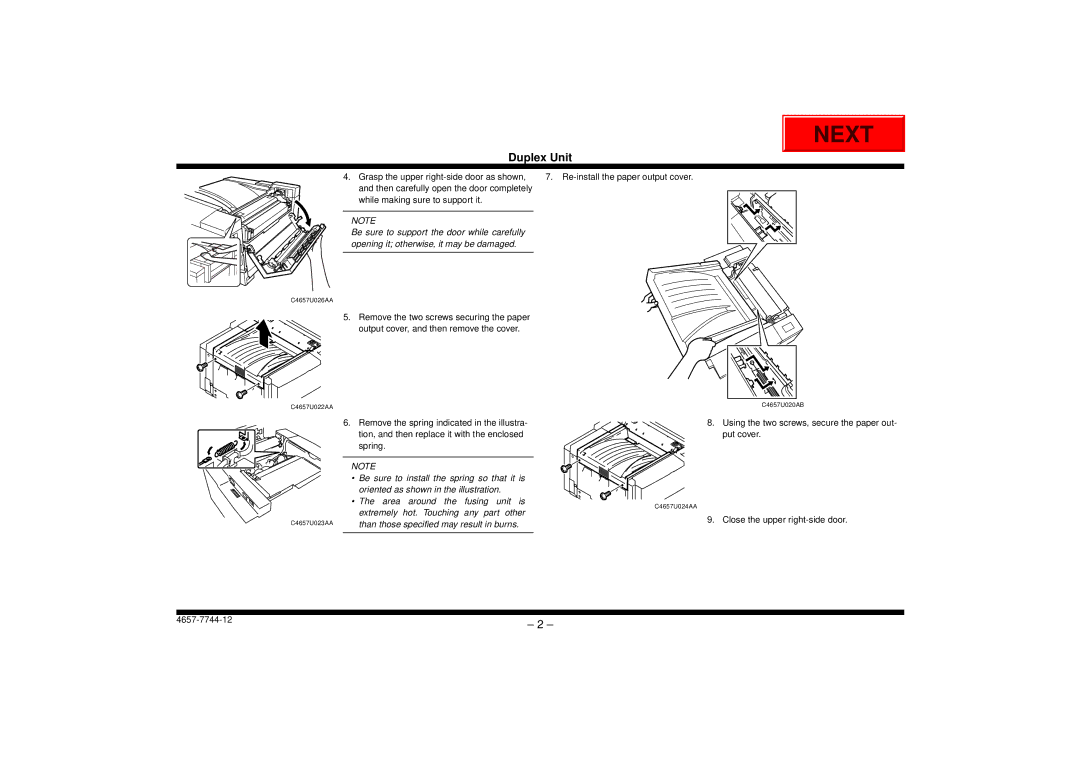NEXT
Duplex Unit
4. Grasp the upper | 7. |
and then carefully open the door completely |
|
while making sure to support it. |
|
|
|
NOTE |
|
Be sure to support the door while carefully |
|
opening it; otherwise, it may be damaged. |
|
|
|
C4657U026AA
5. Remove the two screws securing the paper output cover, and then remove the cover.
C4657U022AA | C4657U020AB |
6.Remove the spring indicated in the illustra- tion, and then replace it with the enclosed spring.
NOTE
| • | Be sure to install the spring so that it is | ||
|
| oriented as shown in the illustration. | ||
| • | The area | around the | fusing unit is |
|
| extremely | hot. Touching | any part other |
C4657U023AA |
| than those specified may result in burns. | ||
|
|
|
|
|
8.Using the two screws, secure the paper out- put cover.
C4657U024AA
9. Close the upper
– 2 – | |
|