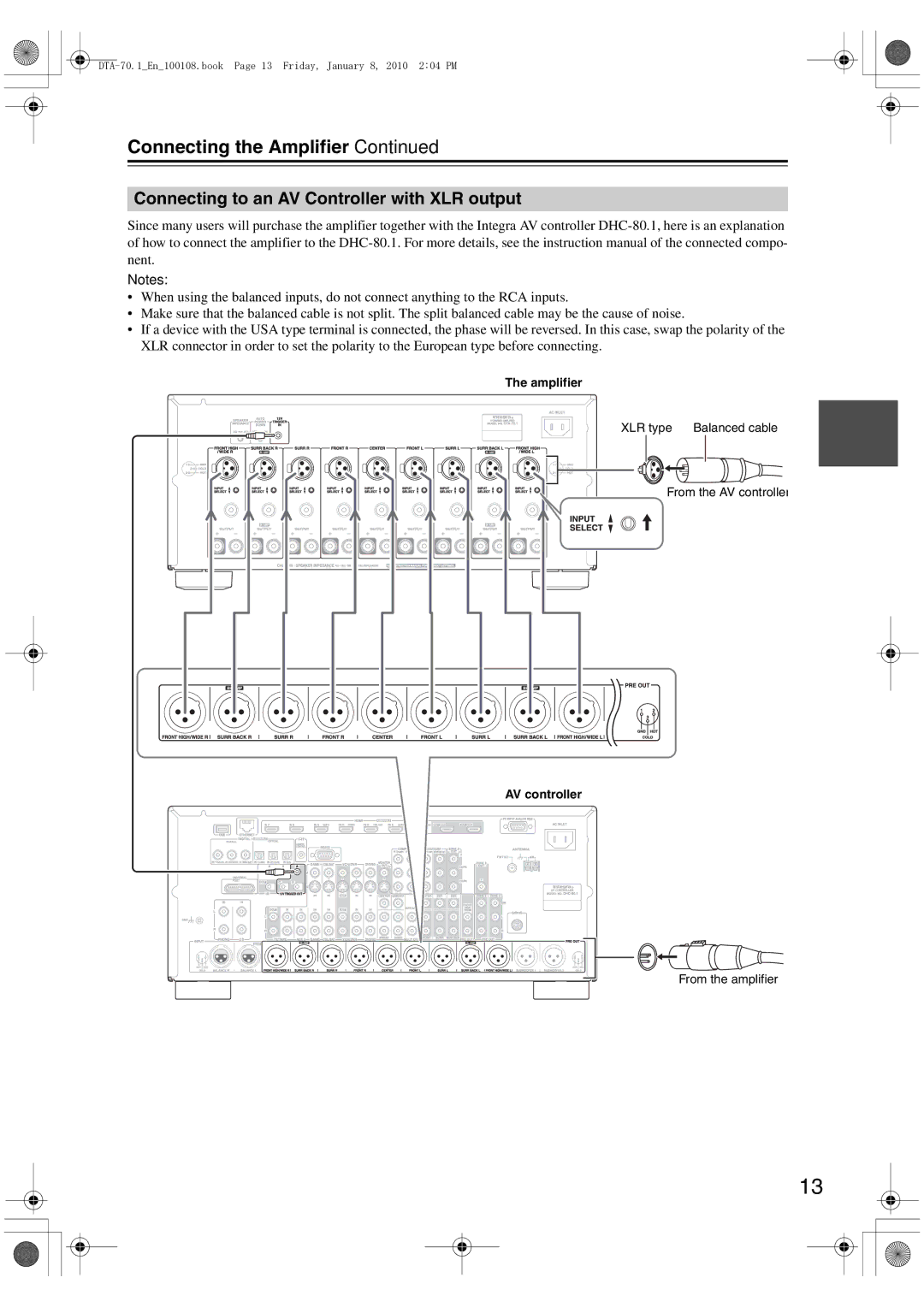DTA-70.1 specifications
The Integra DTA-70.1 is a versatile and high-performance audio amplifier that stands out for its exceptional sound quality and robust build. Designed for the audiophile in mind, this advanced power amplifier offers a plethora of features that ensure an enhanced listening experience, whether it be for music, movies, or gaming.At the heart of the DTA-70.1 are its cutting-edge technologies. It utilizes Class D amplification, which provides high efficiency and low heat generation, allowing for an exceptional power-to-weight ratio. This means that even compact setups can benefit from powerful audio output without the bulk of traditional amplifiers. The DTA-70.1 delivers a remarkable output of 70 watts per channel, enabling it to drive various speaker types with ease, from high-performance floor-standing speakers to compact bookshelf models.
One of the standout characteristics of the DTA-70.1 is its compatibility with a variety of speaker configurations. It supports both stereo and multi-channel setups, making it suitable for a broad range of home theater and audio configurations. The device includes multiple inputs, including RCA, allowing seamless connection to various audio sources, such as CD players, streamers, or television systems, ensuring that users can integrate it into their existing audio systems without hassle.
In addition to its robust performance, the Integra DTA-70.1 incorporates advanced digital signal processing capabilities. This technology allows for enhancements such as room correction and speaker optimization, ensuring the best possible sound performance tailored to the unique acoustics of any listening environment. The built-in DSP can help to eliminate common issues like phase and frequency response problems, resulting in a cleaner and more accurate soundstage.
User-friendliness is another strong point of the DTA-70.1. Its intuitive interface allows easy navigation through settings, ensuring that users can quickly adjust parameters to suit their preferences. Furthermore, the amplifier is built with high-quality components that ensure reliability and longevity, providing peace of mind to the user.
For those looking to experience high-definition audio without sacrificing space or budget, the Integra DTA-70.1 provides a compelling choice. With its combination of power, advanced technology, and user-centered design, it is an excellent addition to any audio setup, promising to deliver an immersive and enjoyable listening experience for every user.