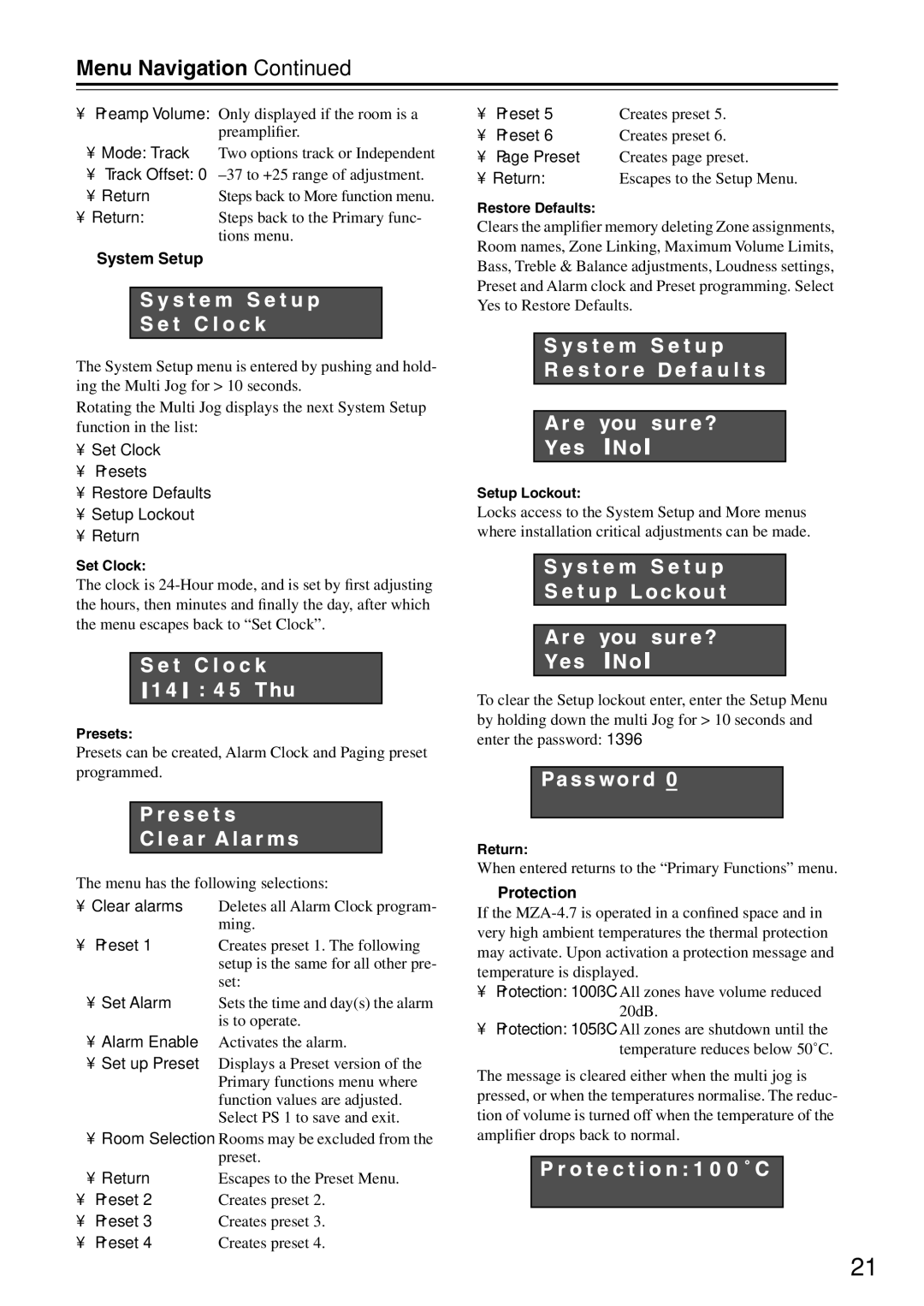MZA-4.7 specifications
The Integra MZA-4.7 is a sophisticated audio amplifier designed to deliver exceptional sound performance while providing versatile functionality for audiophiles and casual listeners alike. Engineered by Integra, a brand known for its commitment to high-quality audio technology, the MZA-4.7 integrates a range of cutting-edge features that make it a standout choice for home theater enthusiasts and music lovers.One of the key features of the Integra MZA-4.7 is its multi-zone capability, allowing users to distribute audio across different rooms or areas of their home. This includes independent volume control and source selection for each zone, enabling seamless entertainment throughout the living space. This flexibility makes it suitable for larger homes or venues where tailored audio experiences are essential.
The MZA-4.7 is equipped with advanced amplification technologies, including high-current amplification that ensures precise sound reproduction across various frequency ranges. With a power output of 100 watts per channel, it provides ample power to drive a wide range of speakers, ensuring a dynamic listening experience. The amplifier supports multiple speaker configurations, accommodating both stereo and multi-channel setups.
In terms of connectivity, the Integra MZA-4.7 features a full suite of inputs and outputs, including HDMI, RCA, and balanced XLR connections. This ensures compatibility with various audio sources, such as televisions, streaming devices, and traditional media players. Additionally, the amplifier supports high-resolution audio formats, enabling users to enjoy their favorite tracks in the best possible quality.
The device also incorporates advanced digital signal processing (DSP) technology, allowing for customizable audio settings and room calibration. This feature ensures optimized sound delivery based on the unique characteristics of the listening environment, providing an immersive audio experience tailored to individual preferences.
Moreover, the MZA-4.7 supports modern streaming protocols, making it easy to access online music services and integrated home automation systems. With smartphone control capabilities and support for voice assistants, users can enjoy convenient operation from anywhere in their home.
In summary, the Integra MZA-4.7 is a high-performance audio amplifier that combines multi-zone functionality, powerful amplification, versatile connectivity, and advanced audio processing technologies. Its thoughtful design and robust features make it an ideal choice for anyone looking to elevate their audio experience, whether at home or in a professional setting.