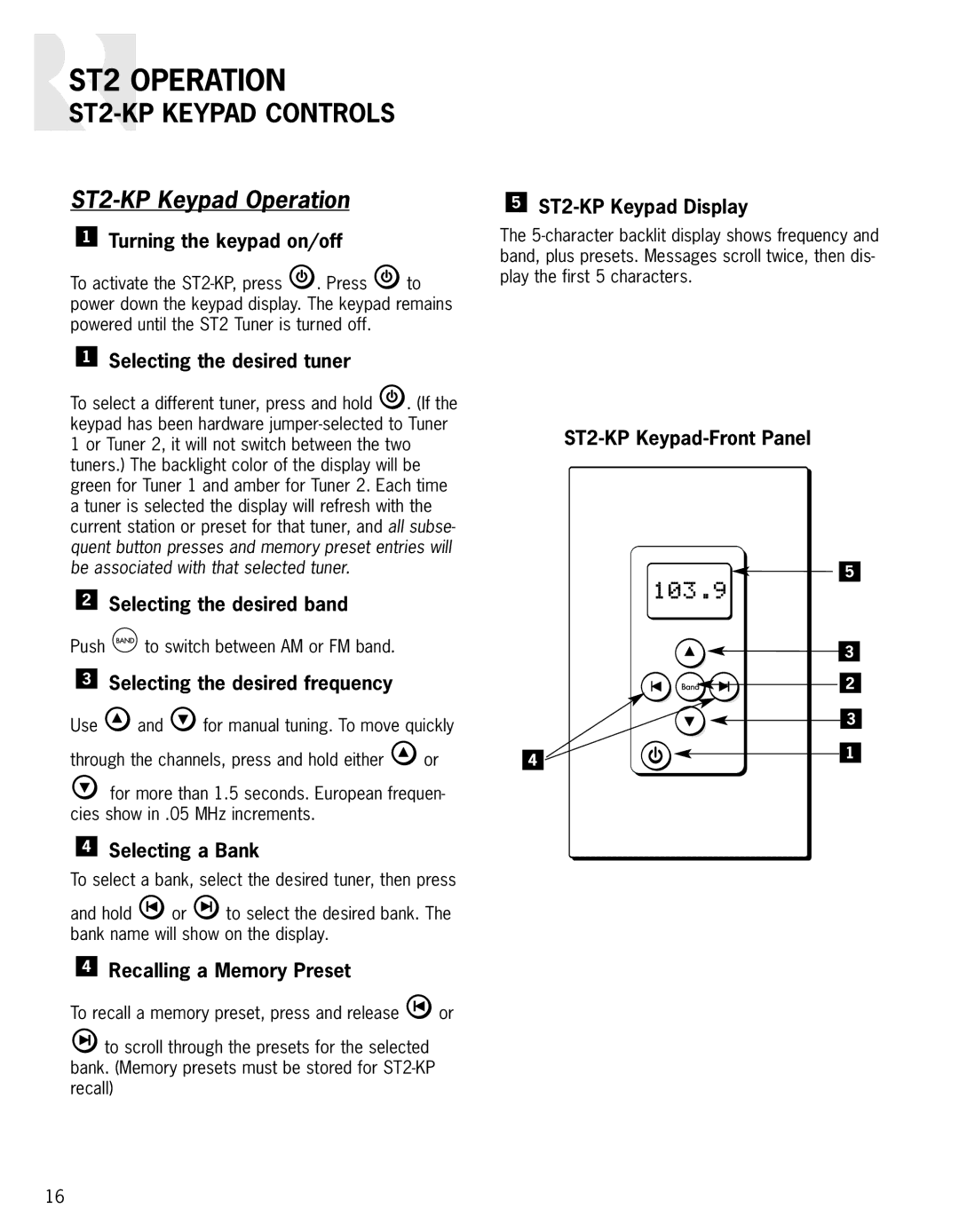ST2 OPERATION
ST2-KP KEYPAD CONTROLS
ST2-KP Keypad Operation
1Turning the keypad on/off
To activate the ![]() . Press
. Press ![]() to power down the keypad display. The keypad remains powered until the ST2 Tuner is turned off.
to power down the keypad display. The keypad remains powered until the ST2 Tuner is turned off.
1Selecting the desired tuner
To select a different tuner, press and hold ![]() . (If the keypad has been hardware
. (If the keypad has been hardware
2Selecting the desired band
Push ![]() to switch between AM or FM band.
to switch between AM or FM band.
3Selecting the desired frequency
Use ![]() and
and ![]() for manual tuning. To move quickly
for manual tuning. To move quickly
through the channels, press and hold either ![]() or
or
![]() for more than 1.5 seconds. European frequen- cies show in .05 MHz increments.
for more than 1.5 seconds. European frequen- cies show in .05 MHz increments.
4Selecting a Bank
To select a bank, select the desired tuner, then press
and hold ![]() or
or ![]() to select the desired bank. The bank name will show on the display.
to select the desired bank. The bank name will show on the display.
4Recalling a Memory Preset
To recall a memory preset, press and release ![]() or
or
![]() to scroll through the presets for the selected bank. (Memory presets must be stored for
to scroll through the presets for the selected bank. (Memory presets must be stored for
5ST2-KP Keypad Display
The
| 5 |
| 3 |
| 2 |
| 3 |
4 | 1 |
|
16