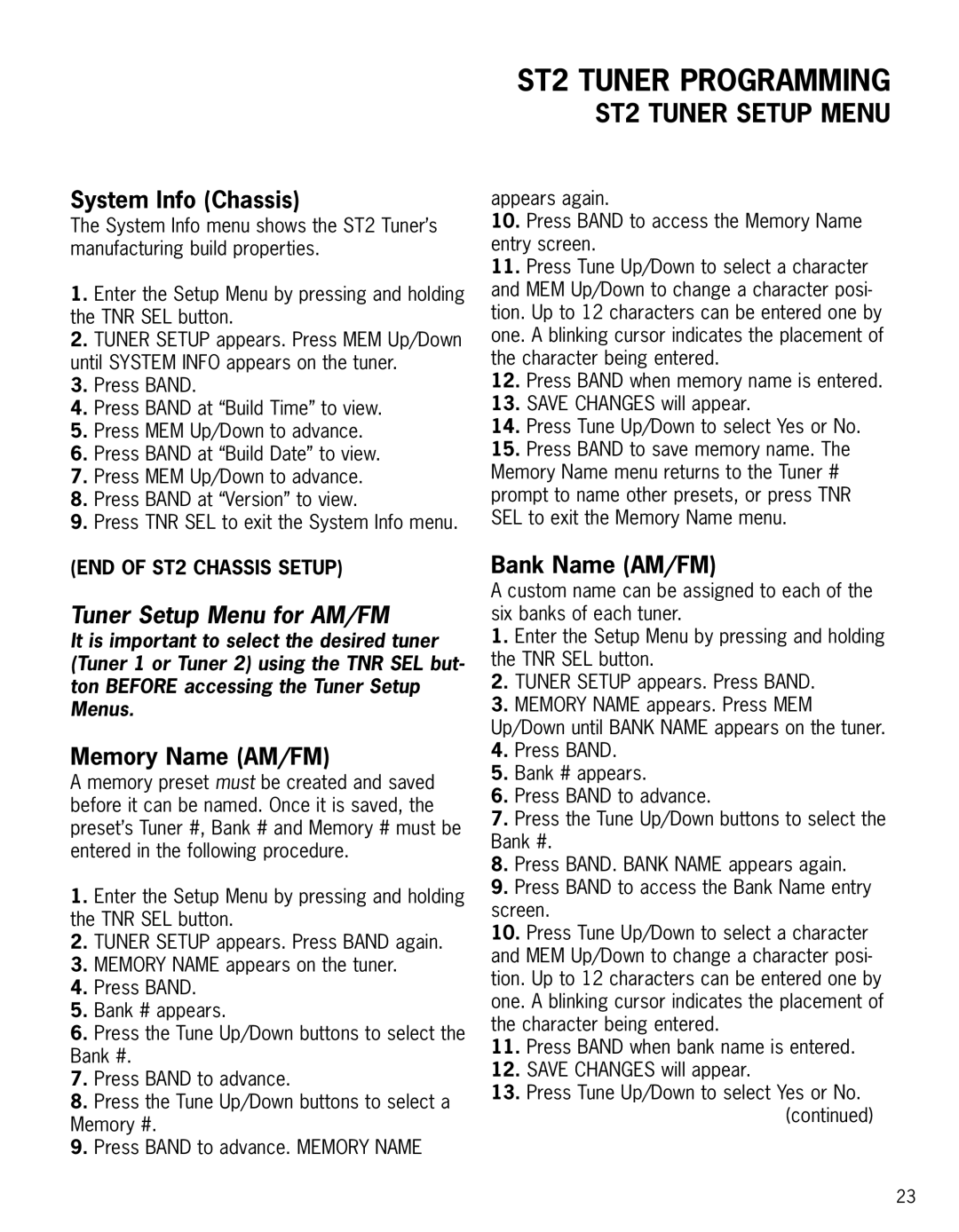ST2 TUNER PROGRAMMING
ST2 TUNER SETUP MENU
System Info (Chassis)
The System Info menu shows the ST2 Tuner’s manufacturing build properties.
1.Enter the Setup Menu by pressing and holding the TNR SEL button.
2.TUNER SETUP appears. Press MEM Up/Down until SYSTEM INFO appears on the tuner.
3.Press BAND.
4.Press BAND at “Build Time” to view.
5.Press MEM Up/Down to advance.
6.Press BAND at “Build Date” to view.
7.Press MEM Up/Down to advance.
8.Press BAND at “Version” to view.
9.Press TNR SEL to exit the System Info menu.
(END OF ST2 CHASSIS SETUP)
Tuner Setup Menu for AM/FM
It is important to select the desired tuner (Tuner 1 or Tuner 2) using the TNR SEL but- ton BEFORE accessing the Tuner Setup Menus.
Memory Name (AM/FM)
A memory preset must be created and saved before it can be named. Once it is saved, the preset’s Tuner #, Bank # and Memory # must be entered in the following procedure.
1.Enter the Setup Menu by pressing and holding the TNR SEL button.
2.TUNER SETUP appears. Press BAND again.
3.MEMORY NAME appears on the tuner.
4.Press BAND.
5.Bank # appears.
6.Press the Tune Up/Down buttons to select the Bank #.
7.Press BAND to advance.
8.Press the Tune Up/Down buttons to select a Memory #.
9.Press BAND to advance. MEMORY NAME
appears again.
10.Press BAND to access the Memory Name entry screen.
11.Press Tune Up/Down to select a character and MEM Up/Down to change a character posi- tion. Up to 12 characters can be entered one by one. A blinking cursor indicates the placement of the character being entered.
12.Press BAND when memory name is entered.
13.SAVE CHANGES will appear.
14.Press Tune Up/Down to select Yes or No.
15.Press BAND to save memory name. The Memory Name menu returns to the Tuner # prompt to name other presets, or press TNR SEL to exit the Memory Name menu.
Bank Name (AM/FM)
A custom name can be assigned to each of the six banks of each tuner.
1.Enter the Setup Menu by pressing and holding the TNR SEL button.
2.TUNER SETUP appears. Press BAND.
3.MEMORY NAME appears. Press MEM Up/Down until BANK NAME appears on the tuner.
4.Press BAND.
5.Bank # appears.
6.Press BAND to advance.
7.Press the Tune Up/Down buttons to select the Bank #.
8.Press BAND. BANK NAME appears again.
9.Press BAND to access the Bank Name entry screen.
10.Press Tune Up/Down to select a character and MEM Up/Down to change a character posi- tion. Up to 12 characters can be entered one by one. A blinking cursor indicates the placement of the character being entered.
11.Press BAND when bank name is entered.
12.SAVE CHANGES will appear.
13.Press Tune Up/Down to select Yes or No. (continued)
23