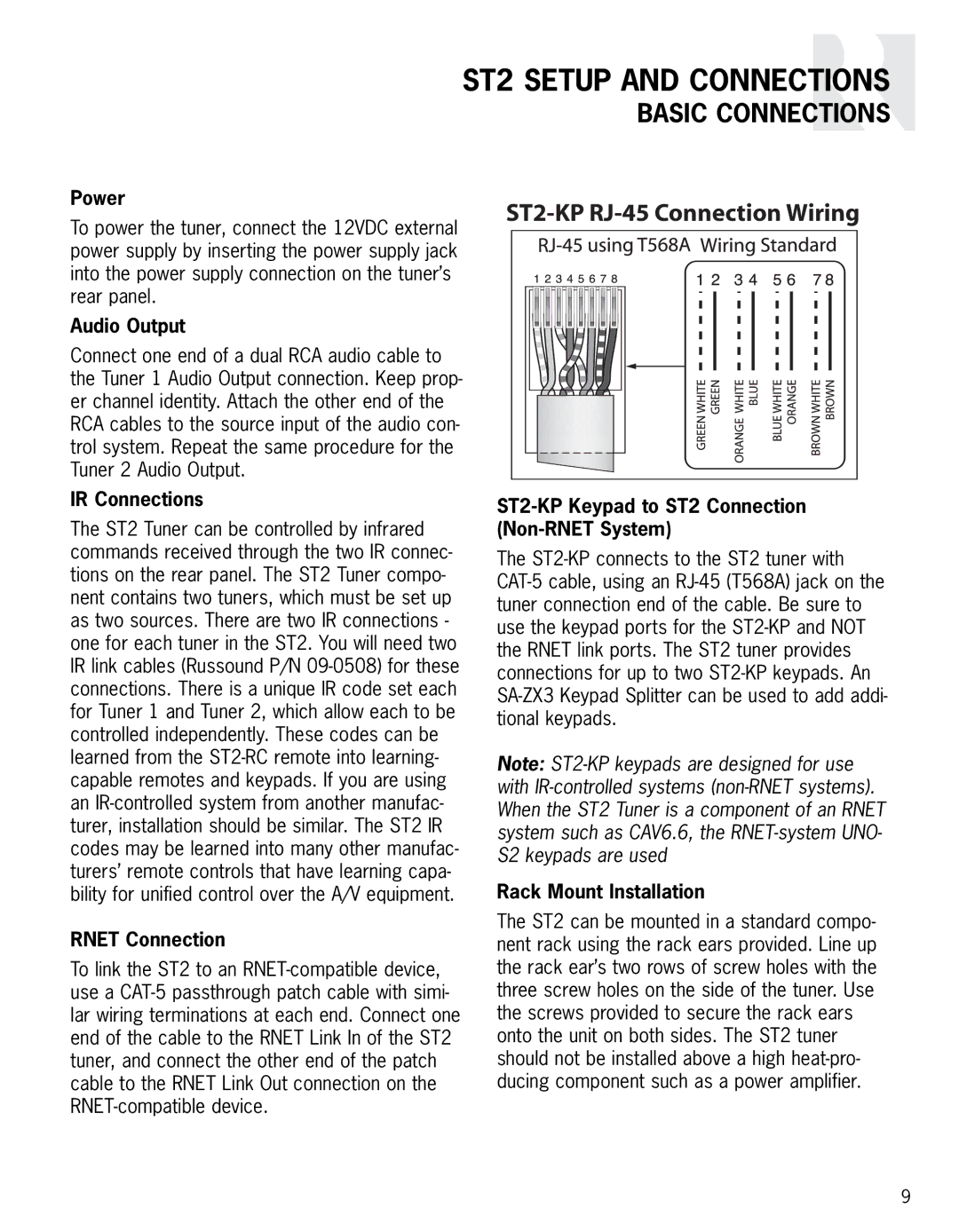ST2 SETUP AND CONNECTIONS
Power
To power the tuner, connect the 12VDC external power supply by inserting the power supply jack into the power supply connection on the tuner’s rear panel.
Audio Output
Connect one end of a dual RCA audio cable to the Tuner 1 Audio Output connection. Keep prop- er channel identity. Attach the other end of the RCA cables to the source input of the audio con- trol system. Repeat the same procedure for the Tuner 2 Audio Output.
BASIC CONNECTIONS
ST2-KP RJ-45 Connection Wiring
IR Connections
The ST2 Tuner can be controlled by infrared commands received through the two IR connec- tions on the rear panel. The ST2 Tuner compo- nent contains two tuners, which must be set up as two sources. There are two IR connections - one for each tuner in the ST2. You will need two IR link cables (Russound P/N
RNET Connection
To link the ST2 to an
ST2-KP Keypad to ST2 Connection (Non-RNET System)
The
Note:
Rack Mount Installation
The ST2 can be mounted in a standard compo- nent rack using the rack ears provided. Line up the rack ear’s two rows of screw holes with the three screw holes on the side of the tuner. Use the screws provided to secure the rack ears onto the unit on both sides. The ST2 tuner should not be installed above a high
9